Calculator Apps For iPad: iPad is the best student tablet with good hardware specs and updates software. But it has an absence of a basic tool, a Calculator. It is disappointing to view the missing calculator app for iPad and third-party calculator applications haven’t made it much better. Some of the third-party iPad calculator applications are filled with irritating ads. The calculator is a basic utility and some people don’t use it but that’s no excuse to ignore it altogether. We have made a list of some amazing Calculator Apps for iPad without Ads.
Contents
- 1 iPad Calculator Apps:
- 1.1 Siri
- 1.2 Spotlight: Pre-Built Calculator For iPad
- 1.3 Calculator Plus: For iPad
- 1.4 Pcalc lite: Scientific Calculator
- 1.5 Calcbot
- 1.6 MyScript Calculator (calculator for handwriting)
- 1.7 PhotoMath: Photo calculator app
- 1.8 GoodGrapher: best graph calculator app
- 1.9 Geometry: Calculate geometric figures
- 1.10 What’s More:
- 1.11 Conclusion:
iPad Calculator Apps:
Siri

Well, Siri is not an application but it can listen to your commands, and if you ask it to sort out a basic mathematical problem it does it very easily.
Siri uses the most popular Wolfram Alpha engine to check the equations, solve and provide the results within 10 seconds (depends on the difficulty or speed of network connection).
Siri can do basic math calculations on its own. You just hit the home button for few seconds, Siri appears and waits for your commands. It can also calculate more advanced math problems through the Wolfram Alpha engine but that is limited by Siri’s ability to recognize your query and calculate it.
- Pros: inbuilt, no extra download required, works with voice
- Cons: limited to some basic calculations, needs internet connections, can’t use classrooms or library.
Spotlight: Pre-Built Calculator For iPad
Siri is amazing for basic calculation but you don’t use it everywhere, certainly, you should be quiet and sometimes there’s too much noise, that’s where Spotlight comes in.
Spotlight provides a simple or easy method to look apps and stuff using your iOS devices. Also, you can use Spotlight for some advanced or basic calculations on your iPad. And it doesn’t want an active internet connection such as Siri.
What you can do with the Spotlight calculator?
Scrolling down on the home screen brings the spotlight, you can just enter your math problem and Spotlight calculates it quickly and shows the result in the box.
You can also solve basic mathematical problems or equations such as conversion, just algebra or arithmetic with Spotlight. It, however, can’t calculate fractions.
- Pros: solves math issues efficiently, doesn’t need internet access.
- Cons: not intuitive for difficult calculations
Want more Calculator Apps for iPad? Dive down below
Calculator Plus: For iPad

Calculator plus can solve all the basic math and hopefully no ads that take up a portion of the display screen. Also, it is the answer to all the users of the iPad. It is the basic calculator application on the Apple Store with only basic features.
It works swiftly and it’s UI is neat or clean. The best thing is it does not contain any ads. You can also do long calculations strings without losing the track of the order as it shows the order on the top which makes it simpler or easier to use.
Also though it is the best app it does not have any advanced features such as exponents, log, trigonometry, and roots.
- Pros: Light-weight and Clean UI
- Cons: Only calculate basic calculation
Click Here Calculator+(Free)
Pcalc lite: Scientific Calculator
Now we’ve some basic apps sorted, but what if we want more. Students with advanced algebra might use the calculators more than anyone else and they deserve an application that offers a calculator that solves logs or trigonometric functions. However, it does its job and offers some advanced functionalities such as cos, sine, log, square, exponents, square roots, etc.
It has some constants values which are a plus if you want a reference.
Pcalc Lite is no doubt the best and advanced scientific calculator with some of the features but it is very complex to keep records of the functions used. However, the feature is available in the pro version.
- Pros: The calculator works on all iOS devices, also apple watch, compatible with all sought of calculations – simple to scientific
- Cons: no choice to view earlier calculations with long and hard problems.
Click Here Pcalc lite
Calcbot
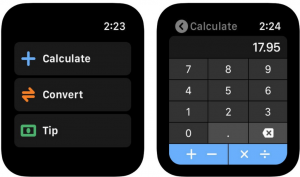
Calcbot is another amazing Scientific calculator that comes as a life-saver for all night assignment sessions.
The keys layout is clearly arranged or organized in various colors such as the numbers are white, the basic functions (+,-, x,/) in blue and advanced functions are in grey. Calcbot provides all the scientific calculator functions. Although you might view it as lacking inverse trigonometric functions of cosine, tangent, sine, etc. Well, you can hit the up arrow located on the top left of the keyboard to reveal the functions.
All of the results are saved automatically in the ledger style list and you can tag a result if you’re trying to use that in your other calculations. Also, it makes searching for the particular calculation, later on, if you want to recheck your calculations, you can directly click the list rather than repeating it all over again.
Also, you get unit conversions to feature which you can convert some common parameters such as currency, area, data size, length, temperature, etc. However, some units are locked and can be bought in the pro version.
- Pros: Saves calculations for later use
- Cons: You can’t use bracket easily with advanced functions such as cos, sin, tan, etc, and needs earlier experience with scientific calculators.
Click Here Calcbot
MyScript Calculator (calculator for handwriting)
We all agree rather than all achievements in technology which bought us away from pen and paper, nothing beats the natural technique of writing. It includes all the features from the above apps. But other than this, it also provides some interesting input features. Like you can use your finger or the Apple Pencil to write any equations on the display. It can also recognizes the shapes and change them to digital inputs and calculates it for you. The result is then shown and stored for any future references.
The key design feature, when turned on can’t allow you to use the dot (.) symbol as a multiplication symbol But use x instead of (.). Well, the dot is kept as a decimal point to ignore confusion. It also shows the result which can be disabled if you have a long equation to solve.
Other features include Palm rejection to protects accidental touches which might be registered by the app. The Apple pencil only option is essential if you prefer writing with a pencil rather than using your fingers.
- Pros: Intuitive interface, allows you to solve intermediate level calculations.
- Cons: Incorrect interpretation of the character provides wrong results.
Click Here MyScript Calculator
PhotoMath: Photo calculator app

We’ve now written with a pencil on the application to solve issues but what if your textbook has long equations and you want to practice for the test? PhotoMath is an amazing app when you want to solve long equations as it becomes difficult by taking the whole problem through the camera and process the picture and look for possible mathematical formulas. We didn’t face any issue with the accuracy or speed of the results.
PhotoMath is brilliant if you don’t like to manually input long equations into the application to get the answer.
After you successfully installed the app, all you need to do is to open it and just point your camera toward a math problem. However, Photomath will magically display the result at the bottom of the display screen. And the best thing is, it also provides you detailed step-by-step instructions.
- Pros: Essential for solving printed issues easily.
- Cons: Accuracy relies on your handwriting.
Click Here PhotoMath
GoodGrapher: best graph calculator app
Graphing calculators are very powerful or strong while computing long equations and plotting them on the Cartesian plane. The Good Grapher is a notebook-style calculator where you can easily solve the equations which are shown on the notebook page. In this application, you can get some plotting options such as 2d or 3d plotters. You can also solve polynomials up to 3 variables. Or you can share the plotted graph with other people or use it for your homework.
There’s also a scientific calculator on the main display screen where you can easily calculate all the functions which are shown as a notebook. You can plot the graph by clicking the options button located on the top left and choosing the option of either 2d or 3d graph. Also, it has an inbuilt MathSolver which allows you to solve polynomials. Input constant values of the corresponding variables and it shows the result.
- Pros: Advanced features for difficult problem solving and graph plotting
- Cons: Minimum space for buttons and normal calculations
Click Hee GoodGrapher (Free)
Geometry: Calculate geometric figures

Geometry, one of my favorite Maths section until they introduced hard shapes and figures. It was always confusing to know where to use which formula to compute the volume or area.
Geometry Calculator is specially designed for this purpose. You can compute the perimeter, area, and volume for the geometric shapes mentioned in the app. It has some shapes such as rectangle, triangle, polygons, and circles. Also, it has 3d shapes such as a cube, sphere, pyramid, cylinder, etc.
If you want to compute, you want to click on one of the shapes and it displays all the parameters which you can calculate for the shape. Come let’s take a trapezium, for instance, you’ll then view options to calculate the area, diagonal, perimeter, and internal angles. It not just calculates it with the given inputs but also displays the formula and method which makes it simpler to understand.
- Pros: Calculation for easy understanding
- Cons: There is no choice to save calculations in this application.
Click Here Geometry
What’s More:
CalcTape Paper Tape Calculator: The calculator also keeps the result on a digital paper.
Electrical Calculator: This app is very essential if you want to convert voltage or power and current. It has a choice to compute the resistance of a resistor through color-coded rings.
Unit Converter: It is a conversion app that allows you to convert velocity, mass, gravity, time, etc.
Conclusion:
Here’s all about “Calculator Apps For iPad”. A calculator is the best utility tool that come built-in within the iPad. There are also better choices available. We reviewed some Calculator apps for iPad without annoying ads. Each app has its own value, it is fair that we recommend our best picks. For some basic calculations, Calculator Plus is the best option as it has good features to facilitate users. Pcalc Lite also comes quite handy when you have lots of homework and don’t have your Scientific Calculator around to fix all logarithmic equations or trigonometric functions.
Myscript Calculator is another intuitive app that allows you to use your iPad as an actual notepad. It is useful for those who want the look and feel of writing their own equations down rather than typing. PhotoMath is for those who like to solve equations printed on paper simply by recognizing through image processing.
Also Read:






