What do you know about “Ethernet Splitter vs Hub vs Switch”? When you have few ethernet ports and flirt with the idea of converting one ethernet cable into two. Then the very first thing that comes to mind is “ethernet splitting” – “splitting” or dividing the connection into two. But after looking at the ethernet solutions. You come to know that you have the choice between a splitter, hub, and switch. These are slightly different things from each other, so you must know which one best serves your purpose.
Contents
Ethernet Switch vs Hub vs Splitter
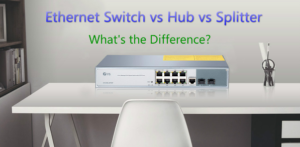
Ethernet Splitter
Let’s begin with the thing that you might most tempt to just execute out and purchase after looking to change one ethernet connection into many.
An ethernet splitter seems pretty modest. It’s a small gizmo or gadget with 3 ports or ethernet. However, two ports are on one side and one on the other. If you have an excess of short ethernet cables and just one or two long ones, then this is where a splitter comes quite handy. Also, remember that an ethernet splitter can’t actually enhance the number of devices you can connect through ethernet. Also, you want a splitter at the other end to “unsplit” the connection back into two cables. So the two ethernet splitters will be needed each time.
Each ethernet splitters pair channels two cables as it depends on the fairly old 100BASE-T standard. 100BASE-T ethernet cables only utilize two of the four pairs of wires in the cable. Also, an ethernet splitter takes benefit of that after channelling two pairs of wires through each cable into all four pairs in one cable. Then, after you use that one cable to reach the room or devices you need. Simply plug it into another splitter or use the two remaining ports on that splitter to attach the devices. Remember that network speeds using a splitter are limited to 100Mbps.
Ethernet Switch
Moving to our real topic of changing one ethernet cable into two. However, the ethernet switch plays the main role in this guide. Also, it works is very simple. Whether you have a 4-port switch or an eight-port one, you can use one port to plug the switch to your router through ethernet. Then the remaining into the other ethernet devices you like to connect. Alternatively, one ethernet port becomes many.
Switches provide the inbound data using your network devices their own pathways where the data moves between devices can’t interfere with each other. Switches also enable you full-duplex communication between devices which means that you can send or received at the same time. It results in a faster network. The best thing is that they’re not that costly now either, as you can choose up to one that is a the best brand for around $15 or so.
Ethernet Hub
At last ethernet hub which has been pretty much out of date by the switch. When a switch creates pathways to precisely enables the packets sent from each device to interact with your router. You can then think of a hub as a huge chamber filled with network traffic where packets move in and broadcast or shout to search the devices they’re trying to connect. Also, hubs cannot allow devices to receive or send data at the same time, which is known as half-duplex communication.
As a result data holdups and collisions, hogging valuable bandwidth and causing network slowdown, specifically after you’re using various devices together.
Remember that ethernet hubs look exactly like switches. So you don’t make the mistake of purchasing this when what you want is a switch.
Conclusion:
After the above info, you must know which one you want for which purposes. Make sure that the ethernet switch as the “new” ethernet hub. But a splitter plays the important role of running a pair of cables “as one” over long distances. The Ethernet device is the one that suits your requirement. So you want to buy a switch, hub or splitter according to your needs. For further queries and questions let us know in the comments section below!
Also Read:






