Are you wondering about free audio tools for splitting files? Audio file splitters are essential when you like to divide large audio files into smaller, more organizable pieces. If you like to make ringtones for your mobile, for instance, you can then use an audio file splitter app to produce free ringtones using your existing music library.
Another cause you want to use an audio file splitter is for bug podcasts. Or else other sorts of digital recording where there is one big continuous audio block. These can be large, and splitting them into parts makes them simpler to listen to. Audiobooks also come with chapter sections. But if you have an audiobook that is one large file, then you can use a splitter to create separate chapters. And if for some reason you don’t know how to open DAT file on your OS including Mac or Windows or even Android you can check out the Guide here: Open DAT file. So without further ado lets move towards the Audio Tools review.
Contents
Free Audio Tools For Splitting Up Files -> Best MP3 Splitter On Internet:
If you want to begin chopping, dicing, and mixing your audio files, here are some best free audio tools or free MP3 splitters on the internet.
WavePad Audio File Splitter
WavePad Audio File Splitter comes with a set of features for splitting audio files. It compatibles both lossless or lossy audio formats like MP3, FLAC, OGG, and WAV.
However, the website names this tool as an audio splitter. However, it’s more than this. Well, the name of the app is a bit confusing, too. However, it’s free for home use with no time restriction.
What makes this program so flexible is the number of methods it can split audio files. Also, it’s amazing feature is to use of silence detection. This turns on you to divide a large audio file having various music tracks.
After you rip an audio CD to one large MP3 file, then the WavePad tool is the best option for creating individual tracks. You can also use an ID3 tag editor to add track checking information. It’s a useful step if you like to know what each song is called.
This software is also available for MacOS or Windows PCs, iOS devices, and Android devices. This amazing free program is versatile and highly recommended.
Mp3splt
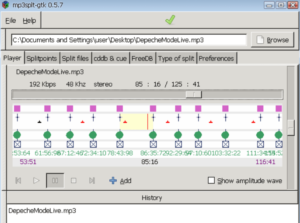
Mp3splt is another amazing tool for precision audio dicing. As it automatically checks split points and silent gaps, which is best for splitting up an album. File names and music tag information can be fetched from an online database—the CDDB—automatically.
You can also download this multiplatform tool for MacOS, Windows, and Linux. Also, it is compatible with MP3, Ogg Vorbis, and FLAC file formats.
The user interface is quite easy to use, but there is also a learning curve. The software has a built-in audio player so that you can play all audio tracks or preview your MP3 slices. After having a large recording, Mp3splt generates good results.
FFmpeg

FFmpeg probably the most unusual entry on this list. But it is here due to it’s super effective. FFmpeg is an open-source command-line tool that handles all types of multimedia files. It includes MP3s. However, it serves as the back end for lots of other apps, but it’s quite simple or easy to use by itself.
Using FFmpeg, you can also use a simple command to cut the sections of a larger audio file. Also, it specifies the time you want to initiate your cut, the time you like it to stop, and the output file, and you’re good to go. As it is a command-line tool, you get precise with the places you want to break things up. It’s also versatile enough to change your files to various formats while cutting them. So that you can take a huge FLAC or WAV and cut it down into many manageable MP3s.
Audacity
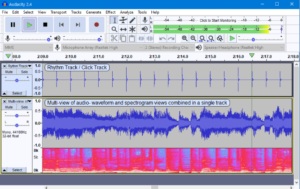
Audacity is a robust open-source tool for all types of audio editing work. Also, it makes a great candidate for something easy or delicate such as cutting down a long MP3. It is also available across a huge range of platforms, it’s also developed, and it features a user-friendly graphical interface that’s not too difficult to pick up.
Using Audacity, you can simply edit your file or cutting it down. It has the added advantages of working with a massive range of audio formats. Also, it offers you the option to change file types or make copies in different formats.
Download or Install Audacity for Windows, Mac, or Linux
AudioTrimmer

If you don’t want to install a completely new program. You can then use a web-based option, such as AudioTrimmer. Using this one, you can simply upload your long MP3 file, and tell the website where you want to cut it. AudioTrimmer will also edit your file and provides you the resulting cut down pieces. It works on any platform, also on android. However, it’s good for one-off situations where downloading a new program would be excessive.
Download Audio Trimmer for Windows, Mac, or Linux
MP3 Toolkit
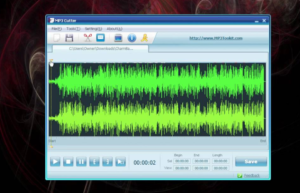
MP3 Toolkit is another amazing tool. It is a collection of 6 separate audio manipulation tools that are all essential in some way It includes Ripper, Converter, Merger, Tag Editor, Cutter, and Recorder.
The Merger allows you to take various audio files. Not just this but also rearrange them in a particular order you want. Then export it as a single combined audio file. The Cutter enables you to take a single audio file, then choose a start and end time, then export your selection as a separate audio file.
You can also download or install an MP3 Toolkit for free. As it can be checked as Unregistered. There are no signs of whether this model restricts features or has a time limit.
Download: MP3 Toolkit
mp3DirectCut
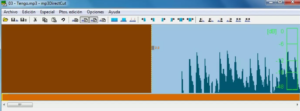
mp3DirectCut is an essential little audio editor that’s lightweight. Also, you can’t do much with it, but it’s quite good at what it can do. Basic operations add copying, cutting, pasting, and recording audio.
What sets this app besides from most is the fact that it manipulates audio files without decompressing them first. Not only it results in a faster workflow but also preserves the real audio quality as it doesn’t want to be re-compressed.
Other amazing features add pause detection, ID3 tag editing, batch file processing, auto-division of tracks by time value, and automatic filename and tag creation after splitting tracks.
Download: mp3DirectCut
Conclusion:
Here’s all about “Free Audio Tools For Splitting Up Files”. If you want to know more about it then let us know below. For further queries and questions let us know in the comment section below!
Also Read:






