PayPal is the most popular online payment service that offers reliable features for both individuals and businesses. Millions of people all over the world use PayPal and almost every online stores accept payments via PayPal. Besides everything, PayPal still isn’t the perfect service and comes with its own flaws.

Make sure PayPal isn’t available in all the countries. It’s expensive costing 4.5% fee per transaction, and some users may not be comfortable with its buyer protection policy. If you don’t like PayPal for any reason, then there are some handy alternatives available as well. Check out these 6 of the best alternatives to PayPal.
Contents
Best PayPal Alternatives
Skrill

Skrill is one of the best alternatives to PayPal because of its lower cost transactions and wide support for countries. If there is no currency conversion involved then Skrill only charges 1.9% of the total transaction amount however, if there is currency conversion involved, then Skrill will charge 3.99% more.
Skrill cant support a few countries like North Korea, Afghanistan, Cuba, Iraq, and Nigeria, etc. Money transaction via Skrill is easy as well and you can use your credit/debit card, bank transfer to upload money to Skrill. Bank transfers are free, but they take a few days to process. Although credit/debit cards, Neteller, and Bitcoin offer instant upload with a fee of 1.9%, 3.0%, and 1% respectively.
Fee: 1.9% per transaction in the same currency, 3.99% if currency conversion is involved (uploading and transfer charges extra)
Payoneer

Payoneer is a totally different online payment solution. But it can be a great alternative to PayPal. PayPal sends you a debit card to your home and opens up an account for you in the USA. Using this card you can easily make payments anywhere you like and can receive payment in the US-based account like any other US resident. You can also withdraw your amount in the Payoneer account using any Master Card support ATM.
Sending and receiving money from one Payoneer account to another is completely free. Usually, your Payoneer card will be funded by supported companies where you work or have money saved (includes PayPal as well). If you don’t work for such a company, then you will have to depend on bank transfer that takes time and local bank charges will be applied
Not only this but also Payoneer charges a 2% fee on all withdraws. Although your bank may charge a currency conversion fee. It supports over 200 countries, so there is a good chance it supports your country.
Fee: Free Payoneer to Payoneer transactions, 2% fee on withdrawals
Payza

Payza is another solution to PayPal that has lower costs and easy to use service. It charges no fee to the sender of the amount, instead, the receiver has to pay 2.90% plus a fixed $0.30 for receiving the funds. In the end, someone is paying, but the sender should not worry about the fee.
Payza will charge a 2.5% fee and offer conversion rates based on the current conversion rate at the time of the transaction.
Payza has fixed rate for withdrawing the funds. You’ll pay $15 for bank transfer and $8 for Credit Card transfer if it’s below $5000. Payza is only a good option if you want to make a bigger amount of transactions. They charge a fixed amount on withdrawals and funds, so a bigger amount will compensate.
Fee: 2.90% + $0.30 per transaction, 2.5% fee for currency conversion
Google Wallet
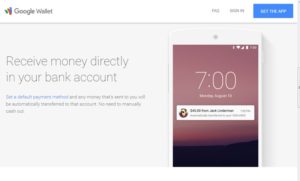
Google Wallet may not be the best alternative but if you reside in the USA or the UK then it’s definitely worth a go. It lets you send payments to your friends in the USA or the UK for free. The receiver can withdraw the amount in just a few minutes.
Your bank may charge a fee for receiving the amount but make sure there is no fee charged by Google Wallet. It also makes it very easy to request funds from your friends and easily keep track of them.
Google Wallet is run by Google, so you can trust it with your money. Google also offers fraud protection for any unauthorized payments and covers 100% of the amount.
Fee: Free sending and receiving, bank charges may apply
PayPal Alternatives For Bussiness
These are the two alternatives for business:
2CheckOut

2CheckOut is a global payment processing website that lets merchants receive payments from all around the world. It has 8 different payment methods, including PayPal.
The fee charges are transactions based depend on where the payment is being received. Usually, it’s anywhere between 1.9% -3.9% +45¢ per transaction. For withdrawal, 2CheckOut charges no fee if you withdraw via Payoneer, but wire transfer cost fixed $15.
Fee: 1.9% – 3.9% + 45¢ per transaction, withdrawal cost $15 for wire transfer and free via Payoneer
Selz

Selz offers different ways to sell your goods and services online, but in the process it allows you to accept payment via multiple methods and get it directly in your bank account. You can use Selz to build an online store or if you already have one, then get its “Buy now” button to start accepting payments.
It can receive payments using PayPal and all the other major credit/debit card providers. You can withdraw the payment to your bank account via wire transfer, Selz will charge a 2% fee on each transaction. Withdraw via wire transfer will cost $20.
Fee: 2% fee per transaction, $20 fee on wire transfer to your account
Conclusion:
If you don’t like PayPal for any reason whatever then there are some alternatives mention above as well. Check out these best alternatives to PayPal and let us know which one you prefer!
Also Read: Best Audible Alternatives That are Cheaper than Audible






