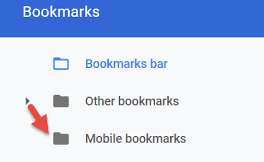What do you know about Chrome Mobile Bookmarks? Chrome is available for both mobile platforms or desktop. On Android, it’s a default browser and on iPhone or iPad, you can download or install the browser from the App Store. However, Chrome is then available for macOS or Windows. One of the browser’s main features is the ability to sync user data. In includes auto-fill information, history, bookmarks, apps, and extensions across Chrome installations on various other platforms. The same feature is available on Chrome for iPhone or iPad and Android and if turned on to you can sync your Chrome mobile bookmarks to your Chrome installations. Here’s how to:
Contents
How To Get Or Enable Chrome Mobile Bookmarks:
Follow the steps below to enable Chrome mobile bookmarks: