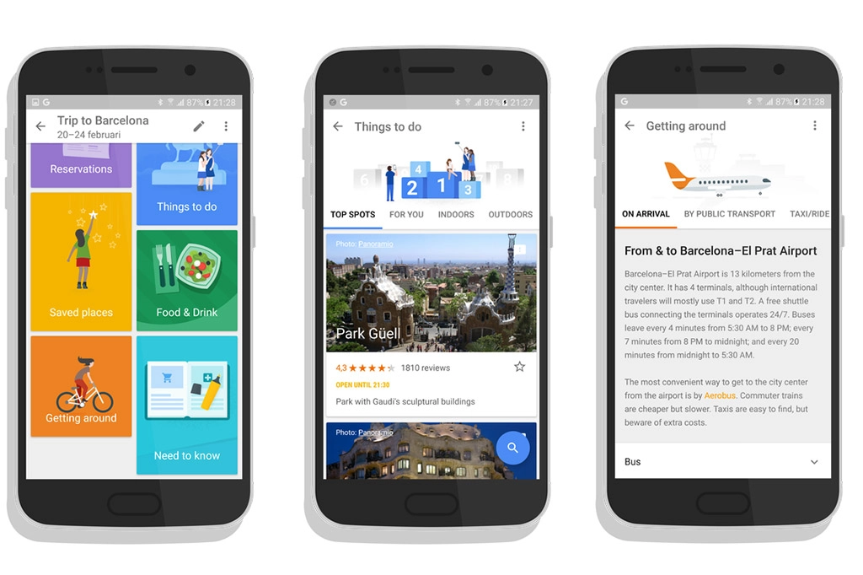Mobile search engine brings useful service for those who like to travel
The Google launched on Tuesday (26) an option that displays the rent of houses and apartments in finding hotels. Available for mobile Android and iPhone ( iOS ), search results start showing accommodations offered by partners as Hoteis.com, TripAdvisor, Expedia, and others. To access the new feature, those interested need to search from a smartphone and filter the search under “Seasonal rentals”. This way, the user can browse the page and consult useful information such as the date available to book and the customer ratings.
The way to take advantage of the new setting is to type “https://www.google.com/travel“ in the mobile device browser because the tool is not yet released for the desktop. Then the user must select “Hotels”. In “Where to?” indicate the desired destination and date, and go to “More Filters”. Finally, just choose the “Seasonal rentals” tab to find offers on houses and apartments for rent in Hampton.
It is worth remembering that the novelty is in line with another recent service launched by Google: recommendation of events. The resource is for people interested in finding entertainment in a particular region, which increases the chances of a visitor enjoying events on trips or trips. The suggestions, exclusive for mobile searches, come from specialized websites such as Ingresso Rápido, Sympla, and Catraca Livre.
Those wishing to use the platform for this purpose may use terms such as “art events”, “sertanejo concerts” or “plays in São Paulo tomorrow” to see a list of details with location and time details. To take advantage of the custom function you must be logged in and have active search history sharing. Professionals from the area of creation and organization of events that wish to include the activities in the Google lists should check the guidelines of the search engine.