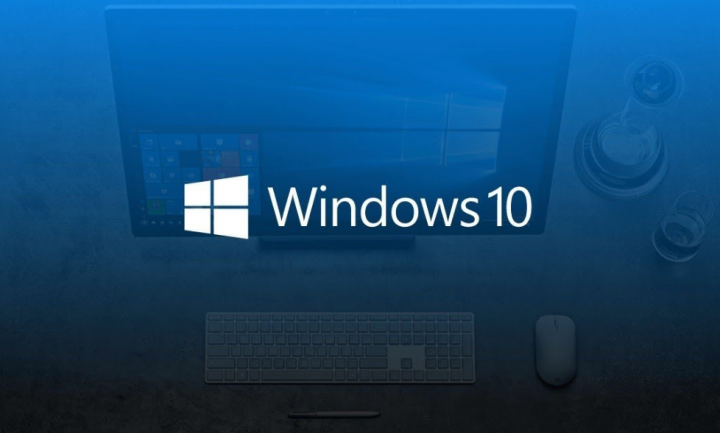
What is a VCF file? Do you want to edit the VCF file on Windows 10? Messaging app and email apps/services can make a list of people you often message. However, some apps or services allow you to export these people i.e., your contacts, and can import them from other services or apps. There are many emails and messaging apps but they don’t all connect with each other. That’s the reason the contacts are imported or exported as VCF files. Messaging or email apps can edit VCF files however if you wish to edit a VCF file without a messaging or email app, you can do so with some limitations.
Also See: Different Techniques To Edit & Open PSD Files Without Photoshop
How Can I Edit VCF File On Windows 10:

You can use any text editor to edit a VCF file. If you want to open the file on Windows 10, right-tap it and choose the Open With option. Now choose Notepad from the list of apps, or if you want a cleaner interface for editing the VCF file, you can then prefer Notepad++ instead.
The VCF file contents will differ based on which service or app, or device the contact was created on. For instance, the VCF file contents for a contact exported from iCloud. Originally the contact was created on an iPhone that is why you can view Apple Inc./iOS 11.1//EN in the file.
If you need to modify the name, mobile number, or email. You can then easily find those text fields in the file. There is some info that you can’t be able to edit. For instance, there’s a field known as ‘X-Activity-Alert’ that is for a custom alert that was set up or use for the contact on an iPhone. You can edit the field and you can’t view it in the VCF file for a contact that was exported from Gmail.
Further;
Once you successfully edit the file. You can then save the change by using a keyboard shortcut Ctrl+S. This shortcut only works for text-based information like contacts or name etc. VCF files also contain photos i.e., profile pictures and that is not something you can edit using any text editor.
If you really want to edit the image. Then head over to an email app like Gmail Contacts or Outlook that provides an interface for editing that particular field. Both desktop or mobile apps/services will do. But as you are already working with a VCF file, it’s simplest to import it on your desktop.
If you are trying to edit a VCF file, then you must be careful about how the information is synced.
Conclusion:
I hope you can now understand how to edit the VCF file on Windows 10. What are your views about it? If you still want to ask any questions then let us know below!
Also Read:






