What if you guys are in a situation wherein you do not have sufficient balance on your prepaid mobile number and you need to make a very important call? You might say that you can recharge your number through any of the online recharge portals or UPI payment apps and then continue using your number. However, the data speed can be too slow when your pack expires and it will charge you a hefty amount for the same as well. In this article, we are going to talk about How to do Airtel to Airtel Balance Transfer. Let’s begin!
In situations like these, there is something called balance transfer that is here to help you. Well, a balance transfer is nothing however, borrowing the balance from any of your friends and then use it at the time of an emergency. Airtel supports balance transfer from one mobile number to the other actually. This is actually a simple and easy process and here we have detailed the steps to do the same.
Well, if you are an Airtel user and have friends or family who are also Airtel users, then you are in luck. Why do you ask? Because you can now take a loan or borrow talk time and even data whenever needed. This is actually possible with Airtel’s relatively new feature that allows you to transfer balance between two Airtel accounts.
Contents
How does this actually work? | airtel balance transfer
Just think of it as transferring funds to someone’s bank account. like whenever you send money to another person’s account and that amount is basically deducted from your bank account. The same way, when you request to share your balance (talk time), then that amount gets deducted from the sender’s Airtel account. And is credited to the receiver’s Airtel account actually. And Voila! There’s no need to recharge separately now.
Requirements:
In order to avail the balance-transfer service on your phone, you must make sure that the following conditions are met:
- Both, the sender as well as the receiver of the balance (talk time or data) need to subscribe to the same mobile service provider, which is Airtel.
- You guys have to have a pre-paid connection. This will actually not work on a post-paid number.
- Also, you must know the relevant USSD code for this service in order to process it.

Airtel balance transfer To Airtel Number
Coming to the crux of this article, here is an easy, step-by-step guide on how you can transfer balance (Talktime) from Airtel to Airtel –
- You have to dial *141# on your phone from your Airtel mobile number. (This is basically the Airtel USSD code for balance transfer service).
- You will see a window that is displaying a menu with options such as:
- Share Talk Time
- Buy Happy Hours
- Take Loan or Ask for Talk Time
- Gift Pack
- Call Me Back SMS
- Account
- Help
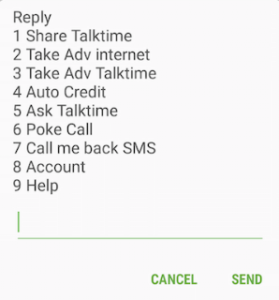
- Click the answer or select button
- Press “1” to select the “Share Talk Time” option, and then tap the “Send” button.
- Enter the amount that you wish to transfer (minimum value – Rs.5 and maximum value – Rs. 40)
- Note that you can use this service more than 5 times daily or more than 150 times in one month.
- Its also important to remember that it will charge you a minimum service fee of Rs. 10.
- When you’ve entered an amount, then proceed to next. It will show you the service fee you have charged.
- You will then be prompted to enter the Airtel prepaid mobile number of the balanced receiver
- Finally, both, you and your friend or family member will get an SMS confirming the transfer and transaction details as well.
Further | airtel balance transfer
That’s it! You will get a message along with the complete details of the transaction. That includes the amount you have transferred to your friend and service tax that was charged for this transfer as well. Likewise, the receiver will also get a message of the amount that has been received actually.
Do keep that in mind that there will be Rs. 10 of the minimum service charge on transferring the balance to someone else. And, you can also share balance only five times a day and 150 per month as well.
Transfer Internet Data to Friends or Family Using Airtel (3G/4G): | airtel balance transfer
Apart from transferring talk time, you guys can also share your data with a fellow Airtel user. Have a look at how you can do it:
- First, text “SHARE” to 121 from your Airtel mobile number.
- You will receive a text back that says“Now share your 3G/4G balance with any 4 members”.
- Then, send SMS “VIEW” to 121 in order to see your member list.
- If you want to add another family member or friend with an Airtel number to the list. Then simply send “ADD<space><10-digit mobile no.>” to 121 as well.
- You will then get a confirmation message regarding the same.
- In case if you wish to take someone off the member list, then just SMS DEL<space><10-digit mobile no.> to 121.
- Again, you will receive a text confirming the same as well.
- Any of the 4 members on your list can now use your data through turning on data on their mobile phones.
- Note that you cannot key in a particular amount of data that you want them to use.
- If you want to check the “shared data balance” then you need to check your main data balance.
- If you are still stuck, then just dial 198 from your Airtel phone and seek help from their customer care executive.
Conclusion
Alright, That was all Folks! I hope you guys like this airtel balance transfer article and also find it helpful to you. Give us your feedback on it. Also if you guys have further queries and issues related to this article. Then let us know in the comments section below. We will get back to you shortly.
Have a Great Day!






