
PS3 Emulator is actually one of the highly demanded guest system gaming console services. That lets gamers play PS3 games on PC Systems such as Windows or Mac and Mobile systems like Android as well. Play Station 3 is basically the successor to the famous gaming console PS2 via Sony and is the first console to use Blu-ray Disc as a primary storage medium. It had the best hardware specifications at the time of release as compared to its counterpart as well. In this article, we are going to talk about How to Play PS3 Games for Android – All You should Know. Let’s begin!
Playstation games have now come a long way and with Playstation 5 just on the horizon, everyone is thinking about their older consoles. Playstation 3 will be up to 14 years old at the end of this year that means that you should be able to emulate its games on your mobile devices right?
Contents
- 1 How to Play PS3 Games for Android – All You should Know
- 1.0.1 Things you will want
- 1.0.2 Procedure
- 1.0.3 Setup your Playstation Now service | ps3 games for android
- 1.0.4 Setup PS4 remote play on your PS4 and Android device as well
- 1.0.5 How can you pair your Dualshock 4 controller with your Android device?
- 1.0.6 Is there any other way to emulate PS3 games?
- 1.0.7 Note:
- 1.0.8 System Requirements | ps3 games for android
- 1.0.9 Procedure
- 1.0.10 Tip: | ps3 games for android
- 1.0.11 Note: | ps3 games for android
- 1.0.12 Things you guys should keep in mind
- 1.0.13 Conclusion
Is there an emulator for Android?
Sadly, no. PS3 though really old was still a high-powered unit with a lot of processing power. Today’s smartphones have come a long way from 14 years ago. However, they still have a long way to go before they have enough multi-core processing power in order to emulate AAA titles compatible along with PS3. Any emulator that you guys find on the Play Store that claims to emulate PS3 games is most definitely. A scam that will redirect you to survey websites.
What about EmuPs3 (Early Access)?
EmuPS3 is one of the early access apps that is available on the Play Store that will be one of the first options that also show up if you search for PS3 emulators. Sadly the app is a scam in spite of having crafted reviews on YouTube. EmuPS3 actually has in early access indefinitely and it also seems a way for scammers in order to escape Google’s security checks.
We won’t even recommend you to try to download the app as doing that might redirect you to a Bios download page where might be needed to complete a survey. Even if you end up completing the survey, and the file that will be downloaded to your local storage could turn out to be malware as well. We advise you in order to stay away from such apps along with false claims unless proper reviews are also available on the Play Store. When the app is out of early access and published as well.
How to Play PS3 Games for Android – All You should Know
You guys can play PS3 games on your Android device, However, the process is really complicated and needs hardware that will actually make emulating Ps3 games useless in most of the cases. In order to play PS3 games on your Android device, you will need the PS4.
You guys can then use remote play to connect your PS4 to your Android device. Upon which you can also use Play Station Now. In order to access your PS3 library which is why playing PS3 games on your Android device through this method will not make sense in most cases.
If you guys are still keen on gaming PS3 titles on your Android device wirelessly and own a PS4, then just follow the guide below.
Note:
Yet another caveat of this situation is basically the fact that your game should be available on the PlayStation Now library as well. First, visit the game list using this link and check the library for your game as well. If your preferred game is not on the list then you won’t be able to stream it to your Android device as well.
Things you will want
- Playstation 4
- Subscription to Playstation Now
- Your Android device and also PlayStation 4 connected to the same WIFI network.
Procedure
We have divided the procedure into different sections that will make it easier for you in order to follow along.
Setup your Playstation Now service | ps3 games for android
If you already have PlayStation Now setup on your PS4 then you can also skip this process. Start through powering on your PS4 and go to the ‘Playstation Store’.
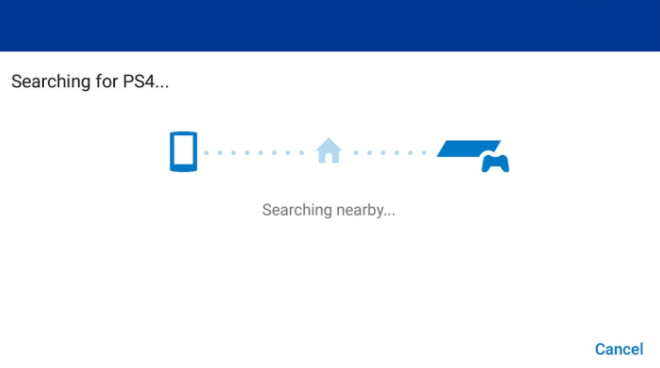
- Navigate to and then choose ‘Playstation Now‘ and start your subscription relying on your budget. Playstation might offer you a free trial relying on your purchase date.
- Tap on ‘Download‘ when you are on the app screen. The option should be underneath the app icon for Playstation Now as well.
- Now just simply head back to your home screen and open Playstation Now through choosing the app icon.
- You will now see a game library where you will find the most famous titles available for PS3. Choose the game you want to play and check if each and everything works properly.
If the game runs smoothly and also your network connection holds up properly. Then move on to the next step as well.
Setup PS4 remote play on your PS4 and Android device as well
- First of all, turn on your PS4 and then navigate to ‘Settings‘.
- Now choose ‘Remote Play Connection Settings‘ and make sure that you have checked the box for ‘Enable Remote Play‘.
- Now head over to your Android device and then download the Playstation 4 Remote Play app.
- Click on install and wait for the application to install on your device.
- Open the application with your PS4 connected to the same broadband network and also it should connect to your PS4.
- When you connect, you guys will be able to see your PS4 home screen.
- Now simply choose and open the Playstation Now application and you should be able to play older titles on your Android device.
How can you pair your Dualshock 4 controller with your Android device?
- Go to the Bluetooth settings on your Android device and turn on your Bluetooth.
- Now hold down the ‘Share‘ and ‘PlayStation‘buttons on your Dualshock 4 controller unless the front light flashes. This basically means that you have now entered pairing mode on your controller.
- Head over to your Android device and you guys should see your controller listed under available devices. Click on it and the controller will automatically connect to your Android device.
- You will now be able to use your Dualshock 4 controller along with PS4 remote play.
Is there any other way to emulate PS3 games?
Yes, if you guys have a PC from the last 5 years along with decent gaming performance, and then you are in luck. There is also a PC emulator for PS3 called RPCS3 that also lets you play each and every PS3 title directly on your PC. The emulator is completely open sourced and has been supported via the community for quite some time. Let’s now take a look at how you can play games on RPCS3.
Note:
You guys will have to dump games directly from your PS3 discs. You can also download ISOs online, however, that will lead to piracy. That could get you prosecuted in your country. We advise you in order to source games in a legal manner.
System Requirements | ps3 games for android
CPU
- If you guys are an intel user then you guys will need at least a 4 core CPU that is 4th gen or higher.
- And if you are an AMD user then you guys will need a minimum of 6 cores in your CPU. Right now, only Ryzen generation of AMD processors is supported via RPCS3.
GPU
- Any modern-day AMD or Nvidia card that is also compatible with the latest Vulkan drivers as well.
RAM
- You will need at least 8GB RAM or higher in order to emulate PS3 games properly on your system.
Storage
- Minimum 20GB free storage space for RPCS3 in order to perform properly and more relying on the size of games you want to play.
Note: 32-bit processors are not supported via RPCS3.
Procedure
- Download RPCS3 on your desktop/laptop by visiting this link from your browser. Click on ‘Download for Windows‘ once you are on the download page.
- Now go to the Playstation support page and tap on ‘Agree and download now‘ in order to download the latest PS3 firmware on your system.
- Then open your downloads folder and you guys will find the latest build of RPCS3 in a .7z/.zip format as well. You can use your preferred extractor and then extract its contents to a dedicated folder on your desktop.
Note: We also suggest you rename the folder to something easier because it will help you to maintain the files on your PC in an orderly fashion.
- Now you have to open your downloads folder and move the PlayStation firmware file to the RPCS3 folder we just created.
Tip: | ps3 games for android
This might be a good time to move the folder to a different drive if you want. Moving the folder from your desktop will also help keep your boot drive free from clutter. Further, after you guys install games, DLCs, and updates, this folder will become quite large which is why changing directories might be beneficial to you as well.
- Now open the RPCS3 folder and launch the emulator by double-clicking the ‘.exe‘ file.
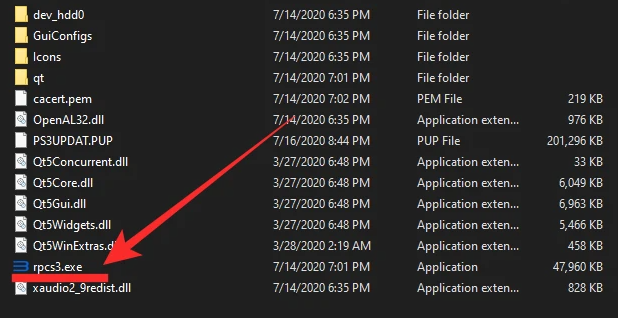
- When the emulator launches, then just agree with the terms and conditions.
- Tap on ‘Continue‘ in the bottom left corner of the window.
- Now click on ‘File‘ in the top left-hand corner of your screen and then choose ‘Install firmware‘.
- Choose the firmware that we just moved to the RPCS3 folder.
- The emulator will now load up the firmware files as well. Now wait for the process to complete.
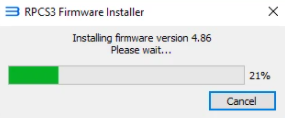
- Whenever the process is completed, you guys will see a dialog box that says ‘Successfully installed PS3 firmware‘. Simply tap on ‘Ok‘ to proceed further.
- Well, another process for the compilation of your PPU modules will now initiate as well. Wait for the process to complete as well.
- Now tap on ‘File‘ and then choose ‘Add Game‘.
- Navigate to the location where you have saved your PS3 games and choose that specific folder.
Note: | ps3 games for android
Rather than doing this for each game, then you can directly choose your main game storage folder as well.
- When you click on the ‘Select folder‘, RPCS3 will then automatically scan the concerned folder and show all the compatible titles on your screen.
- Now just simply double click your game title to open it and you will be able to play your PS3 games on your PC as well.
Things you guys should keep in mind
- This guide only helps you to install and open games. You can change your CPU, GPU, and also input settings in the emulator that can help you increase performance and optimize your gameplay further as well.
- You guys will get lower frame rates whenever you first start any game. This is how emulation works. Your graphics shader cache is basically built over time when you play the game which will help you to increase your performance.
- PS3 and XBOX 360 were mostly locked at 30FPS out of the box. These systems were designed to be played on a TV that is why 30FPS seems more than enough. If you want to achieve higher frame rates then you will have to opt for mods to your emulation in order to improve performance.
Conclusion
Alright, That was all Folks! I hope you guys like this “ps3 games for android” article and also find it helpful to you. Give us your feedback on it. Also if you guys have further queries and issues related to this article. Then let us know in the comments section below. We will get back to you shortly.
Have a Great Day!
Also See: Flash Firmware Installation Using Amlogic Burn Card Maker – How To






