Are you wondering to move the steam game to another drive? Steam offers many library folders, and you can select where you like to install games whenever you download them. But, thanks to the update, you can easily move a game once you’ve installed it without re-downloading the whole thing.
This process saves you from installing many gigabytes of game data all over again, just because you got the latest SSD and want to move a few games. It’s different from moving an entire Steam library folder, as it moves every single game inside it—the process mentioned below will enable you to move only a few games besides the whole library.
Contents
Steps To Move a Steam Game to Another Drive
The process was much difficult a few years ago. But now it is integrated into Steam. We confirmed that still works in a similar way in June 2020.
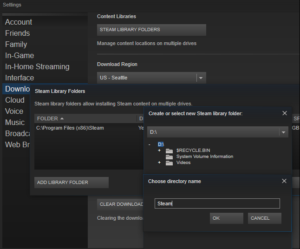
Step 1: Create Another Steam Folder
Initially, you want to make a Steam library folder on the other drive if you haven’t already done so. If you want to do this in Steam, tap Steam > Settings. Then choose the “Downloads” category and tap the “Steam Library Folders” button.
Tap “Add Library Folder”. Then choose the drive you like to create the library folder on. Also, tap “New Folder”. Assign it whatever name you want. Then tap “OK”, and then tap “Select” to select the folder you just created.
The folder you select will appear in the Steam Library folders list. Now you can close this window.
Step 2: Move the Games Files to Another Library
If you want to move an installed game after you’ve added to the other library. Simply right-tap it in your Steam library and choose “Properties”.
Tap the “Local Files” tab. Then tap the “Move Install Folder” button. Choose the Steam library you like to move the game to and tap the “Move Folder” button.
All done. Steam move the game’s files to the other location of the library. If you want to move other games, just repeat the whole process.
After installing a game in the future, Steam will ask which library you like to install it to, but you can also be able to move your games at any time.
Conclusion:
Here’s all about “Move Steam Game To Another Drive”. Have you ever try to experience it? If you want to share any other method or tips regarding the article then let us know below. For further queries and questions let us know in the comment section below!
Also Read:






