Twitch is a video live streaming service that rivals YouTube in its popularity. And even though YouTube has tried many times, it couldn’t take away Twitch’s audience. A number of people prefer to stream game play or watch it live on Twitch more than YouTube. Twitch has launched its app for Windows 10 and macOS. But many people use Twitch in their browser. Sometimes, however, Twitch is not working on Chrome browser when you try. Let’s see in this article how you can fix this issue.

Contents
Twitch not Working on Chrome
Now the case is that Twitch is either not working on the Chrome at all. Or that it loads a bit but doesn’t stream. In either case, try the following solutions one by one until you fix the problem.
Solution 1: Check if Twitch itself is Working
Here you need to check if the problem lies with Twitch itself in the first place. That means if the Twitch site itself down or not working for some reason. For that purpose, visit the site downforeveryoneorjustme . Check there if Twitch is working by putting its url in the search bar of the site.
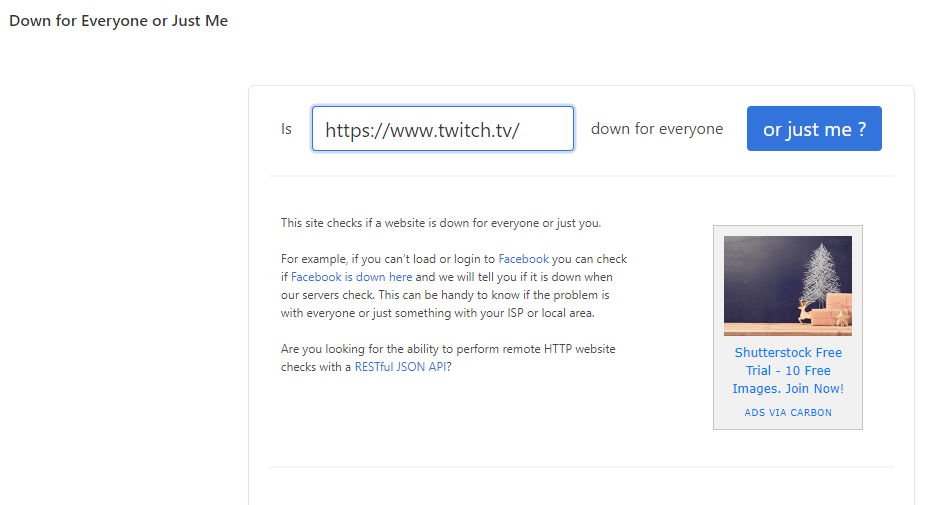
Now if you have installed any browser other than Google Chrome itself, open Twitch on that browser. By trying both the web app and other browsers, you may encounter any of the three scenarios:
- If the web app says that Twitch is down, there is nothing you can do about it. You’ll have to wait until the site gets fixed.
- If the web app reports that Twitch is working, but you can’t open it on any browser. Then Twitch might be getting blocked by your ISP. To overcome that, you can use some VPN to unblock the site.
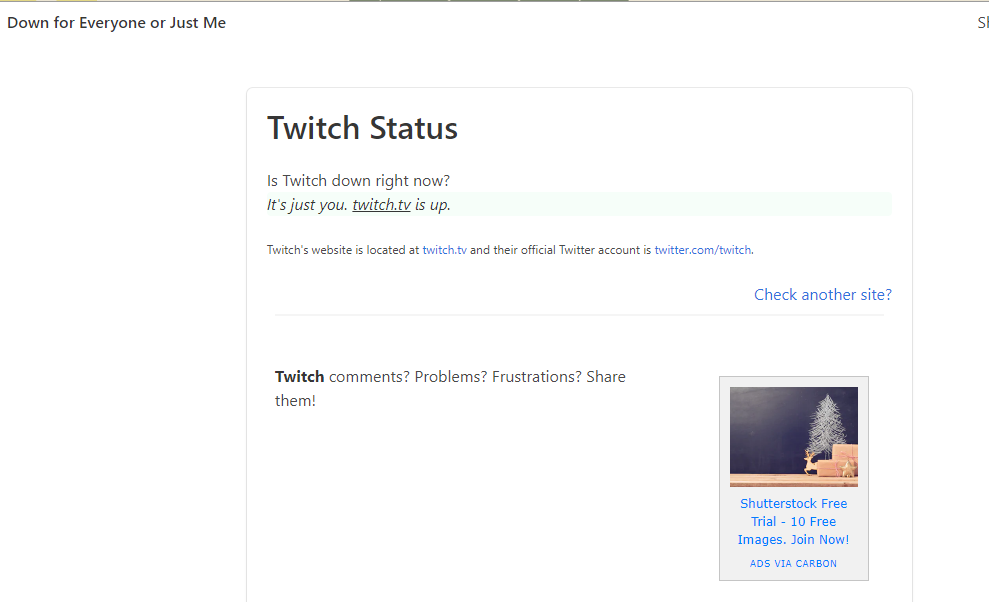
- Another scenario could be that Twitch is working, according to the web app. And it’s as well working on other browsers but just not on the Chrome. Here problem lies with your Chrome. And if that is the case, move on to the next solution, that is, updating your Chrome.
Solution 2: Update your Chrome
- Open “Google Chrome browser”.
- Click on the “vertical three dots” in the top right corner.
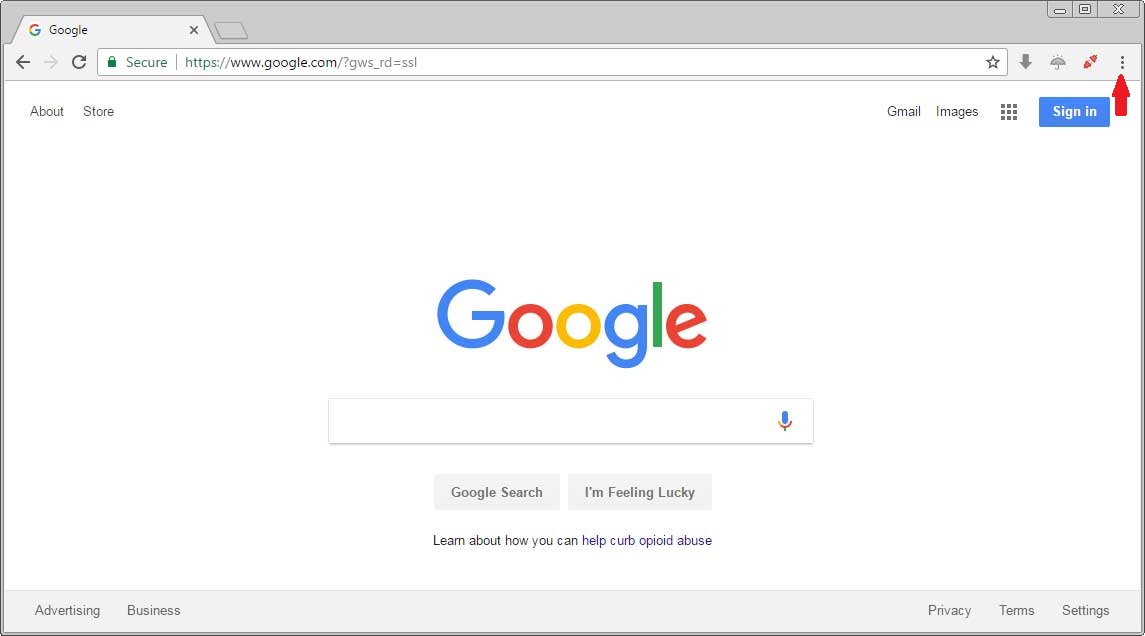
- In the drop-down menu, click on “Help”.
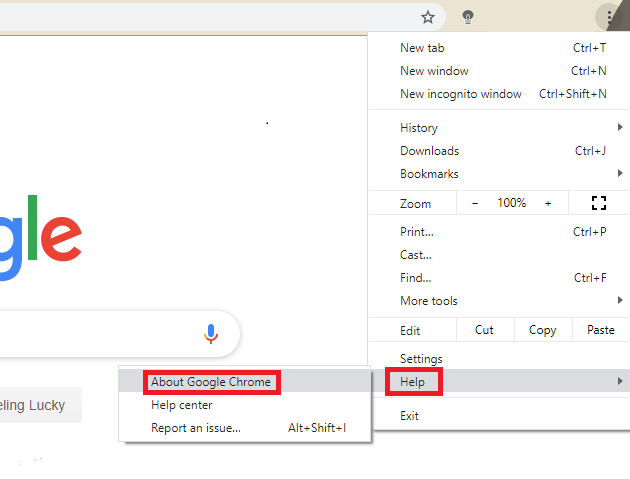
- Then click on “About Google Chrome”.
Now, it will check for the available updates. If any update for Chrome browser is available there, you need to install it. After that, relaunch Google Chrome to finish updating.
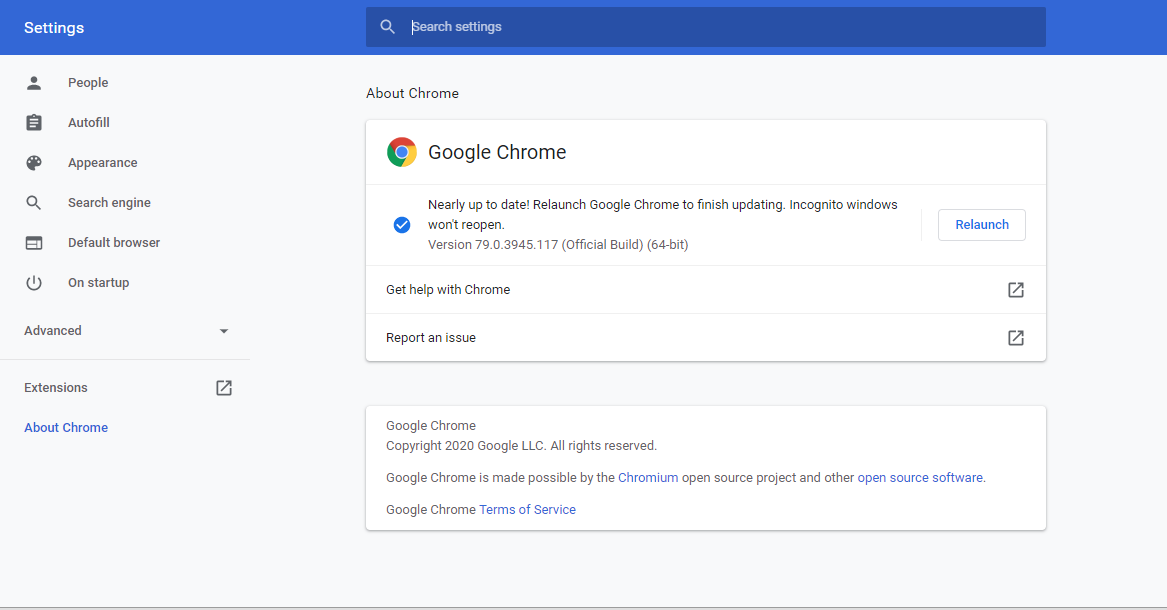
Note: Make sure you are not using an OS that Chrome no longer supports. For instance, Windows 7 only receives security updates now.
Solution 3: Check Chrome Extensions
It might be possible Twitch is not working because of the extensions you are using in Chrome. The content blocking extensions such as ad blockers or pop-up blockers can possibly do that. As many users report that Adblock Plus stops Twitch from working.
So you might consider checking your extensions for that possibility. You may pause these extensions on Twitch or whitelist Twitch in these extensions. And then try to load Twitch so that they let it load.
Recommended: How to Fix Bluetooth Missing Issue in Windows 10
Solution 4: Clear Cache
To fix Twitch not working on Chrome, you might consider to clear cache. For that purpose, you can try the following two options:
Option 1:
- Open Twitch site.
- Press both Ctrl and F5 keys together to reload.
If that doesn’t work, go on to the second option.
Option 2:
- Write “chrome://settings/clearBrowserData” in the url bar of Chrome browser.
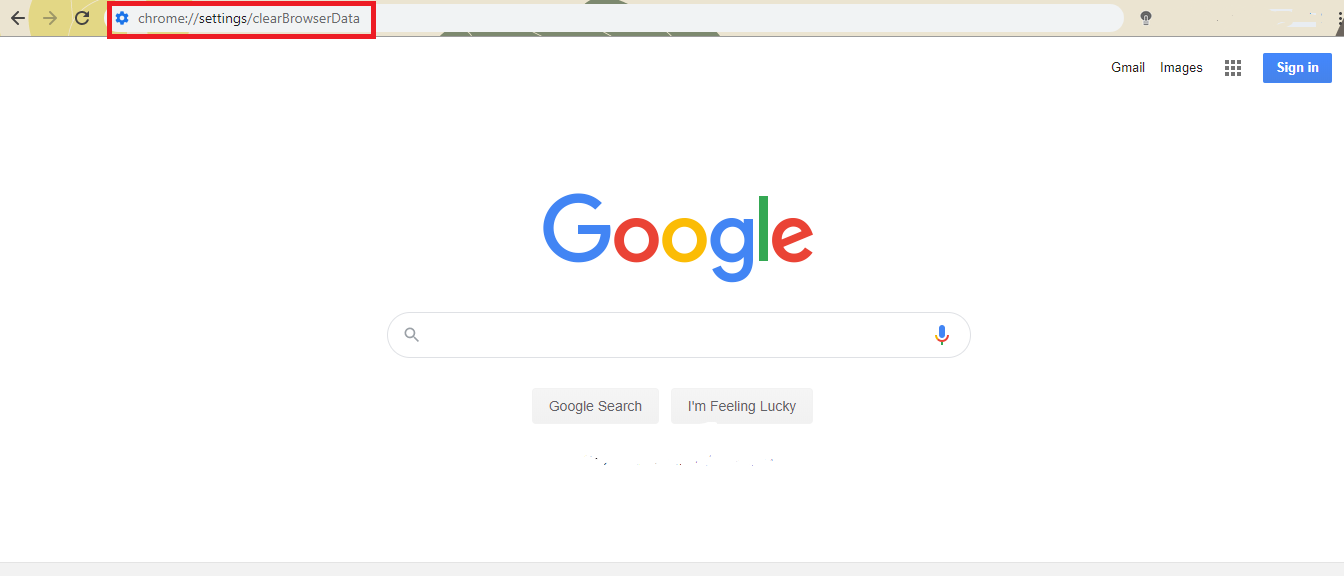
- In the new window, press “Clear Data” button.
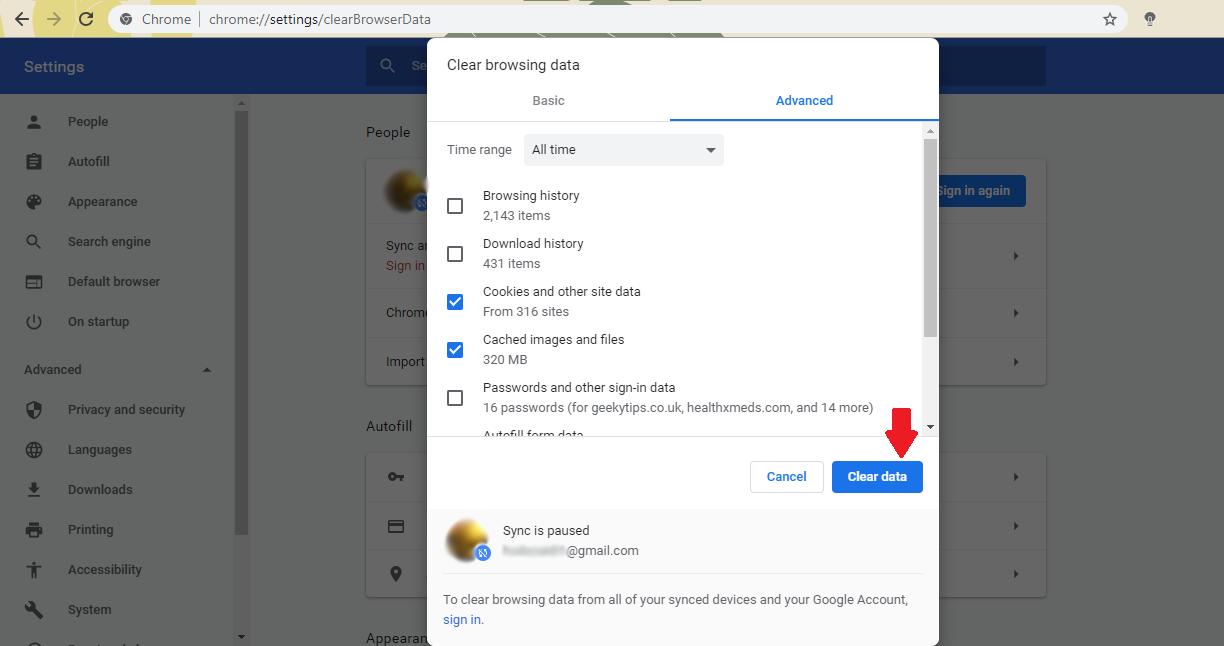
- Then close and “re-open Chrome”.
- Now try to “open Twitch”.
Solution 5: Clear DNS Cache
- Open “Command Prompt”.
- Write “ipconfig /flushdns”.
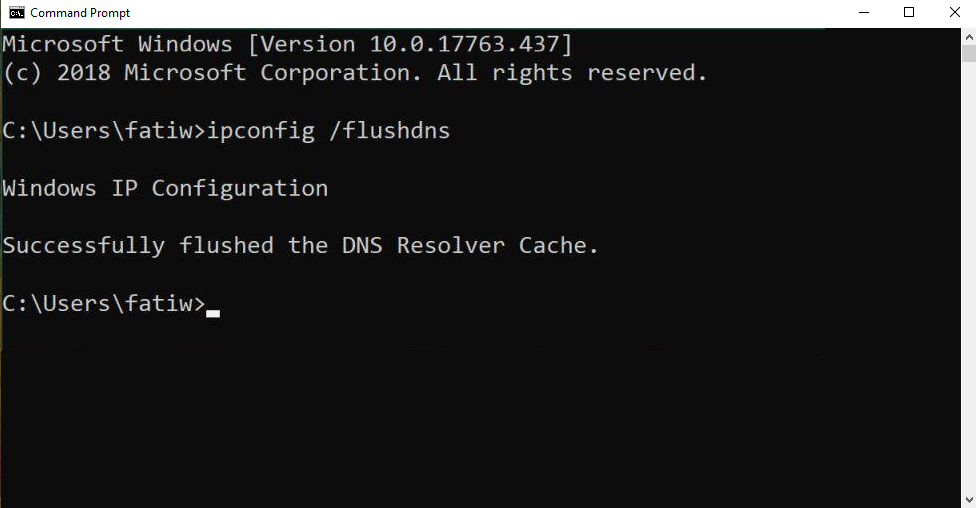
- Press “Enter”.
- The “command will execute” in a few seconds.
- “Restart” your PC.
- Now try “visiting Twitch” again.
Solution 6: Reset Chrome Flags
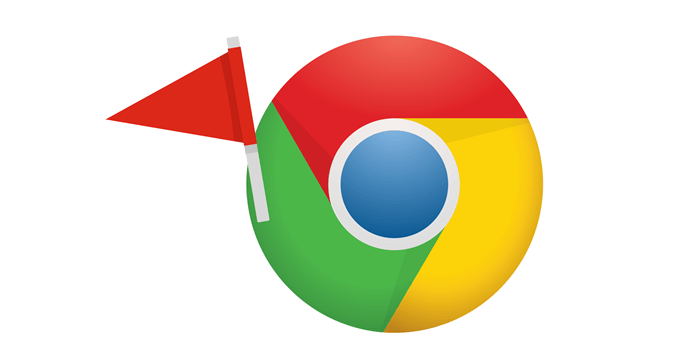
Chrome flags are experimental features that you can enable with just a few clicks. However, they can interrupt a few websites especially the more complex ones. So the Chrome flags might be responsible for Twitch not working on Chrome. You can reset all the chrome flags and check if that solves the problem and helps load Twitch.
So, these are the possible solutions for Twitch not working on Chrome. I hope one of these solutions successfully solves your problem and helps you in loading Twitch. Do tell us in the comments how you got Twitch working. Best of luck!!!
Read More: How to wirelessly charge Samsung Galaxy S8/ Note 8






