The PC is now our go-to device for most of our work and hobbies. That’s why a malfunctioning desktop computer is really a huge bother for us all. In this article, we are going to talk about What is the Normal and Good CPU Temp. Let’s begin
While many of us invest in the latest security software in order to keep our computers virus- and malware-free, we mostly overlook the state of the CPU, the brain of our PCs.
All of the crucial functions of the computer happen here. The internal problems of a desktop computer at times are attributed to a very hot CPU. Hence checking on its temperature is an absolute must for all computer, laptop, and notebook users as well.
Contents
- 1 What’s The Normal CPU Temperature for Gaming?
- 2 What’s The Ideal GPU Temperature
- 3 What Is The Ideal CPU temperature for Gaming?
- 4 How can you Check CPU Temperature on Windows?
- 5 Does Ideal CPU Temperature Effects PC Performance or not?
- 6 Maintenance of CPU Temperature on a Daily Basis
- 7 Recommended good CPU Temperature Monitoring Apps
- 8 CAM
- 9 HWMonitor
- 10 SpeedFan
- 11 How can you Deal with High PC Temperature | good cpu temp
- 12 Conclusion
What’s The Normal CPU Temperature for Gaming?
The safe CPU temperature range for gaming differs from manufacturer to manufacturer and from model to model. So it’s really impossible to pinpoint a single exact number that represents the good CPU temperature range.
So, what is actually the approximates then?
Today PC gamer has actually a choice between two CPU series: the Intel Core series and the AMD Ryzen series as well. Both companies have listed maximum CPU temperatures range to be around 95 and 100 degrees Celsius for Ryzen and also Core processors respectively.
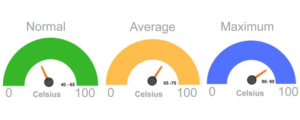
However, you will hit that CPU temp only if you are doing some heavy overclocking along with inadequate cooling.
When putting Ryzen or a Core CPU under heavy load, then their CPU temperature hardly goes more than 85 degrees Celsius. Assume that you guys are using the stock cooler and the factory clock settings. That means 80 degrees Celsius is considered a safe temperature for CPU actually.
However, if your CPU crosses that limit, then something is actually not right.
What’s The Ideal GPU Temperature
Idle CPU temperature is basically the temp of each PC component when you leave the computer idle. It means that after turning on the computer and before openeing any application.
If the normal temperature for idle PC stays around 30°C to 40°C or 86°F. to 104°F actually. Then that means it is a good idle CPU temperature.
If you guys do not know what’s your PC’s idle CPU temperature than you should download HWMonitor or SpeedFan also. Along with these free CPU temperature monitors, you can monitor CPU temperature at Idle, normal & maximum as well.
What Is The Ideal CPU temperature for Gaming?
An average CPU temperature for gaming is basically 70°C to 80°C degrees Celsius (158-176°F). If it exceeds the ideal range then you need to cool your system through installing better and also effective cooling systems.
The i7 8700K is actually the latest Intel Core CPU that most of the users recommend for playing games. This model can bear heavy loads and can also work efficiently even when reaches 79°C to 80°C degrees Celsius (174-176°F) as well.
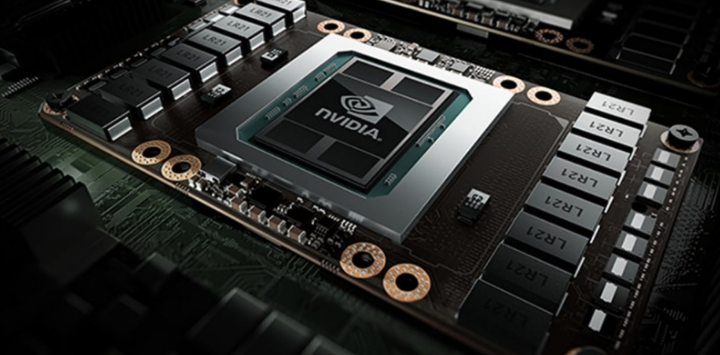
If you want to solve this question that many users ask, how hot is too hot for a gaming PC. We have provided a good CPU temperature range for gaming PC actually.
- 100 Danger
- 80C Hot (100% Load)
- 75C Warm
- 70C Warm (Heavy Load)
- 60C Norm
- 50C Norm (Medium Load)
- 40C Norm
- 30C Cool (Idle)
Now you guys can easily measure your PC‘s CPU temperature along with the above chart and start countermeasures as well.
Although Intel and AMD told that their processors can also handle high temperatures such as 100 to 110°C under load. However, that’s not true because games put heavy stress on the CPU. And when the CPU temperature limit reaches the above-mentioned gaming range than important precautions must be taken to avoid damage.
How can you Check CPU Temperature on Windows?
When you guys know the normal CPU temperature range, then you might ask how can I check my PC CPU temperature. Secondly, how can I regularly monitor CPU temperature so that computer temperature remains in the limit as well?
First, you have to be clear that Windows 7 and Windows 10 does not have any built-in tool to check CPU temp. So in order to reveal this hidden information you guys need to download the CPU temperature monitor. These are third party PC heat monitors so windows don’t have anything to do with them as well.
Does Ideal CPU Temperature Effects PC Performance or not?
It is something that everyone is probably thinking about and keen to know. If lower CPU temperatures will make your PC perform better Or if high CPU temperatures have the opposite effect actually.
It is a fact that the machine delivers the best performance when they are cool, also the same principle also applies to the computer’s CPU.
As long as the CPU temperature is within the acceptable limits, then you will see that it performs tasks instantly. So always pay very close attention in order to maintain normal CPU temperature for better performance.
Maintenance of CPU Temperature on a Daily Basis
There is also a possibility that the gaming CPU or GPU temperature will increase. And also begin to overheat if the Gaming computer’s processors are not being paid attention to with regards to their heating. Whenever there is an insufficient cooling system embedded in the systems that actually causes the problems of overheating. Thus there is a necessity for the computer heat monitor as it is also important for these PCs to monitor their GPU temperature.
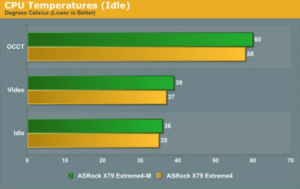
If you want to protect the Gaming PC’s from overheating and insufficient cooling. Then it is only natural to always have a CPU temperature monitor in Windows 7 and Windows 10. It is the best way to protect your system from serious internal issues caused due to the overheating of the systems actually. These tools which are being used for hardware temperature monitors can actually track 31k CPU temperature and GPU temp through built-in sensors.
Recommended good CPU Temperature Monitoring Apps
If you guys are not too keen on getting the gist of your PC’s UEFI or BIOS systems in order to check CPU temps. Then you can always depend on effective monitoring applications.
These apps utilize the same physical temperature sensors used by your computer’s UEFI or BIOS. Let’s have a look at some of the most reliable monitoring apps that you guys can use for your desktop.
CAM
Simple yet efficient monitoring application that gives the load, temperature, fan, and clock speeds of CPUs and also GPUs in real-time. It is also available as a free download, and you guys can use it even if you do not have NZXT parts on your computer. The app also gives you permission to clock speed adjustments for users.
HWMonitor
- Of the most popular CPU monitoring tools, the HWMonitor is actually recommended for gaming PCs. It can also monitor the minimum and maximum temps of the CPU plus its value in real-time as well.
- The app can also keep track of fan speed, the use of other hardware parts, and temperature. It can also do assess measurements for other factors such as clock speeds.
- Functions might be a tad overwhelming for casual users, however, if you are only after the CPU part. Then you can simply collapse irrelevant categories so you won’t have to deal with the other columns as well.
SpeedFan
SpeedFan app gives its users manual control over their computer’s fan speed in order to maintain the ideal temperature for the CPU. This is basically recommended for computers equipped along with air coolers.
How can you Deal with High PC Temperature | good cpu temp
There are many methods that we can apply in order to lower and maintain normal CPU temperature. Have a look at;
- Regularly clean computer in order to get rid of dust and dirt
- Improve airflow inside the case
- Put your computer in a cold environment
- Replace a defective fan or power supply unit
- Install temperature monitoring program to keep an eye on system
- Apply the thermal paste on CPU and heat sinks
- Avoidoverclocking
So in a nutshell, the normal CPU temperature is 60 C, however, 70 C is the Average CPU temperature. But the maximum CPU temperature is 80 C that can actually cause serious problems to a computer, so avoided it.
Conclusion
Alright, That was all Folks! I hope you guys like this “good CPU temp” article and also find it helpful to you. Give us your feedback on it. Also if you guys have further queries and issues related to this article. Then let us know in the comments section below. We will get back to you shortly.
Have a Great Day!






