While using Microsoft Windows, I had a window that had somehow fallen completely off of my screen. Right-clicking the window in the Taskbar and selecting Maximize brought it back. But there was no way I could restore the window to where I could move it around my screen with my mouse.
Luckily, there are a couple of ways to bring off-screen windows back to the desktop screen.
Contents
Resolution Trick:
Windows 10 & 8:
- Start the problematic application.
- Right-click a blank area of the Desktop, then choose “Display settings“.
- Then select “Advanced display settings” at the bottom of the window.
- Temporarily change the “Resolution” to another value, then choose “Apply“.
- See if you can see the window on your screen now.
- Change the resolution back to the previous value, then select “OK“
Windows 7:
- Start the problematic application.
- Then right-click a blank area of the Desktop, then choose “Screen Resolution“.
- Temporarily change the “Resolution” to another value, then choose “Apply“.
- Also, see if you can see the window on your screen now.
- Change the resolution back to the previous value, then select “OK“.
Show Desktop Toggle:
- Hold down the Windows Key, then press “D“. Repeat these steps to see if it makes the window you are looking for reappear.
- Alternately, you can right-click a blank area of the taskbar, then choose “Show the desktop“, then repeat.
Move Option 1:
- First, select the program in the taskbar.
- Hold the Windows Key while pressing Left Arrow or Right Arrow repeatedly to move the window back into view.
Move Option 2:
- In Windows 10, 8, 7, and Vista, hold down the “Shift” key while right-clicking the program in the taskbar, then select “Move“. In Windows XP, right-click the item in the task-bar and select “Move“. Well, in some instances, you may have to select “Restore“, then go back and select “Move“.
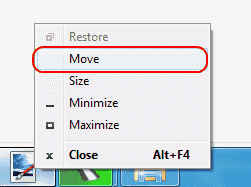
- Use your mouse or the arrow keys on your keyboard to move the window back onto the screen.
Cascade Windows:
- First right-click a blank area of the task-bar. Then select “Cascade windows“
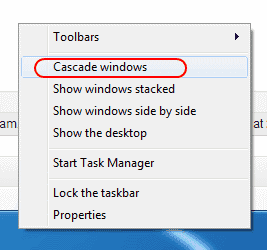
Maximize:
Most of the time, a single app will get stuck in a state where it cannot redraw onto the Window. use the following method.
- Hold “Shift” and right-click on the program icon in the taskbar, then choose “Maximize“.
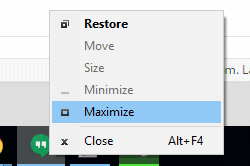
I hope this tutorial helped you a lot. If you have any type of problem and difficulty then let us know in the comment section below.






