The People feature works just like a friend list in Windows 10 which gives you permission to add more than 10 contacts to the app. You can instantly Skype or email any of these friends all from a single button on your taskbar, along with interesting features. Like the ability to wave hello or also send emojis to your friends as well. For folks who do not like the app or simply do not need it. You guys can easily remove the People icon from the taskbar to free up some space there as well. In this article, we are going to talk about Windows 10 Turn Off People on Taskbar – Tutorial. Let’s begin!
But, the feature is just a connector that unifies different communication experiences in just a single interface, as you will actually be using other apps. Like Mail and Skype, in order to send the message or also share files with others as well.
While this is really an interesting new approach, it’s not something for everyone. And if you need more space in the taskbar, or also you are not interested in using the feature. Then it’s possible to turn off and remove My People from the taskbar as well.
Windows 10 Turn Off People on Taskbar
The People app is one of the many pre-installed apps that basically comes with Windows 10 by default. Although we can’t actually uninstall the People app in Windows 10, we can turn it off from showing up on the taskbar. Let’s see how.
- First, open Settings.
- Tap on Personalization.
- Then tap on Taskbar.
- Under “People,” you need to turn off the Show people on the taskbar toggle switch.
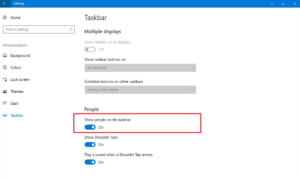
When you completed the steps, then you will no longer see contacts pinned on the taskbar. You’ll also notice that the page also includes two additional options as well: “Show Shoulder Taps” and “Play a sound when a Shoulder Tap arrives”. These options allow you to turn on and turn off animated emojis above the Taskbar.
Just like that, you can right-click the taskbar and Show People from the context menu.
You can always follow the same steps in order to enable My People on Windows 10 again.
Conclusion
Alright, That was all Folks! I hope you guys like this turn off people article and also find it helpful to you. Give us your feedback on it. Also if you guys have further queries and issues related to this article. Then let us know in the comments section below. We will get back to you shortly.
Have a Great Day!
Also See: How to Make Powershell Delete Files Older than 30 Days






