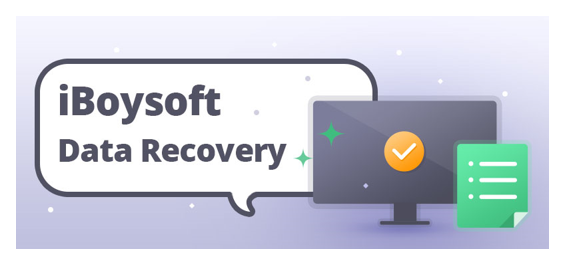 Recovering data has never been so easier! That said, if you ever face any kind of data loss problem or mistakenly delete or lose your data, you can easily recover your data using third-party data recovery software that is solely designed and developed to allow users to recover the data easily and efficiently.
Recovering data has never been so easier! That said, if you ever face any kind of data loss problem or mistakenly delete or lose your data, you can easily recover your data using third-party data recovery software that is solely designed and developed to allow users to recover the data easily and efficiently.
While a majority number of people use Windows operating system, the demand for data recovery software has increased to a great extent. Seeing this as an opportunity, stakeholders and the whole data recovery industry started developing software. Of all these data recovery software, a very few of them stand out in the market that allows users to recover users’ data truly easily and efficiently.
With the view to helping find the right and the best one, we’ve listed the best data recovery software in this market for you:
- iBoysoft Data Recovery
iBoysoft Data Recovery is one of the top software that allows users to recover their data without any hassle. The reason why iBoysoft data recovery software is the best is that you can use this software to restore your deleted files from emptied Recycle Bin and lost files from corrupted or formatted hard drives, SD cards, and any other storage devices with a high success rate. Besides, iBoysoft Data Recovery is your best choice for a PC data recovery program in Windows 10/8/7/XP/Vista. It works well with the latest Windows 11 also.
In addition, this data recovery software offers the best interface yet that allows users to operate. Users can run the iBoysoft data recovery program without any kind of prior knowledge because you can just easily go ahead and recover the data you need. And also, this data recovery software helps users to recover data from BitLocker encrypted drives and also RAW partitions. Other than these, this software offers a trial edition to let you experience the program first. The downside of this program is that it doesn’t offer live chat, but users can contact their technical support via email..
More from us: Top 5 Benefits Of Hiring An Offshore Development Team
- Disk Drill
This is also another data recovery software that allows Windows users to recover data. What makes Disk Drill stand out is that it offers a rather wide range of features and multiple versions. Meanwhile, it’s also capable of recovering data from different storage media, including HDD, SSD, USB flash drives, and SD/CF cards.
In addition, Disk Drill’s software boasts that any lost data file type can be recovered, from almost any data loss scenario you can think of. However, the price for up-gradation to Pro may disappoint you eventually, but you will also find the options that fit your needs. One another downside is that it can only recover up to 500MB of free data.
- EaseUS Data Recovery
Another data recovery software is EaseUS data recovery software which has the same data recovery options as other software. As the leading company in this industry, it sure has its standing features. You can run EaseUS Data Recovery Wizard Pro quickly enough after a disaster has occurred and it’ll be able to resurrect files from inadvertently deleted partitions to virus-ruined files.
Also read: The Best Shakespeare Translator Tools and Apps
- Stellar Data Recovery
When it comes to Stellar data recovery software, it is packed with a number of options including scanning and recovery and a wide range of data formats to solve data loss that has occurred. It can recover specific files by file name and type, so it can save time if you’ve deleted an important file. One more highlight is that it can recover up to 1GB of data for free. It also supports data recovery from hard drives (both internal and external), memory cards, flash drives, and optical media like CDs and DVDs.
- OnTrack EasyRecovery
Last but not the least, OnTrack Easy Recovery is another data recovery tool that is designed and built with the view to facilitating users to a great extent. This software offers a free version that allows users to recover up to 1GB, so isn’t going to be particularly helpful except for a tester for most people.
This application has a home edition that allows for the recovery of files and folders that have been accidentally deleted, though it can also recover them after a virus infection. Not to mention, the Professional edition allows you to create disk images as well as recover data from CDs and DVDs.






