Turn Off Incognito:
There’s little doubt in regard to the versatility that Chrome’s Incognito mode brings to the table. It automatically removes your browsing history. Most important, it helps you surf in private. Which is absolutely crucial on shared devices. However, there are some reasons where the presence of Incognito mode can be counterproductive. For example, this mode can foster bad habits. You may find yourself messing around aimlessly searching for stuff. That you can’t dare to do in a regular browser.
Or perhaps you want to stop other users from using Incognito mode for nefarious purposes. And if you also have kids around, it’s crucial that they can’t browse anonymously whatsoever.
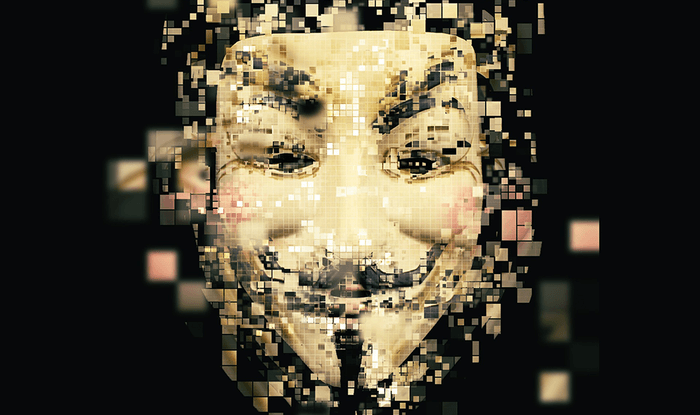
If you want to prevent the use of Incognito mode in the Google Chrome Web Browser. Then you can disable this feature using these steps.
Windows:
- Hold down the Windows Key and press R to bring up the Run box.
- Type “regedit“, then press “Enter“.
- Navigate to “HKEY_LOCAL_MACHINE” > “SOFTWARE” > “Policies” > “Google” > “Chrome“.
Note:
You may have to create the “Google” and “Chrome” folders.
- right-click “Chrome” and select “New” > “DWORD 32-bit value“
- Give the value the name of “IncognitoModeAvailability“.
- Double-click on “IncognitoModeAvailability“. A box will appear where you can set the value data to “1“.
- Then restart the computer, and the option to select “Incognito Mode” in Google Chrome will be gone.
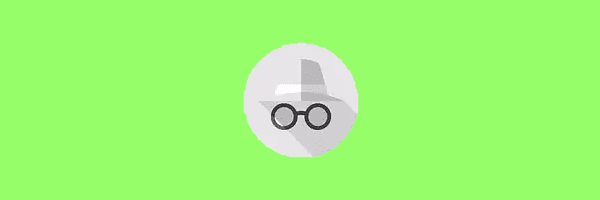
macOS:
- From the Finder, select “Go” > “Utilities“.
- Open the “Terminal” application.
- Then type the following, then press “Enter“:
- defaults write com. google. chrome IncognitoModeAvailability – integer 1
- At last, restart your Mac. The Incognito Mode option will no longer be available.
If you want to revert this setting and allow Incognito Mode again. Perform the same steps, only change the “1” to a “0”.
Privacy is a good thing, but not always. It can be bad sometimes. If you want to stop yourself or others from messing around on incognito, then you know what to do now. Have a Great Day!
Also See: How to Install 1channel Kodi – Explaination In Steps






