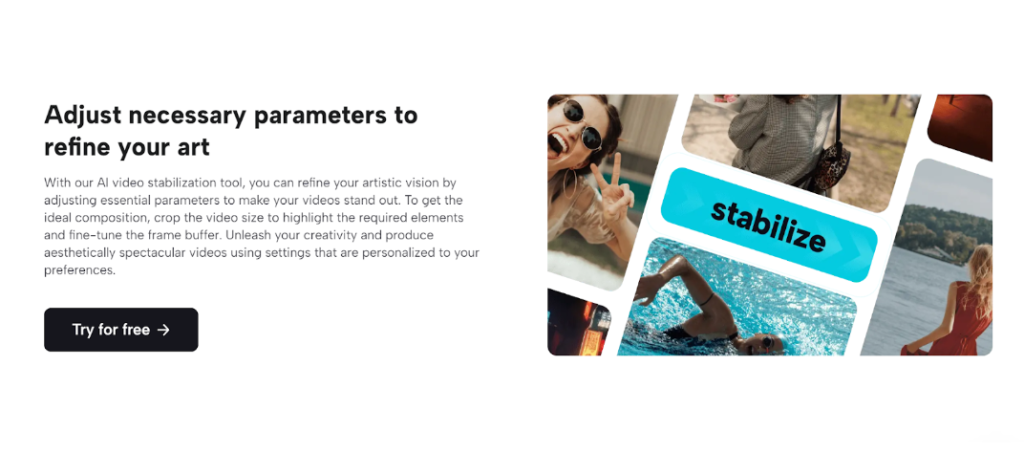
In the fast-paced world of filmmaking, capturing action scenes can be a thrilling but challenging endeavor. Action sequences often involve rapid movements, intense choreography, and dynamic camera work. However, shaky, or unstable footage can detract from these scenes’ overall impact and cinematic quality. This is where an online video stabilizer tool, often overlooked in favor of more complex editing solutions, can make a significant difference.
In this article, we will explore the art of stabilizing action scenes using an online video stabilizer. This article will delve into the benefits of utilizing such a tool and provide practical tips for filmmakers looking to enhance the quality of their action sequences. Whether you’re shooting a high-octane car chase or a heart-pounding fight scene, these insights will help you achieve smoother and more engaging results. Also, an online video editor for YouTube tool that can help you take your videos to the next level.
Contents
- 1 Why Choose an Online Video Stabilizer?
- 2 Steps to Master Your Shots
- 2.1 Shoot with Stabilization in Mind
- 2.2 Select Frame Rates and Shutter Speeds
- 2.3 Capture Extra Footage
- 2.4 Choose the Right Online Video Stabilizer
- 2.5 Uploading and Analyzing Footage
- 2.6 Adjust Stabilization Settings
- 2.7 Preview and Fine-TuneAI
- 2.8 Export and Integrate
- 2.9 Combine Stabilized Shots with Unstabilized Shots
- 2.10 Add Impactful Sound Design
- 2.11 Continuous Learning and Practice
- 3 Conclusion
Why Choose an Online Video Stabilizer?
Before we dive into the techniques and tips for stabilizing action scenes, let’s understand why an online video stabilizer is a valuable tool for filmmakers:
Accessibility
Online video stabilizers are accessible from any device with an internet connection, offering convenience and flexibility.
User-Friendly Interface
Many online tools are designed with user-friendliness in mind, making them suitable for filmmakers with varying levels of expertise.
Cost-Effective
Online video stabilizers often provide affordable or even free options, which can be particularly advantageous for indie filmmakers on a budget.
Quick Processing
These tools can deliver fast stabilization results, allowing filmmakers to save time during post-production.
Compatibility
Online stabilizers can work with various video formats and resolutions, ensuring compatibility with a wide range of cameras and equipment.
Steps to Master Your Shots
Now, let’s explore the practical tips for using an online video stabilizer to enhance your action scenes.
Shoot with Stabilization in Mind
The first step in achieving stable action scenes is to plan your shots with stabilization in mind.
Select Frame Rates and Shutter Speeds
Choose frame rates and shutter speeds that suit the action you’re capturing. Higher frame rates (e.g., 60 or 120 fps) can help smooth out motion, while appropriate shutter speeds (e.g., 1/125 or 1/250) reduce motion blur.
Capture Extra Footage
To have room for stabilization in post-production, it’s often a good idea to capture extra footage around your action scenes. This additional space provides flexibility when applying video stabilization techniques. You can later crop or adjust the frame without losing crucial content.
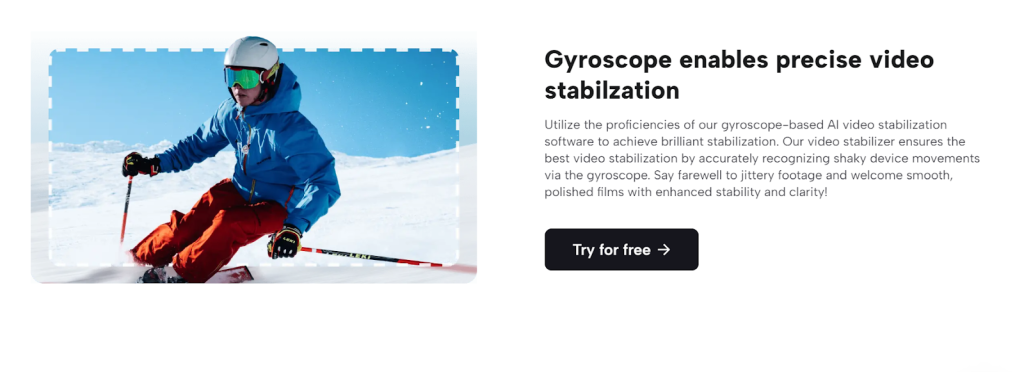
Choose the Right Online Video Stabilizer
Selecting the right online video stabilizer is crucial. Consider factors such as the tool’s user interface, processing speed, and compatibility with your video format. Most online stabilizers offer a free trial or limited usage, allowing you to test their effectiveness before committing.
Uploading and Analyzing Footage
Once you’ve chosen your online video stabilizer, upload your footage. The stabilizer tool will typically analyze the video and identify areas that require stabilization. This automated process can save you time and effort in identifying shaky portions manually.
Adjust Stabilization Settings
After analysis, you may have the option to adjust stabilization settings. Depending on the tool you’re using, you may be able to control the intensity of stabilization, crop the frame, or specify the stabilization algorithm. It’s essential to strike a balance between stabilizing the footage and preserving the intended motion and framing.
Preview and Fine-TuneAI
Most online stabilizers offer a preview feature, allowing you to assess the results before finalizing the stabilization. Take advantage of this feature to identify any areas that may require further adjustment. Pay close attention to any artifacts or distortions that may have been introduced during stabilization.
Export and Integrate
Once you’re satisfied with the stabilization results, export the stabilized footage. Ensure that the exported video retains a high-quality resolution and frame rate suitable for your project. Import the stabilized footage into your preferred editing software, whether it’s an online YouTube video editor or a standalone desktop application.
Combine Stabilized Shots with Unstabilized Shots
In action scenes, it’s common to have a combination of stabilized and unstabilized shots. When editing, carefully sequence these shots to maintain a consistent visual flow. Transition smoothly between stabilized and unstabilized footage to avoid jarring changes in motion.
Add Impactful Sound Design
To enhance the impact of your stabilized action scenes, pay attention to sound design. The right sound effects, music, and Foley work can complement the visuals and create a more immersive experience. Syncing sound with the action enhances the overall cinematic quality.
Continuous Learning and Practice
Finally, the art of stabilizing action scenes is an ongoing learning process. Stay updated with the latest developments in stabilization technology and techniques. Continuously practice and refine your skills to achieve better results with each project.
More from us: Redefining Justice: AI Transformation of the Legal Landscape
Conclusion
Stabilizing action scenes using an online video stabilizer is a valuable skill for filmmakers aiming to deliver high-quality, engaging content. These tools offer accessibility, ease of use, and cost-effectiveness, making them a practical choice for both aspiring and experienced filmmakers.
By planning your shots with stabilization in mind, capturing extra footage, and selecting the right online video stabilizer, you can significantly improve the quality of your action sequences. Remember to adjust settings, preview and fine-tune the results, and integrate the stabilized footage seamlessly into your projects.
Ultimately, the art of stabilizing action scenes is about achieving a balance between smooth, cinematic motion and the dynamic energy of your action sequences. With practice and dedication, you can master this skill and captivate your audience with compelling, stabilized action scenes that leave a lasting impact.






