AWS Managed Services, sometimes referred to as “AWS managed cloud services,” is a collection of tools that help you automate the operation of your AWS services and give you more time to focus on your business. They offer a variety of benefits, including reduced costs and increased security. In this blog post, we’ll go through everything you need to know about implementing AWS Managed Services and how it can benefit your business.
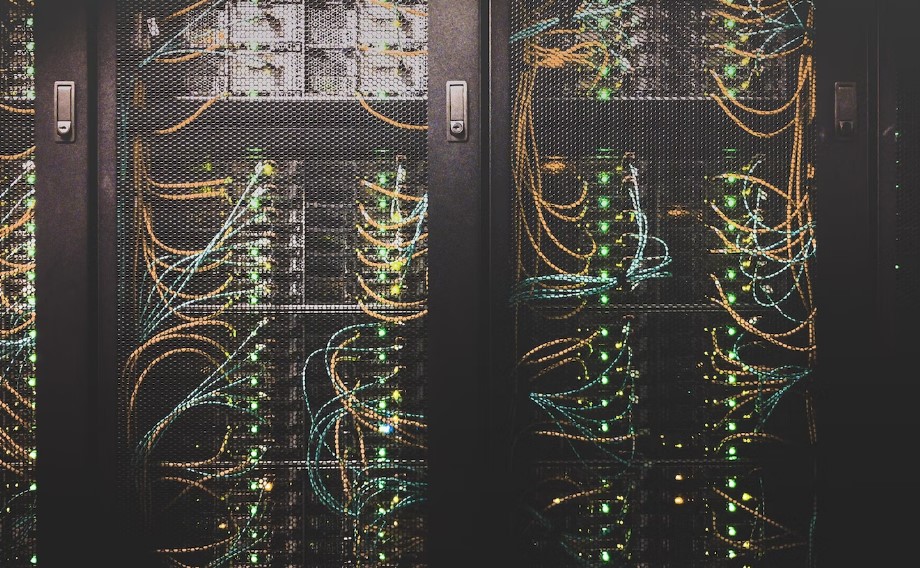
Contents
Selecting the Right AWS Managed Services
When you’re ready to get started with AWS, AWS Managed Services is an easy way to get started with AWS. The service provides a simple way for users who aren’t familiar with the ins and outs of cloud computing to begin using services like S3 or Redshift without having to worry about managing them.
AWS has made it possible for small businesses that can’t afford dedicated IT staff or developers in-house by providing managed services through third-party partners such as Dell EMC and PWC Consulting Group. With these solutions, customers can focus on their core business while knowing they have access to highly trained experts who will take care of everything else (including backups).
Defining Clear Objectives and Goals
Before you start any project, it’s important to define clear objectives and goals. This will help ensure that you’re on the right track and can easily identify areas where your efforts are paying off.
To begin with, don’t worry too much about what other people’s goals are; your focus should be on defining your objectives in terms of what you want to achieve by setting them. It may sound obvious, but if they don’t align with yours then they won’t be worth pursuing anyway! For example:
- If one of my fitness goals was simply “I want to lose weight” then I’d need a lot more than just 6 months’ worth of exercise before seeing any results (and even then it would still be difficult). A better goal might be something like “I want to lose 10 pounds within 3 months.” That way there’s less room for disappointment when things don’t go according to plan – and chances are good that they won’t!
Scaling for Growth and Resilience
In this section, we’ll look at ways you can scale your application for growth and resilience.
- Scale up and down based on demand: If you know that during certain times of the year, such as holidays or summer vacation, demand for your service will be higher than usual, then it’s wise to plan for that by scaling up before those periods. For example, if traffic hits 100 requests per second (RPS) during Christmas and drops back down to 50 RPS in January, then there are two ways you could handle this situation: either use auto-scaling groups or manually increase capacity during peak times. Auto-scaling groups allow you to specify how many instances should run at any given time based on certain conditions – for example, if CPU utilization exceeds 80%. You can also set up alarms so they wake up when those conditions occur; this could be useful if other metrics indicate high load such as error rates or latency spikes (more on alarms later). Manual scaling allows full control over exactly when new instances are launched but requires monitoring tools like CloudWatch Metrics along with some experience with AWS services like EC2 and S3 so that they’re not accidentally launched at 3 a.m. while everyone else sleeps!
Monitoring and Reporting Best Practices
Monitoring and reporting are important parts of AWS-managed services. Monitoring allows you to determine if your service is running as expected. For example, if a load balancer stops responding or an EC2 instance fails, you’ll want to know about it right away so you can fix the issue before it affects other parts of your system.
In addition to monitoring its health, each AWS service provides metrics that can be used by third-party tools (such as Datadog or CloudWatch) or custom scripts that send alerts when certain conditions are met (for example: “Send me an email when CPU utilization reaches 80%”). These metrics can help identify bottlenecks in your application’s architecture before they become critical issues for users; however, they’re also useful for identifying unexpected changes in usage patterns over time – for example: “How many requests did we get yesterday compared with last week?”
Conclusion
We hope that this guide has helped you to understand the best practices for implementing AWS Managed Services. If you have any questions, please feel free to reach out!






