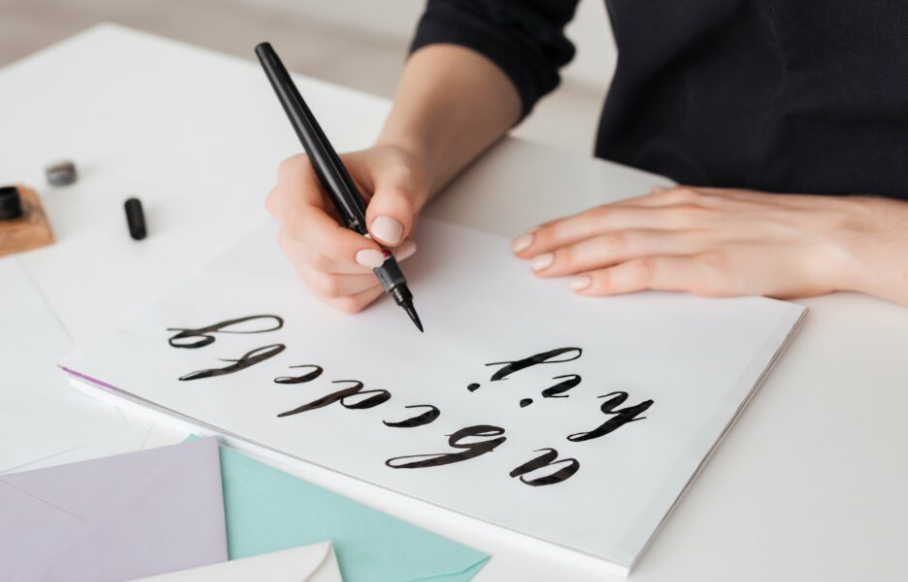
Microsoft Word is the best word processing software that is available in the technology market. It is a really great Word Processing Software where you guys can insert graphics, images, word arts, also charts, 3D models, screenshots, and many such modules. One great aspect of Microsoft Word is that it also offers a variety of fonts to use in your documents. These fonts will definitely add value to your text as well. One must choose a font that suits the text in order to make it easier for folks to read. Cursive fonts are popular among users and are primarily used via users for decorative invitations, stylish text work, informal letters, and many other things. In this article, we are going to talk about Best Cursive Fonts in Microsoft Word. Let’s begin!
Contents
Best Cursive Fonts in Microsoft Word?
Cursive is basically a style of font where the letters touch each other. That is, the characters of the writing are actually joined. One specialty of cursive font is the stylishness of the font as well. Also, whenever you use cursive fonts in your document, the letters would then be in a flow, and the text would appear as if it is hand-written.
How to Install the Fonts on your Windows 10 PC
So, before discussing the names of some of the best Cursive Fonts in MS Word. We must tell you how you can install these fonts on your system so that you guys can use them in Microsoft Word. When installed, these fonts can also be used outside of Microsoft Word like the fonts are installed system-wide. So you can easily use any font you installed, in all of your applications like MS PowerPoint, Adobe PhotoShop, as well.
There are a lot of websites where you can find many pretty cursive fonts for your use. You guys can download these fonts and install them in order to use inside Microsoft Word or inside other software on your system. Although, most of the fonts are free in order to use but to use some of them. You guys might need to purchase them as well. You must pay a certain amount in order to download & install such fonts. Let’s see how you can download and install fonts on your Windows 10 laptop:
- When you download a font, double-tap on the TrueType Font file (extension . TTF) in order to open the file.
- Your file would open. Tap on the Install button, and it would install the respective font on your PC or laptop.
- Then you can use the font in Microsoft Word and also in much other software on your System.
- Just like that, you can also install fonts via navigating to the following folder:
C:\Windows\Fonts
- Just copy & paste the TrueType Font file (of the font you want to install) inside the above folder.
- Then restart your PC and Windows would automatically install the font on your system as well.
How to Download Fonts from Google Fonts
Google Fonts is basically a great place to get thousands of free fonts. In order to get your required fonts from Google Fonts,
- you have to open up your favorite browsing application and then type google.com in the address bar and click on Enter.
- The Google Fonts repository would show up, and you can download any font you want. If you need cursive fonts, you can also search for such fonts via the search bar.
- Keywords such as “Handwriting” and also “Script” would be helpful in order to search a cursive font instead of the word “cursive” itself.
- When you have found the desired font, tap on it.
- The font window will then open, then you can tap on the Download family option. Tapping on the option would begin downloading the specific font.
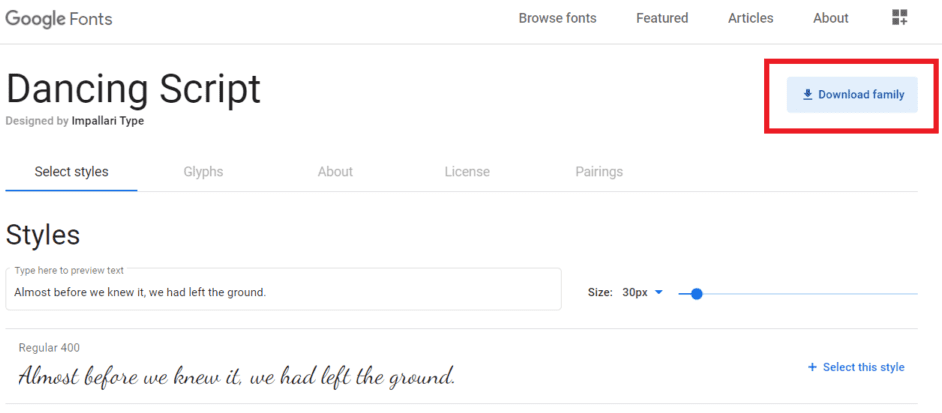
- Now after the font is downloaded, you guys can use the above procedure in order to install the fonts on your system.
Some Best Cursive Fonts in Microsoft Word
Well, there are already hundreds of cursive fonts available in Microsoft Word. However, most people don’t really make the best use of them as they do not recognize the names of these fonts. Another reason is that folks don’t have time to browse via all the available fonts. So we also have curated this list of some of the best cursive fonts you can use in your word document as well. The below fonts are already available in Microsoft Word, and you guys can format your text via these fonts easily.
- Edwardian Script
- Kunstler Script
- Lucida Handwriting
- Rage Italic
- Script MT Bold
- Segoe Script
- Viner Hand
- Vivaldi
- Vladimir Script
NOTE:
- Whenever you guys download a font file from the internet, then chances are it will be downloaded as a zip file. Make sure to extract the zip file before you guys install the font.
- If you guys have an active window of Microsoft Word (or also any other such app). Then the fonts that you installed will not reflect in any of the software which is currently active as well. You have to exit and completely close the program in order to access the new fonts.
- If you guys have used third-party fonts in your projects as well as presentations. Then you guys should take the font installation file along with your project as you will have to install this font on the system which you will use to provide the presentation. In short, always have a good backup of your fonts file as well.
Conclusion
Alright, That was all Folks! I hope you guys like this article and also find it helpful to you. Give us your feedback on it. Also if you guys have further queries and issues related to this article. Then let us know in the comments section below. We will get back to you shortly.
Have a Great Day!






