Facebook serves as a superb platform for making new friends and connecting with existing ones. But have you ever wondered how to propose a friend connection on Facebook? In the past, Facebook provided a feature for suggesting friends, which is now unavailable. However, there’s no need to fret as there are alternative methods to recommend friends to your Facebook contacts. Here are the easiest ways to accomplish this:
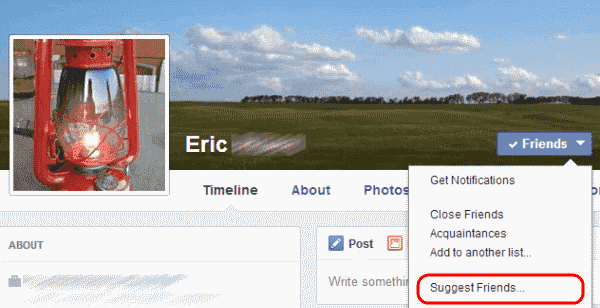
Facebook has denied using the location data to suggest potential friends amid questions about the unsettling accuracy with which it puts forward “people you may know”. This feature suggests users who have no or few mutual friends on the network.
These steps below used to be the way you could suggest friends on the desktop version of Facebook.
Contents
Steps to Suggest a Friend Connection via Facebook:
A simple method to propose a friend connection on Facebook using your desktop computer involves Facebook Messenger. Here’s the step-by-step guide:
- Navigate to the Facebook page.
- Log in using your account details.
- Open the profile of the friend you wish to recommend.
- Highlight and copy the entire URL of their profile.
- Now, visit the profile of the friend you’re planning to suggest this connection too.
- Click on the ‘message’ button, typically found on the left side of the screen.
- Finally, paste the copied URL into the message box that pops up at the bottom of the screen.
How to Propose a Friend Connection on the Facebook Mobile App?
You can also recommend friends via your smartphone using these steps:
- Launch the Facebook app on your smartphone.
- Log in with your account details.
- Visit the profile of the friend you wish to suggest.
- Tap on the three dots present at the right side of the page and then select ‘view main profile’.
- Once again, tap on the three dots and then on ‘copy link‘.
- Navigate to the profile of the friend to whom you want to propose this connection.
- Click on the ‘message’ button, usually on the left side of the screen.
- Paste the copied URL into the message box that appears at the bottom of the screen.
I hope now you know about suggesting friends on Facebook- Where is this Option now? As I have explained the steps to you. I hope you like this article and also get information from it. Also, let us know in the comments section below if you have any queries related to this article. We will help you. Have a Great Day!
FAQs
Facebook has since removed the ‘Suggest Friend’ button. However, you can still propose friend connections using Facebook Messenger or similar methods.
Facebook’s friend suggestions are based on a variety of factors such as mutual friends, educational information, workplace, geographical location, and much more. These suggestions usually appear in the “People You May Know” section.
The frequency of visiting a Facebook profile may increase the likelihood of that profile being suggested to you, and vice versa. If a user frequently visits your profile, they might appear as a friend suggestion for you.
Friend suggestions and friend requests are not the same. Facebook’s suggestions are merely recommendations, and the platform doesn’t automatically send friend requests based on these suggestions.
No, Facebook search activities are private. There’s no way for users to know who has viewed their profile, and third-party applications also cannot provide this information.
Friend suggestions are generally based on shared friends, common interests, or frequent profile visits, while friend requests are direct invitations to become friends on Facebook.







Oct 2021. I think authors should make their content time-sensitive. This appeared on a search under “how to suggest friend on Facebook”. It’s completely different now in late 2021. Go figure. :/