
Are you looking for the best Vidlab alternatives? Vidlab is an amazing app that can help you to transform your videos into masterpieces. However, the application is only available for iOS devices. So, they all are available in Google Play Store as there are the best video editing applications available there. We make a list of the best Vidlab alternative Android apps that you can download or install on your mobile device.
Also See: What is Finder App – Know All About Finder App
Contents
Vidlab Intro:
Vidlab is the most powerful video editing app from MuseWorks. However, the application is only available for iOS devices. Vidlab offers a slew of options when it comes to video editing. You can also add transitions between floating text, clips, and also animate the text in your video clip.
Vidlab allows you to add animated artwork as an overlay on your video. Also, you can select from the app’s music library to add your most favorite songs to your videos. Not just this but also you can add your own narration to make your videos more personalized!
What Makes Vidlab So Great?
Well, there are tons of video editing apps out there. Some apps do not allow you to create different layers. Vidlab enables you to create overlays and select the media that you would want to add.
The app provides overlay effects in the form of ‘rose petals’, ‘rainfall’, and others, that sits quite well with users. Also, the overlays can’t interact with the video, but it is good to see the option.
List Of Vidlab Alternatives For Android
If you’re wondering about apps such as Vidlab on your mobile phone, look no further. Here is a list of the best Vidlab alternatives on the Google Play Store.
InShot

We all remember this app from long before. The app can be used to create square pictures to post on Instagram easily. Also, InShot has a huge makeover and has emerged as the best video editing app.
InShot offers an intuitive and simple UI that is easy to grasp. The application has its basic functions down such as splitting, trimming, merging, etc. Also, it enbales you to add music to your video by choosing from its library of tracks.
There are many apps that convert videos but some of the space on the mobile is occupied with music videos that I never watch. I can easily convert all the videos to audio to store some space on the mobile. You can select between MP3 and AAC as the output and adjust the bitrate of the audio. The inbuilt editor enables you to cut the clips on the conversion screen. The app also has some amazing features that you can use to adjust channel, frequency, Fade in/out, and volume.
Also, the app has a dedicated video and audio cutter that comes quite handy while snipping additional bits from media files. It is the best app that performs well and you can then use it to optimize your media library.
The app offers various overlays in the form of text, stickers, and even GIFs. There are some best video effects to select from too. Effects can also be added to a single clip or the whole video, it’s up to you. For more Vidlab alternatives dive down below!
Download: InShot
FilmoraGo
FilmoraGo is another perfect and best intermediate between amateur and professional video editing. However, it offers the best tools at your disposal, the UI is simple and easy to understand. The app uses the basic timeline function to simply line up your video clips so that you can add filters and effects to specific portions.
The app enables you to take decent control of the speed of your video. Also, it enables you to speed it up, slow it down, or also play it backward. You can aslo view some really amazing transitions and effects to make your video pop. FilmoraGo offers Picture in Picture (PIP) allowing you to watch your edited video while comparing it to the unedited version.
FilmoraGo also allows you to add music or voiceover to your videos. Also, it enables you to fine-tune your audio using an Audio equalizer to get the best out of it. For more Vidlab alternatives dive down below!
Download: FilmoraGo
Adobe Premiere Rush
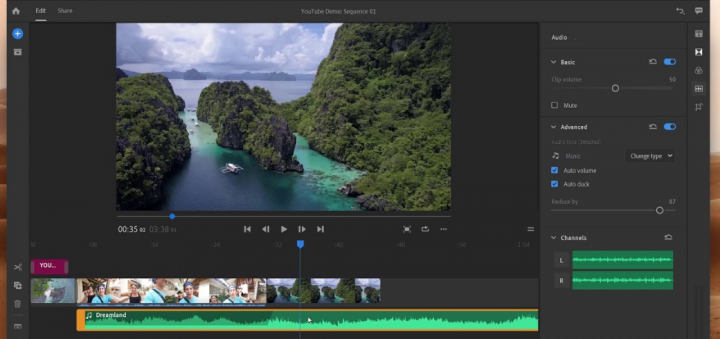
Developed by Adobe, this video editor is as powerful as it is neat. The editor has a slick professional interface filled with options to fine-tune your video. The timeline employed by the app makes it super easy to move clips around and add different effects to particular clips.
Adobe Premiere Rush offers a large selection of built-in templates that can be edited to better suit your video. The app has some great effects and filters to make your video look professionally shot. The app also has an audio editing tool that allows you to edit your voiceovers and other music.
Adobe Premiere Rush lets you add titles to your video clips. It also gives you immense control over your text, like shadows, animations, etc. While there is a premium version of the app, most of its content is available for free. For more Vidlab alternatives dive down below!
Download: Adobe Premiere Rush
ActionDirector Video Editor
ActionDirector is a very easy and simple-to-use video editor. However, the editor offers some best editing options. While at first, it seems like it does not provide lots of stickers and effects as compared to many other apps in this list. The editor also allows you to access its cloud library which is full to the brim with stickers.
The best aspect of the applications is its ‘Action’ feature. The function allows you to choose a portion of the video and then adjust the speed of that section. Also, you can add one action feature per video.
Another cool function in ActionDirector is ‘Video Smoothing’ which is ‘Motion Smoothing‘. Well, it creates a smooth and clean effect simply by sticking in additional frames to your video. But you should be careful while using this function, as it might cause your video to blur. For more Vidlab alternatives dive down below!
Download: ActionDirector
Magisto

Maybe you already heard about the app, as it won numerous awards on the Play Store. The app is best for users not looking for a complicated platform. But don’t allow the simple and clean UI. Magisto is wrapped with lots of functions to help you perfect your movie or video.
Also, Magisto comes with premade styles that can help you to create various types of videos like tutorials, music videos, and much more.
The best aspect of the applications is their AI interface. However, the app uses AI to choose the best parts of your video. Also, it helps you to sync music to it. Not just this but also you can use its auto creation tool to allow the app to do the work for you. Just choose your music and media, and allow Magisto to create your video. For more Vidlab alternatives dive down below!
Download: Magisto
Quik
Quik is another best app that takes the best out of the full-blown video editors. However, the app is best for stitching together you’re action-packed. Also, you can link up your Google Photos to help you easily import your content.
Like Magisto. Quik examines your video to find highlights within it. Then it simply syncs music to your video. Quik is best for those who don’t want to spend a lot of time while editing their videos but still want a professional-looking one. The app enables you to select the style of the video you want to create and then does its magic.
Also, it compiled your video, you still have a choice to edit and change various aspects that fit right. So you get the best of both worlds! As with other applications, you can also add music and then sync it up using your video.
Note: If you have a GoPro subscription, you can then access your cloud right from within Quik. That makes it very easy to move your GoPro footage to your phone!
Download: Quik
Cute Cut

Don’t allow the name of this application to fool you. Cute Cut is the beast of a video editor. The app is a full-fledged editor with various timelines to help you to add different overlays to your video. Also, it offers more than thirty drawing tools and even allows you to draw right on top of your video.
Cute Cut offers PIP to help you to compare your edited video using its unedited version. Not just this but also it offers you an option to simply create the video for you. Simply upload your content and choose your style. There are a lot of cool styles to select from, and Cute Cut adds its own fancy effects. For more Vidlab alternatives dive down below!
Download: Cute Cut
KineMaster
KineMaster is the best video editor that allows you to export in 4K resolution. The app is as close as it gets to a desktop video editor. There are a ton of functions that come along with this app.
KineMaster offers all the basic editing tools that come with all the apps in this list and more. The app enables you to add motion to layers using its Keyframe animation tool. It offers some lovely transition effects to select from, and also allows you access ‘The Asset Store’ where you can look for music, fonts, clip graphics, stickers, transitions, and more.
Download: KineMaster
Conclusion:
Well, that’s all about it. What is your favorite video editing app? Let us know your thoughts in the comments section below.
Also Read:






