What do you know about Windows 10 Taskbar Customization Tools? Right now Windows is the most used desktop OS. If we compare to every other desktop OS, Windows provides users lots of interesting features. In this guide, you’ll learn about different software that you can use to customize Windows the way you want.
So, if you are amongst those who spend most of the time in front of a computer screen, then this article might help you. In this article, we are going to share some of the best software that would help you to customize the operating system the way you want.
Contents
- 1 Some Powerful Windows 10 Taskbar Customization Tools
- 1.1 WinAero Tweaker
- 1.2 7+ Taskbar Tweaker
- 1.3 Ultimate Windows Tweaker 4
- 1.4 Launchy
- 1.5 Okozo Desktop
- 1.6 Rainmeter
- 1.7 MyFolders
- 1.8 Fences
- 1.9 Aero Glass
- 1.10 Login Screen Background Changer
- 1.11 CustomizerGod
- 1.12 TileCreator
- 1.13 Folder Marker
- 1.14 Rocket Dock
- 1.15 Start10
- 1.16 TweakNow PowerPack
- 1.17 WindowBlinds
- 1.18 NTLite
- 1.19 Windows 10 Color Control
- 1.20 Classic Shell
- 1.21 Dynamic Theme
- 1.22 HackBGRT
- 1.23 Windows OEM Info Editor
- 1.24 WindowBlinds
- 1.25 Deskscapes
- 1.26 Conclusion:
Some Powerful Windows 10 Taskbar Customization Tools
Make sure some software given in the guide is supported with Windows 10. However, some works on the older Windows model such as Windows XP, Windows 7, etc. So, come let’s take a look at some amazing tools to customize Windows 10.
WinAero Tweaker
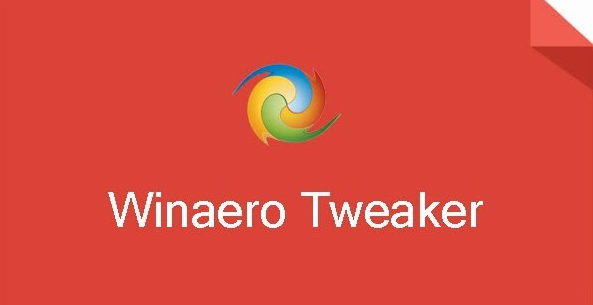
In the list of Windows 10 taskbar customization tools, WinAero Tweaker is the best tool to customize Windows 10 user experience. Also, it is a freeware tool that works perfectly with Windows 10. Well, it is a portable app and does not need to be installed. This is a universal tweaker software that is compatible with Windows 7, Windows 8, Windows 8.1, and Windows 10. You will find many options and tweaks that simply keeps on varying according to the model of Windows you are running on.
Download: WinAero Tweaker
7+ Taskbar Tweaker
The tool is good to customize your taskbar according to your choice. 7+ Taskbar Tweaker enables you to configure different aspects of the Windows taskbar. Some configuration options it provides can’t be tweaked using the registry or taskbar properties. The Tweaker is built for Windows 7/8/8.1/10.
Download: 7+ Taskbar Tweaker
Ultimate Windows Tweaker 4

The tool is perfect for all others and works exactly the same as its name shows that it’s an ultimate tool that enables users to make many changes in Windows 10 according to wish. While you might be able to access all these through the Registry Editor, Windows 10 Settings app, or the Group Policy Editor, Ultimate Windows Tweaker makes things simpler for you after offering all essential tweaks from its single UI.
Download: Ultimate Windows Tweaker 4
Launchy
In the list of Windows 10 taskbar customization tools, Launchy is completely a free cross-platform utility designed to help you forget about your start menu, your desktop icons, and your file manager. However, it indexes the programs in your start menu. Also, it launches your folders, documents, project files, and bookmarks with just a few taps. Hitting ALT + SPACE will immediately trigger launchy, where you can input the name of any program or folder.
Download: Launchy
Okozo Desktop
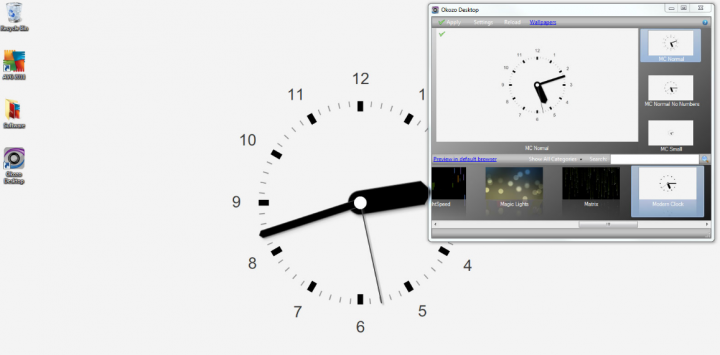
Okozo is a website that allows you to download or install many live wallpapers. The wallpapers are stunning, beautiful, and can help you to customize your Windows. You can also install or download live wallpapers that display time or play music or can do different other tasks. You can also install or download its client for Windows and can get the latest wallpapers from the software itself.
Download: Okozo Desktop
Rainmeter
Rainmeter shows customizable skins, such as battery power/memory, RSS feeds and weather forecasts, right on your screen. Lots of other skins are also functional: they can record your to-do lists or notes, launch your favorite apps, and control your media player – all in the best, unobtrusive interface that you can reorder and customize to your liking.
Download: Rainmeter
MyFolders
The MyFolders Windows Explorer Shell Extension saves your time simply by placing any folder at your fingertips. Copy/transfer files or Open any folder with just a few taps. Also, you get a MyFolders option mentioned on a right-tap menu with many convenient utilities to access folders. You will then get different options such as Copy to, Move to, Go to, Open command window.
Download: MyFolders
Fences
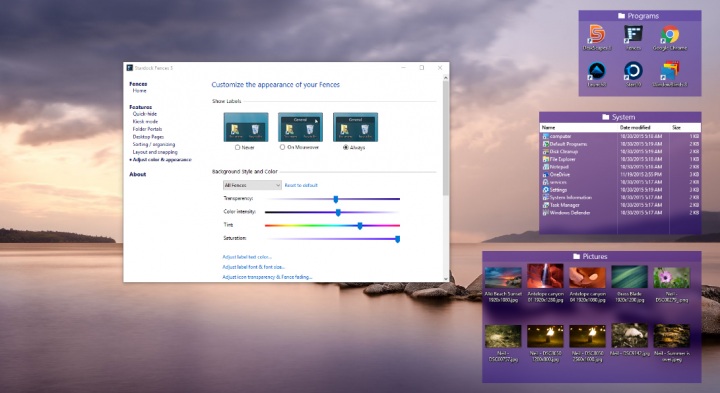
Fences are quite identical to the Android group feature and the best tool in the list of Windows 10 taskbar customization software. As we know, Android also provides a feature to group folders or apps on the home screen for easy access. Fences act the same, it also helps you to create apps or groups and folders on your PC. You can also customize your created groups on your PC with various icons. This app is great for those who have lots of software installed on their PC.
Download: Fences
Aero Glass
Well, if you like to enjoy the Aero Glass transparency feature available on Windows 7, 8, or 8.1, then you love this tool. The feature Aero glass transparency is missing in Windows 10. So, this tool also helps you to bring back the Aero glass to the window border using blur effects.
Download: Aero Glass
Login Screen Background Changer
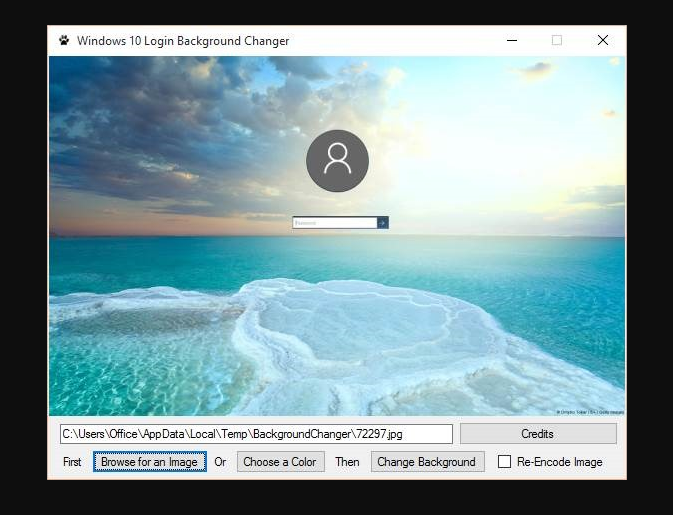
Well, if you don’t want the default desktop wallpaper as a login screen background then you will definitely love this tool. This tool allows you to set a custom image as a login screen background. This tool is totally free of cost and helps you to replace the default login screen background image using a solid color.
Download: Login Screen Background Changer
CustomizerGod
This is an amazing tool that allows you to customize your Windows 10 desktop. You can also customize everything through this mini too. You can also make your start button look quite different. However, you can use this tool for editing image resources.
Download: CustomizerGod
TileCreator
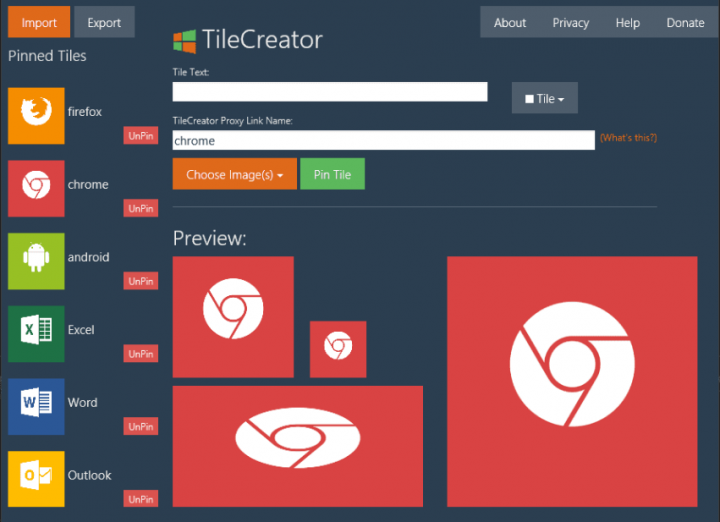
In the list of Windows 10 taskbar customization tools, it is another amazing tool that you can download from the Microsoft store. This tool will be very essential if you want to modify the visual appearance of tiles on the Start Menu. This tool allows you to customize the background color, text, and image of any app’s tile.
Download: TileCreator
Folder Marker
Folder Maker allows you to add colors to your windows folder. Users want to install the tool and then right-tap on any folder to make their icons seem beautiful. This tool can also assign icons to a folder using file formats ICL, ICO, EXE, DLL, CPL, or BMP.
Download: Folder Marker
Rocket Dock
Rocket Dock is actually a launcher. So, it allows you to pin shortcuts anywhere on the desktop. You can also add shortcuts for applications, programs, and also folders in a small-sized dock through the Rocket dock tool.
Download: Rocket Dock
Start10
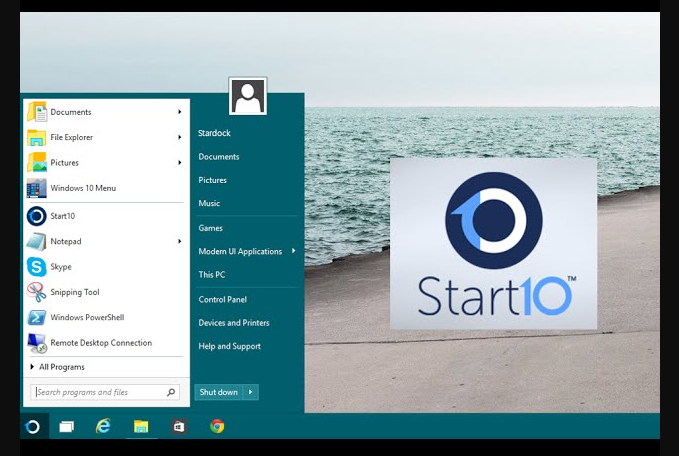
If you really like to customize your Windows 10 start menu then Start10 will be the best choice. This tool modifies the look of your default Start menu and allows you to select your background and color and use quite different start menu themes.
Download: Start10
TweakNow PowerPack
Well, TweakNow Powerpack is something quite different than all other mentioned above, this mini tool is built to help you to alter the way your PC works besides the way it looks. The tool actually allows the user to fine-tune every detail or info of Windows 10. After using this app, you can also modify the graphics feature of your Windows 10 PC.
Download: TweakNow PowerPack
WindowBlinds
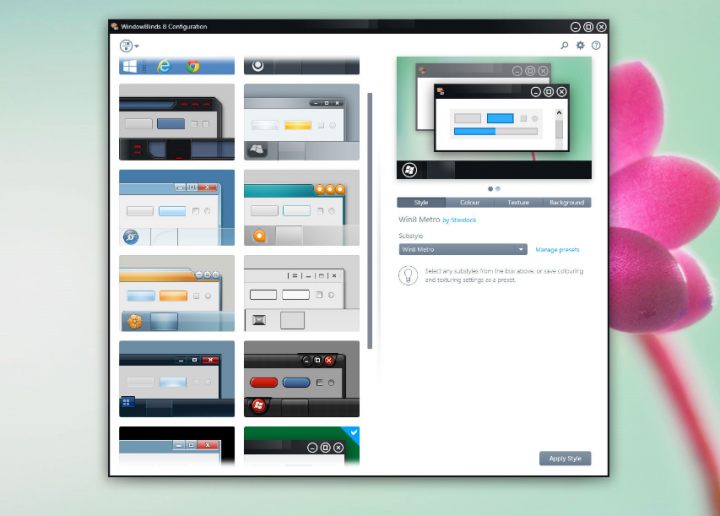
WindowsBlinds comes from the Start10 creators. This mini tool lets you to set custom skins for the Windows 10 OS. The tool actually enables you to set custom skins for Windows 10 PC and guess what? These skins are so stunning that it can totally modify the look of your Windows, icons, buttons, apps, fonts, and more.
Download: WindowBlinds
NTLite
NTLite is an interesting and one of the best Windows tool that you can use to tweak and customize the Windows 10 installation. However, the app doesn’t help you to customize Windows 10 directly, also it helps users to tweak the file installation of Windows 20. Using NTLite, you can also create unattended Windows 10 ISO. Want more Windows 10 taskbar customization tools? Scroll down!
Download: NTLite
Windows 10 Color Control
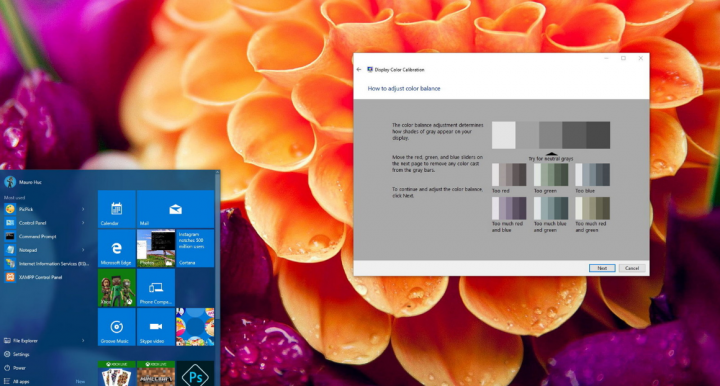
Windows 10 Color Control is the best Windows tool which lets users set various colors for the taskbar or window borders. Well, on Windows 10, you can’t set quite a different color for the taskbar, however, the Windows 10 Color control also brings colors to your taskbar. So, it’s another amazing powerful tool that you can easily use to customize your Windows 10.
Download: Windows 10 Color Control
Classic Shell
The Classic shell app enables users to customize the Windows 10 start menu in every way. Actually, Classic Shell brings lots of settings to customize and tweak Windows 10.
Download: Classic Shell
Dynamic Theme
Dynamic Theme is a lock screen changer software or wallpaper available for the Windows OS. The good thing about Dynamic Theme is that it brings HD quality wallpapers from Windows Spotlight Pictures or Bing. It can also modify the wallpaper automatically every day. So, Dynamic Theme is another best pick Windows 10 customization tool that you can use it right now. Want more Windows 10 taskbar customization tools? Scroll down!
Download: Dynamic Theme
HackBGRT

Well, if you are using Windows OS for a while, then you might know that the OS lets users modify the lock screen background, wallpaper, etc. However, there’s no option to modify the UEFI boot logo. So, HackBGRT is a completely free utility that’s designed to modify Windows 10 UEFI boot logo.
Download: HackBGRT
Windows OEM Info Editor
Well, Windows OEM Info Editor is not only a Windows 10 customization tool, but it can also modify everything about your PC. For instance, Windows OEM Info Editor can also modify the version name, contact info, Windows version. Rather than this, you can also modify the Windows 10 OEM logo and version name.
Download: Windows OEM Info Editor
WindowBlinds
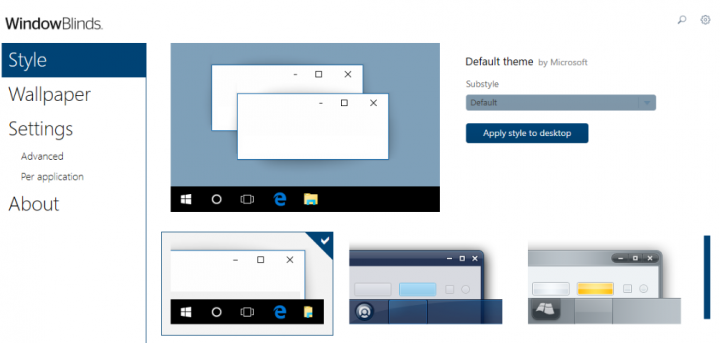
WindowBlinds is another amazing and most popular software that is used to skin the Windows desktop interface. Using WindowBlinds, you can easily apply custom skins to your screen. Not just that, but users can also apply backgrounds. The windows customization software offers tons of skin fonts and design options to select from.
Download: WindowBlinds
Deskscapes
Well, if you are looking for a Windows 10 tool to customize or animate the background, then you want to provides Deskscapes a try. It’s software that got the ability to customize or animate the background of your Windows desktop. If you like to customize the background of your desktop, Deskscapes uses a huge integrated library of pictures and video files. So, Deskscapes is another best option Windows 10 tool for customization.
Download: Deskscapes
Conclusion:
So these were the best tools to Customize Windows 10. Using hese tools, you can also customize Windows 10 and can have an amazing GUI (graphical user interface). I hope you like these tools, share it with others, and let us know below.
Also Read:






