Little by little, we are exploring iOS / iPadOS 13 and discovering news that Apple has chosen not to mention in the WWDC19 keynote but that may be as important to users as those presented here. Today, we will talk about the Control Center.
Finally, from the new version of the mobile operating system, you can tap and hold the Wi-Fi and Bluetooth icons for a quick list of networks/devices you want to connect to. No need to go to the Settings for this, as before.
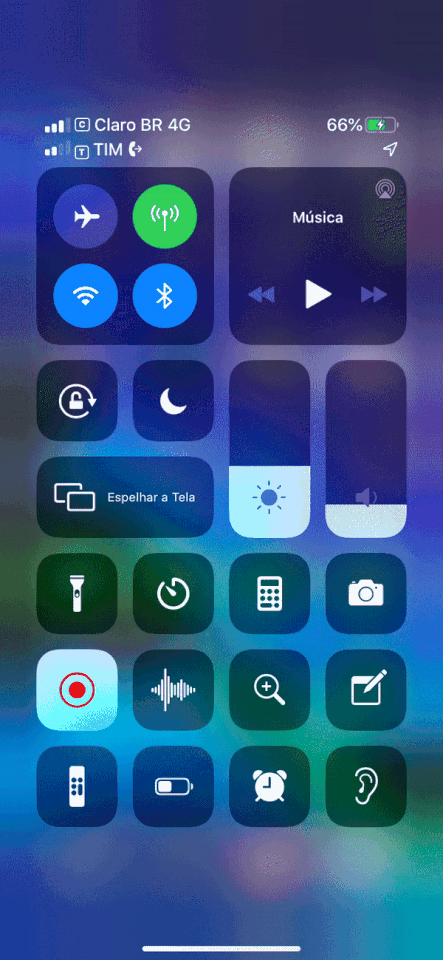
The last big change that Apple made in this area of Control Center was in iOS 11, which generated a great controversy because Apple changed the behavior of the buttons in a way to make them simply disconnect from networks/devices, instead to completely turn off the Wi-Fi or Bluetooth components.
Still, inside the Control Center, the AirPlay Menus got more organized, dividing devices by category (headphones, speakers, TVs, etc.).
Personal Access
Another related innovation concerns Personal Access ( Hotspot). On iOS 13, this connection becomes persistent – so it’s no longer necessary to go to the Personal Access area in the Settings so that someone else can connect to it. If the feature is active, it is visible.
In addition, Personal Access starts to work more automatically. That is if you are using an iPad and Wi-Fi drops from it, for example, the system can automatically connect to iPhone Personal Access for you to continue browsing without interruption. The novelty will also work between devices registered in iCloud Family Share.
Lastly, it should be noted that iOS / iPad 13 also incorporates native WPA3 support for even more secure Wi-Fi connections.
Also See:iOS 13 will Allow Siri to Directly Integrate with Music Services Such as Spotify







