ES File Explorer was once our favorite file manager for Android. It was robust, easy to use and also most of its features are free. Unfortunately, ES File Explorer developers aren’t playing nice lately and flooded the free version with annoying ads, lock screen adware, and also unwanted space analyzer. Although they have improved a bit and removed some of the hijacking ads. However, the pop-ups are still there, and they are very annoying. In this article, we are going to talk about Best ES File Explorer Alternatives you should Know. Let’s begin!
If you are tired of ES File Explorer’s shady money-making schemes, then it’s now time to look for an alternative to ES File Explorer. Below we have introduced the reliable alternatives to ES File Explorer that won’t irritate you with ads or offers.
Contents
Astro File Explorer
In something of a mini-miracle, Astro File Explorer is a free app that – would you believe – is not supported by ads. Beyond that it’s an excellent package, it gives you plenty of flexibility in terms of how you view your files (image thumbnails or full file details, such as).

Astro lets you copy, move, and also delete files as you’d expect. However, one of its bonus features is the option to compress your files into the Zip and RAR formats. It makes it easy for you to backup individual files to an external storage or the cloud and has excellent abilities to sort your files from all kinds of variables.
Amaze File Manager
This is a very simple file manager with a few limited features. But, it is very light, open-source and completely free to use. If you were using ES File Explorer for basic tasks, then this is definitely much faster and easy to use the app. Amaze File Manager is based on Material Design and also offers all basic file management features such as copy/delete/move/extract/compress. It also has multi-panel support to let you easily browse your files, and its interface is customizable along with themes and also icon sets.
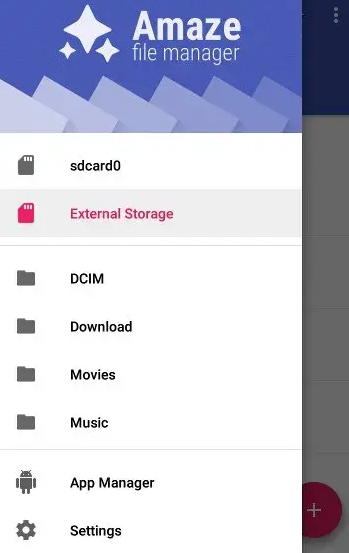
It has a special app manager to backup apps, uninstall them, or also open them from the file manager. Users with rooted devices can also use the root explorer in order to access system-level configurations. The features might seem a bit less, however, the app is still in its BETA stage. So you can expect many more features adding soon.
File Commander
Editor’s choice as of writing, File Commander also offers reliable file management features along with some handy side features that are definitely worth having as well. You can also rename, move, delete, or edit files in its simple interface, and easily access files using categories. It also comes with a built-in robust file converter with support for more than 100 types of formats. Furthermore, you can also use File Commander to encrypt individual files and folders as well.
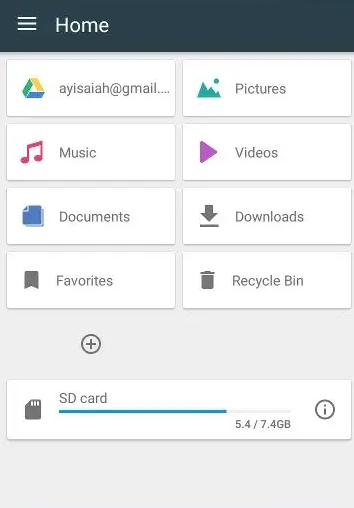
Some of its other features include the ability to share a screen over the network, manage SD card data, storage analyzer, remotely access data, FTP/FTPS servers support, a background working, send files to recycle bin and much more, Unfortunately, some of the advanced features such as encryption are only available in the paid version of File Commander.
Solid File Explorer | es file explorer alternative
Solid File Explorer is probably the closest app in order to ES File Explorer in terms of its feature set. However, it’s not completely free, although you can install and use it for free for fourteen days before you will have to purchase the unlocker for $1.99 through an in-app purchase to continue using the app.
The app actually comes with all the basic functions of any file manager as well as more advanced functions. For example cloud accounts (Google Drive, Onedrive, Dropbox, and much more). Dual-pane interface, Chromecast support, a built-in image viewer and music player, Archive support, and also the ability to hide files and folders.
Solid File Explorer is also very customizable with three themes and many color schemes so that you can tweak those to your taste. In fact, you can also purchase and also apply custom icon packs for the app if you wish, too. There is also a built-in security feature that allows you to protect your network locations along with a password.
MK Explorer
Another simple file manager that also comes along with a beautiful design. It has all the important features of a good file manager, that includes multiple panels, search engine, archive extractor and compressor, root explorer, SD card support and much more. Apart from the usual stuff, it also comes with a built-in gallery, audio player. And a text editor in order to view all your files in the MK Explorer. It also comes with many keyboard shortcuts to instantly perform most of the functions.
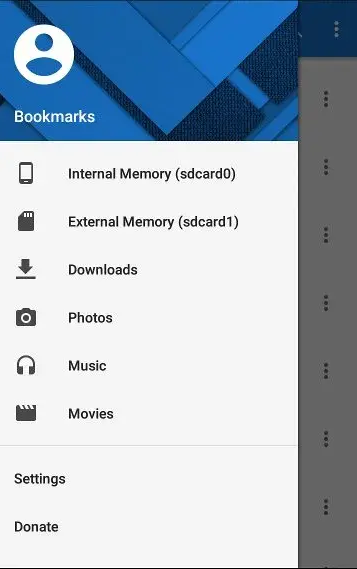
It also has this very detailed properties view when you try to see the properties of a file or folder. And it shows you the full path, size, last modified date, and also file permissions. That you can change from the same screen as well. In addition, it supports many keyboard shortcuts for those who use a physical keyboard for their device.
MiXplorer
For some unknown reason, MiXplorer is actually not available on Google Play. That makes it a hidden gem that most folks are not aware of. Like all the other File Explorer, MiXplorer has all the basic features such as– dual-panel, text editor, image and media viewer, Zip unZip files, root access, FTP, etc.
However, unlike the File Manager, MiXplorer support 19 cloud storage for free. And as one Reddit user points out in Mixplorer vs Solid Explorer. MiXplorer can also cut or paste multiple separate things rather than one at a time. The only con that we can find in MiXplorer is – it can be a little buggy sometimes actually.
And yeah, all the features in MiXploere are completely free.
File Expert HD
File Expert HD is a better-looking version of the old File Expert that also comes along with few extra features. You can use it to manage files in the phone, SD card, files shared over the network, and in your cloud storage as well. Taking benefits of categories and a robust search engine. File Expert HD permits you to quickly skim through your data and find the right files. It also has robust file transfer supports that lets you transfer files using Bluetooth, NFC, WiFi, FTP/FTPS/SFTP servers, and also over cloud storage.
Its features also include the ability to manage archives, built-in download manager, recycle bin, ability to use tags, cloud storage, multi-tab support, built-in root explorer (for rooted devices), text editor, and much more. Although some of the advanced features may need a fixed payment.
Conclusion
Alright, That was all Folks! I hope you guys like this es file explorer alternatives article and also find it helpful to you. Give us your feedback on it. Also if you guys have further queries related to this article. Then let us know in the comments section below. We will get back to you shortly.
Have a Great Day!
Also See: A Complete Review On Kodi Alternatives






