
Each and every mobile phone needs a SIM card. If you guys get the message “SIM Not Provisioned mm2#” on your smartphone or tablet. Then you will not be able to use your mobile phone in order to make calls and send texts for the time being. This error basically tells you one thing: your phone doesn’t recognize the SIM card. Consequently, you’d also be unable to send or receive voicemails, use cellular data, Or perform many other activities that need a SIM card. If this describes your current situation, then just refer to the troubleshooting steps below. In this article, we are going to talk about How To Fix Sim Not Provisioned mm2# Issue. Let’s begin!
There can be a lot of reasons why a cell phone or tablet has not recognized an inserted SIM card. The good news is that in most of the cases you can solve the problem via yourself. The solutions in order to fix Sim not provisioned mm2# are explained below.
This issue is really common. The following are basically the causes for the “Sim not provisioned MM2#” error:
- If you have bought a new smartphone along with a new sim card
- If you have transferred contact numbers to a new sim card actually
- The server of the provider may also be temporarily unavailable. In this case, you just have to wait for a while.
It may already be enough if you switch the smartphone off and on again as well. And if there is any problem with the server of the provider, then an automatic activation takes place within 24 hours.
Contents
How To Fix Sim Not Provisioned mm2# Issue
- First of all, turn off your mobile phone
- Then open the back cover of your phone now. Every mobile phone has been designed differently, so if you have no idea how to open the back cover, then just read your phone’s manual.
- Now locate the holder of the sim. On some phones, the sim holder is on the side, and on others, it is placed under the battery as well.
- Remove the sim card carefully from its slot and place it back as well. When inserting sim again, make sure to insert it properly. If you guys are confused about how you can insert the card properly, then you may find a small sign beside the sim card slot. It will help you in order to figure out which side is right to insert in.
Contact Your Carrier or Network Provider
If the SIM won’t activate, then it’s now time to make a call (from another device!) to your carrier or network. Explain to them the error message and the steps you’ve taken so far too.
As noted above, there may be an issue along with the activation server, that would prevent your SIM card from activating. This would basically cause the “SIM Not Provisioned” error message.
Your carrier will typically keep you on the line when they investigate the issue. If it is a problem along with the activation server, then there may be some delay in getting the SIM activated. On the plus side, you’ll also have a reason for the error and a possible date for resolution too.
Install Carrier Settings Updates
Well, if there’s a carrier settings update for your phone, then installing it could help fix the problem. Carrier Settings also have a variety of functions. Whenever your cellular carrier introduces new features—Wi-Fi calling. Such as— they’re rolled out to your device via carrier settings updates. These cellular settings hold configurations that power basic functions such as phone calls, mobile data, SMS, personal hotspot, etc. on your phone.
Bug fixes that patch cellular connectivity issues are also rolled out to your phone through carrier settings updates. Mostly, these updates are automatically installed whenever you guys insert a new SIM card into your phone. Most of the time, you’ll get a prompt instructing you in order to install a cellular update.
On some occasions, you guys will also have to manually check for cellular settings updates. Follow the steps below to get it done.
On iPhone

Head to Settings > General > About and check for an option in order to update carrier settings. If you don’t find this option on the page, your iPhone actually has the latest carrier settings.
On Android
Now navigate to Settings > About phone and also lookout for an Update profile button. On some Android devices, you will find this option on the System updates page actually. Just head to the Settings > System > Advanced > System update.
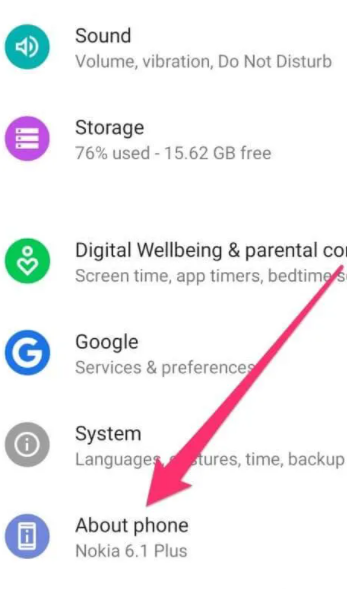
If you guys don’t find a carrier settings update on both pages. Then check if your phone has a dedicated Carrier Settings page. You may also find this in Settings > Cellular network > Carrier settings. Better yet, search for “carrier settings” via the search box on the Settings page as well.
Conclusion
Alright, That was all Folks! I hope you guys like this article and also find it helpful to you. Give us your feedback on it. Also if you guys have further queries and issues related to this article. Then let us know in the comments section below. We will get back to you shortly.
Have a Great Day!






