WhatsApp has added some new features with which you can type Bold, Italics, and Strikethrough in WhatsApp on your iPhone. Check out how to do it. In case you are nOt aware, WhatsApp has included a few more most needed features. You can now type Bold, Italics, and Strikethrough text messages from your iPhone or Android phone using WhatsApp. Like all other features of the application, this too is pretty simple to use. In this article, We will show you how to type different typing styles in Whatsapp. Let me take you on a tour and guide how you can use it.
Contents
Different Typing Styles in WhatsApp
- Launch WhatsApp messenger from your phone Home Screen.
- Select any of your friends with whom you would like to try these new options.
- Now to add Bold formatting, just add (asterisk) “*” before and after the text. Such as *Hola!*. Click the Send button, and WhatsApp will automatically make it bold. That’s how we change Different Typing Styles in WhatsApp
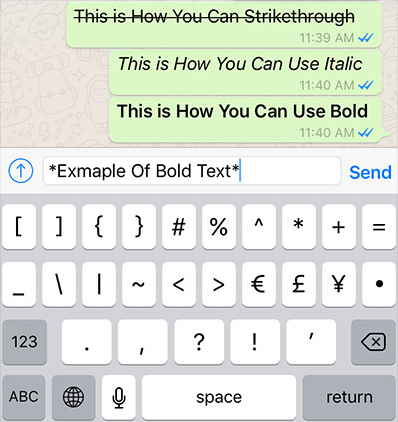
- In order to type in Italics, you will need to add (underscore) “_” before and after the text. Same like Bold formatting, WhatsApp will now convert the text to Italics
- The last and the final is Strikethrough. In order to use that, you will need to add (tilde) “~” before and after the text.
Change Font Size and Language in Whatsapp Android | Different Typing Styles in WhatsApp
This is also an Android-exclusive feature, that is rather local and has no effect on how the other party. The font size setting is more of an accessibility feature meant for improving visibility in the chat screen. You can optionally increase or decrease the size of the text within the application (either “Small”, “Medium” or “Large”) depending on your convenience.
This can be done by clicking on the kebab menu (vertical three-dots) icon on the WhatsApp home screen, choose Settings. Then going to Chats >> Font Size, and selecting the appropriate font size.
Note: You can also modify the Application Language from the same screen. If you wish to use a local language within WhatsApp.
These are some of the popularly sought WhatsApp tricks related to Different Typing Styles in WhatsApp to font styles. If you know of additional text style-based tricks not mentioned in this article. You can also share them in the comments below.
Conclusion
Alright, That was All Folks! I hope you guys like Different Typing Styles in WhatsApp this article and find it helpful to you. Give us your feedback on it. Also, give us your feedback on it. If you guys still have queries and issues related to this article. Then let us know in the comments section below. We will get back to you shortly!
Have a Great Day!
Also See: The Top 10 Best iPhone Spy Apps – 2020






