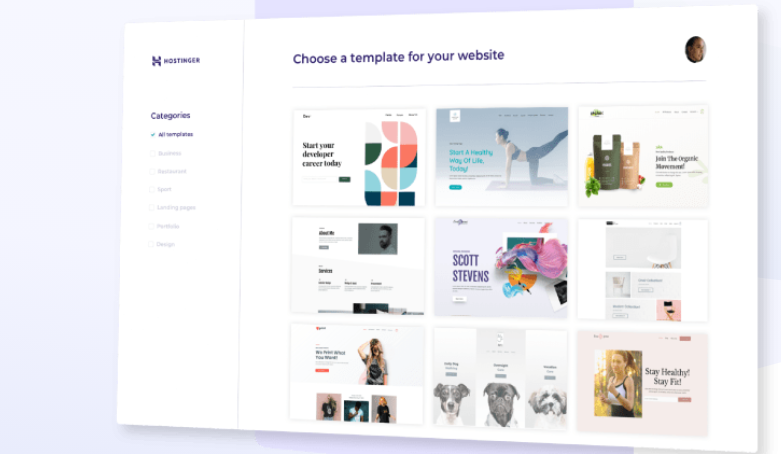 Website security is a must for all website owners, no matter what platform you use. All website platforms are prone to cyberattacks and malware, and WordPress is no different.
Website security is a must for all website owners, no matter what platform you use. All website platforms are prone to cyberattacks and malware, and WordPress is no different.
Luckily, there are simple ways to improve your WordPress website security significantly. In this article, I’ll describe seven methods that anyone can do.
Let’s get started.
Contents
1. Select Secure WordPress Hosting
The first thing that you’ll need is a WordPress hosting plan from a trusted web hosting provider. They’ll not just be responsible for hosting your website but also ensuring your site’s security.
Thus, you’ll want to choose a WordPress hosting provider that provides additional security measures, like an SSL certificate. This certificate will convert all sensitive data on your website into a string of codes, which no one will be able to decipher.
There are also other great security features that hosting providers should provide in the hosting plan. These include:
- Advanced firewall protection.
- Automatic, frequent backups of your website’s data.
- Antivirus and malware scanning and removal.
- Distributed denial of service (DDoS) protection.
2. Use the Latest WordPress Version
While this may sound unimportant, updating your WordPress to the latest version can help keep your website safe from security breaches. Outdated versions can support malicious attacks and increase the vulnerability to hacking attempts.
The latest WordPress version usually contains essential security patches for newly identified bugs or weak points. So you’d want to update your WordPress as soon as the new version comes out.
Luckily, WordPress has an auto-update feature. Make sure you have it enabled so you don’t miss any of those updates.
3. Update Your Plugins and Themes
The same goes for plugins and themes. It has been reported that 55.9% of security breaches come from plugin vulnerabilities. So make sure that you have your plugins and themes on auto-update to allow them to get the latest security updates.
It’s also a good practice to use trusted plugins. The ones often displayed on the “featured” and “popular” categories on the WordPress plugin and theme repositories.
If you want to be extra safe, you use tools like VirusTotal to scan plugins and themes’ files to see if there’s any malicious code in them.
4. Install Security Plugins
Speaking of plugins, various WordPress security add-ons can significantly improve your site’s security. Here are some of the most effective ones:
Almost all of the plugins above contain most of these security features:
- Malware scan and removal.
- Spam blocking.
- WordPress firewall and security scanner.
- Mitigating DDoS attacks.
- Two-factor authentication.
- Login protection.
- Brute force attack protection.
- Leaked password protection.
- Automatic platform optimization.
5. Enable Two-Factor Authentication
Another effective method to improve your website security is by implementing two-factor authentication. The way it works is you provide two different methods as your login credentials. The first method can be your regular password, and the second one can be a secret question or a generated code.
So in the worst-case scenario where someone manages to get your login credentials and try to access your site, they would still need to do an additional authentication method before entering your website.
Here are the two great plugins you can use to help generate unique codes:
- Google Authenticator – sends time-based codes to your phone, which renew every few seconds.
- Two Factor – allows you to have multiple options to receive a generated code. It can be through email codes, time-based codes, or backup codes.
6. Create Strong Passwords
It was found that 65% of SMBs don’t have any policies in regards to enforcing strong password practice. Having strong passwords is crucial, especially today, where employees can access your company network from anywhere. This helps minimize the chances of data breaches.
Here are some tips for creating a strong password:
- A password should be longer than ten characters.
- Use a combination of numbers, uppercase and lowercase letters, and memorable characters.
- Never reuse old passwords.
Because regularly changing passwords can be a hassle, you can use a password generator to develop new, secure passwords and store them in a password manager. That way, you won’t have to remember all the passwords, only the master password that lets you access the database.
7. Limit Login Attempts
You should limit login attempts in case someone tries to access your account by guessing the credentials. After a set number of wrong login attempts, there should be a time-out period that makes your account unreachable.
You can use plugins like Limit Login Attempts to set up the blocking period rules quickly. You can also block IP addresses too if you happen to know or found the list of spammers, but don’t forget to whitelist you and your team’s IP, so they don’t get blocked by mistake.
Conclusion
Now you know the seven ways to improve your WordPress website security. All that’s left to do is start applying these methods to your website.
Remember that your WordPress version, plugins, and themes should always be up-to-date with the latest version to avoid security vulnerabilities.
Good luck!






