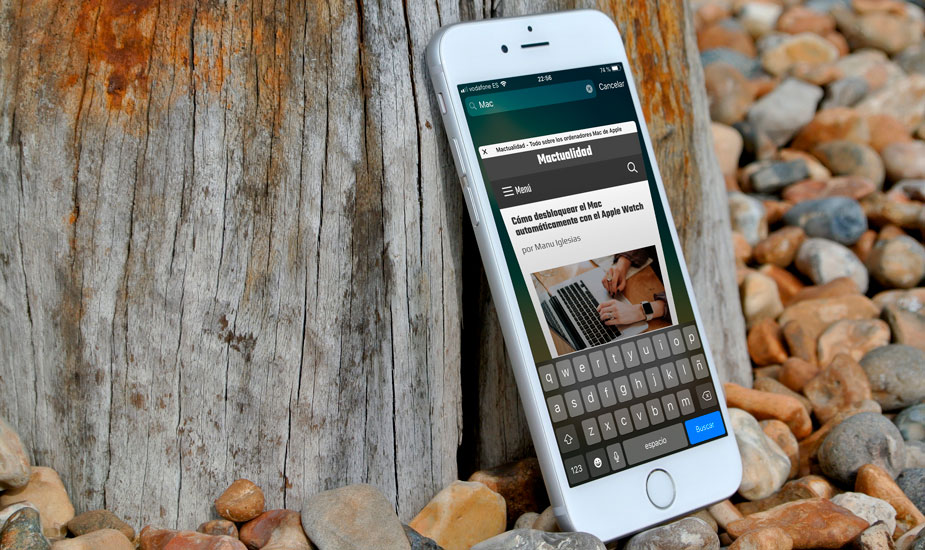I admit that the iPhone never ceases to amaze me. When I thought I already knew all its characteristics, I discover a new one that brings out a smile and makes things a little easier on my day today.
The “trick” that I have discovered may not seem interesting, but if you are like me and you usually have a lot of tabs open in Safari you will surely appreciate what I am going to tell you.
When you accumulate many tabs open in the iOS browser, it can be quite difficult to locate a specific one that interests us. To do it the usual thing is to go through tabs until you find the right one. This is an option, but if you have to go into each one and scroll to see if what you’re looking for was in it, you can be a big-time thief.
Contents
The trick for iPhone: Search between all the tabs of the iOS browser
With this trick, you can search between all the tabs and you will locate much sooner than you need; saving time to devote to more productive tasks.
To search among all the tabs opened in Safari you must do the following:
- Open Safari and touch the icon to see all the open tabs (the two superimposed squares in the lower right corner).
- Slide your finger up and down the screen until a search engine appears above all.
- Type in the search engine the word or words you need to locate between the different tabs.
When doing this you will see how all the tabs disappear that do not contain typed words, making it much easier for you to search and allowing you to find what you want to find much faster.
Close all tabs that match the search
The possibility of quickly locating all the tabs that match the search is not the only function of this search engine. You can also use it to close all the tabs that match the search.
To do this you must:
- Follow the steps of the previous point to do a search.
- Press and hold the Cancel button next to the search box until a new menu appears.
- Tap on Close tabs that match “search words”.
Nothing else to do this you will see how all the tabs that coincided with the search are closed completely. This is very useful if, for example, you had been investigating a topic and you no longer need tabs. With this “trick” you can get rid of all in a matter of seconds.
Did you know this possibility of iOS? I just discovered it by chance and I can not deny that I liked to find it.
Also See:This Lightning cable will need you for sure, and at this price who would not buy it