Have you ever found yourself stuck with a video file that just won’t play on your device? With the myriad of video formats out there, it’s a common plight. But what if there was a simple solution right at your fingertips? Enter online video converters, and game-changers for anyone looking to convert their videos seamlessly into compatible formats. But with so many options, which one do you choose?
We’ve scoured the internet to bring you the 11 best online video converters, each with its unique strengths and limitations. Let’s dive in and find the perfect video file converter just for you, whether you need MOV, MKV, or MP4 converter for any OS.
Contents
1. KeepVid Video Converter
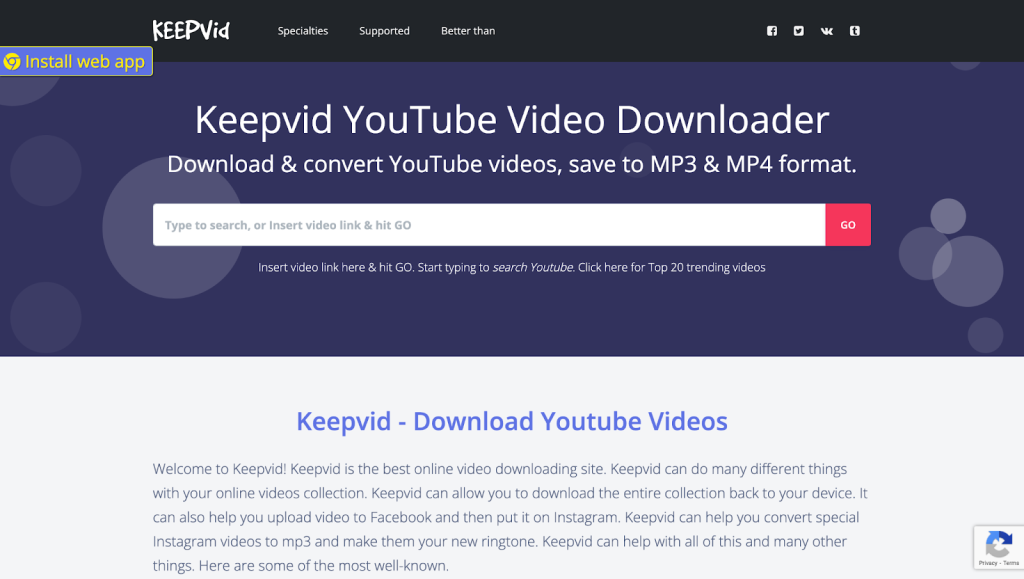
KeepVid Video Converter excels in providing a seamless experience for users looking to convert videos for personal or professional use, especially for social media content and multimedia projects. Its straightforward interface and efficient processing make it a go-to for both beginners and seasoned users who prioritize ease and speed in their workflow.
Pros:
- User-friendly interface simplifies the conversion process
- Supports a wide array of video formats for diverse needs
- High-quality conversion ensures minimal loss in video clarity
Cons:
- Basic features in the free version limit its utility
- Conversion speeds can be inconsistent during high-traffic periods
- Advertisements in the free version can disrupt the user experience
While the free version of KeepVid caters to basic conversion needs, upgrading to a premium account unlocks advanced features such as batch processing, higher resolution outputs, and an ad-free experience, enhancing its utility for professional projects.
2. Files-Conversion
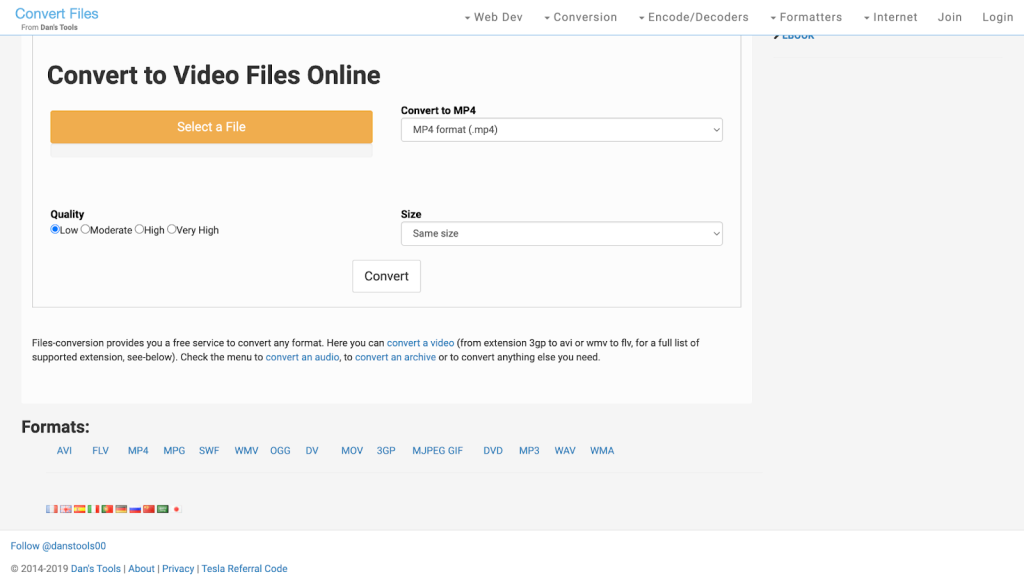
Files-Conversion is an ideal choice for users who require a straightforward, no-frills solution for converting videos. Its simple design and quick processing make it perfect for quick tasks like format shifting for personal videos or preparing presentations. This tool is particularly beneficial for those who value speed and simplicity over advanced editing features.
Pros:
- Intuitive design ensures ease of use, even for beginners
- Fast conversion process, ideal for time-sensitive tasks
- Supports various formats, catering to most basic needs
Cons:
- Lacks advanced editing and customization options
- The interface, while simple, might feel outdated to some users
- Limited output customization can be a drawback for professional use
The free version of Files-Conversion is quite efficient for basic tasks, but its premium version offers enhanced features like higher resolution output and more extensive format support, which are essential for more professional and detailed video conversion requirements.
3. Video2Edit
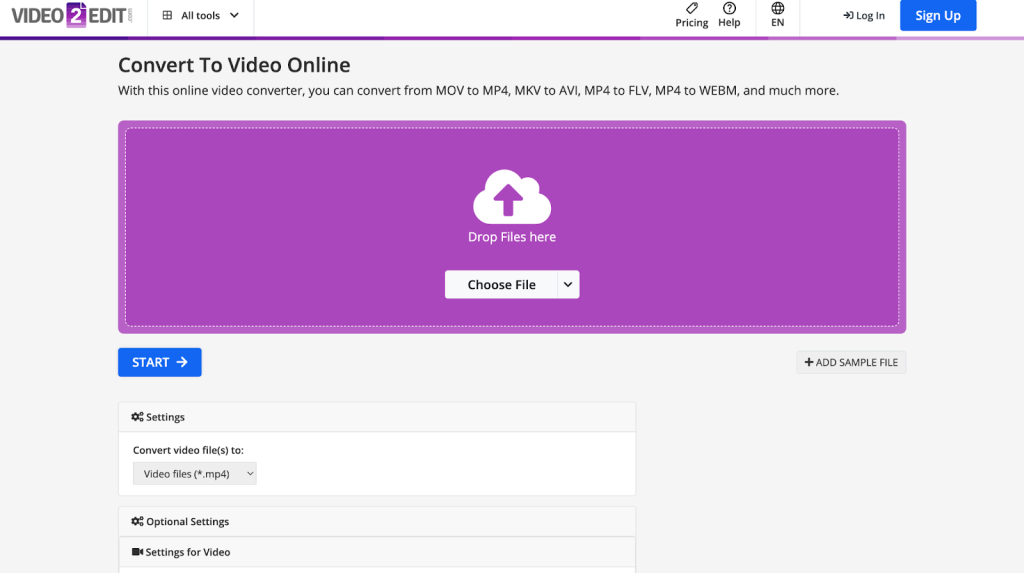
Video2Edit emerges as a practical solution for users seeking basic video editing alongside conversion. It’s particularly suited for tasks like trimming videos or adding simple filters before conversion, making it a handy tool for content creators who need quick edits. Its straightforward approach to video conversion and editing makes it ideal for personal use, such as preparing videos for social media or family events.
Pros:
- Combines basic editing tools with conversion features
- User-friendly interface, suitable for non-technical users
- Efficient conversion process, ideal for standard video formats
Cons:
- Limited editing capabilities compared to specialized software
- Free version restricts file size, affecting longer video conversions
- Some advanced formats and resolutions are not supported in the free version
Video2Edit’s free version caters to basic editing and conversion, but for larger file sizes and access to a broader range of editing tools and video formats, upgrading to the premium version is necessary. This upgrade is particularly useful for users dealing with high-resolution videos or requiring more sophisticated editing features.
4. OnlineConverter
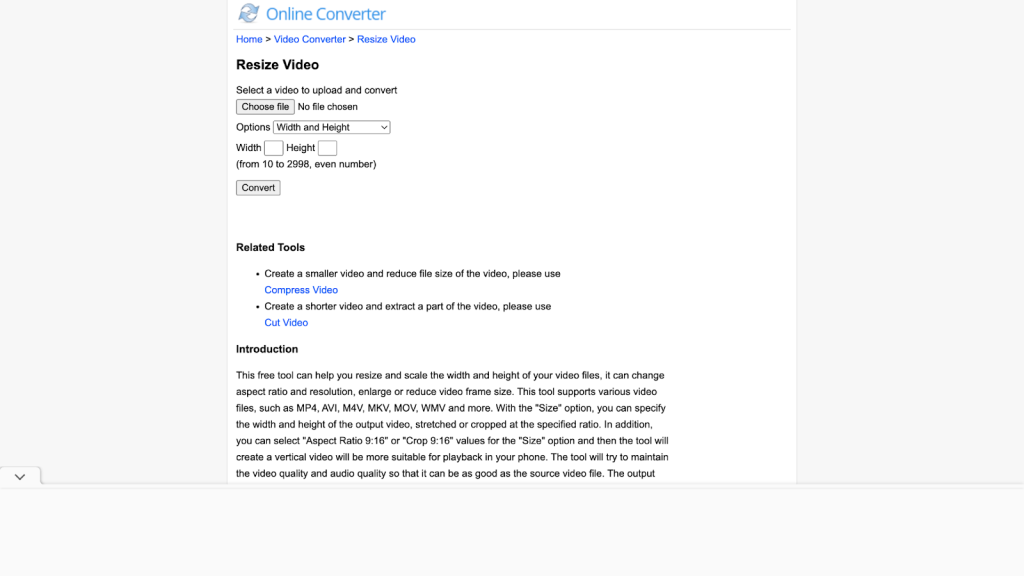
OnlineConverter Resize Video is an excellent choice for users who need to resize videos for specific requirements, such as social media platforms or personal storage optimization. It’s particularly useful for those who frequently deal with video size constraints, offering a straightforward solution to reduce or increase video sizes without compromising on quality. This tool is ideal for users who prioritize size adjustments over complex editing features.
Pros:
- Specializes in resizing videos while maintaining quality
- Simple, no-nonsense interface for quick conversions
- Efficient for basic format conversion alongside resizing
Cons:
- Focused primarily on resizing, with limited conversion features
- Interface lacks advanced customization options
- The free version has restrictions on maximum file size and resolution
The basic version of OnlineConverter Resize Video is effective for standard resizing tasks, but accessing higher resolution options and removing file size limitations requires an upgrade. This makes the premium version a better fit for professional users who need to resize videos in bulk or at higher resolutions.
5. VideoCandy Video Converter
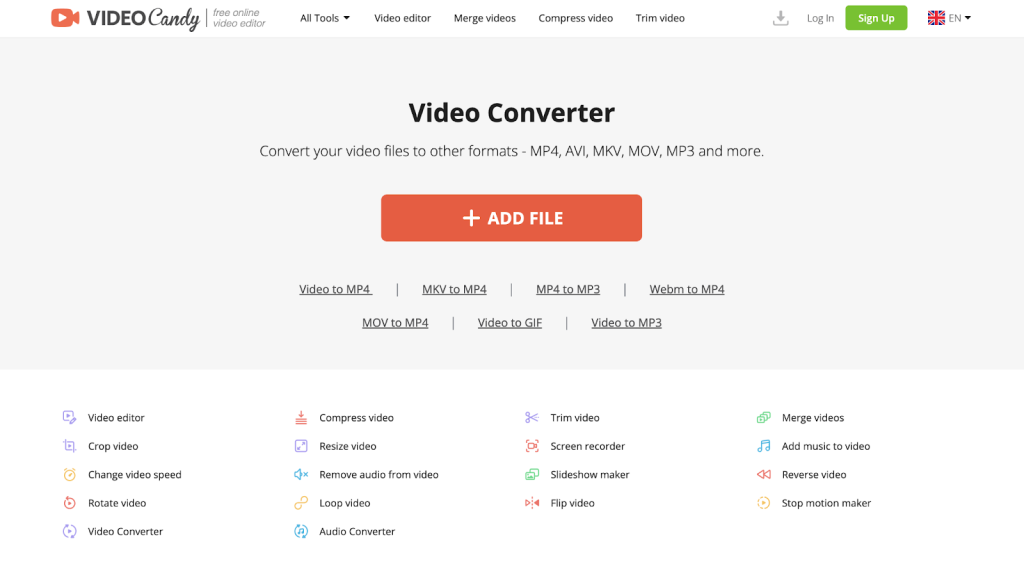
VideoCandy Video Converter is a stellar choice for those who need quick, effortless video conversions. It stands out for its speed and user-friendliness, making it ideal for users who are not seeking complex editing features but prioritize a fast, efficient conversion process. This tool is particularly useful for quick format changes for personal videos, such as converting family clips or videos for social media sharing.
Pros:
- Exceptionally fast conversion speeds, perfect for quick tasks
- User-friendly interface, accessible even to novices
- Decent range of supported formats for various basic needs
Cons:
- Lacks advanced video editing features
- The simplicity of the tool might not satisfy professional users
- Free version contains advertisements that can be intrusive
While VideoCandy’s free version is efficient for straightforward conversions, upgrading to the premium version provides an ad-free experience and access to additional formats. This upgrade is particularly beneficial for users who frequently convert videos and seek a smoother, more versatile experience.
6. Online-Convert
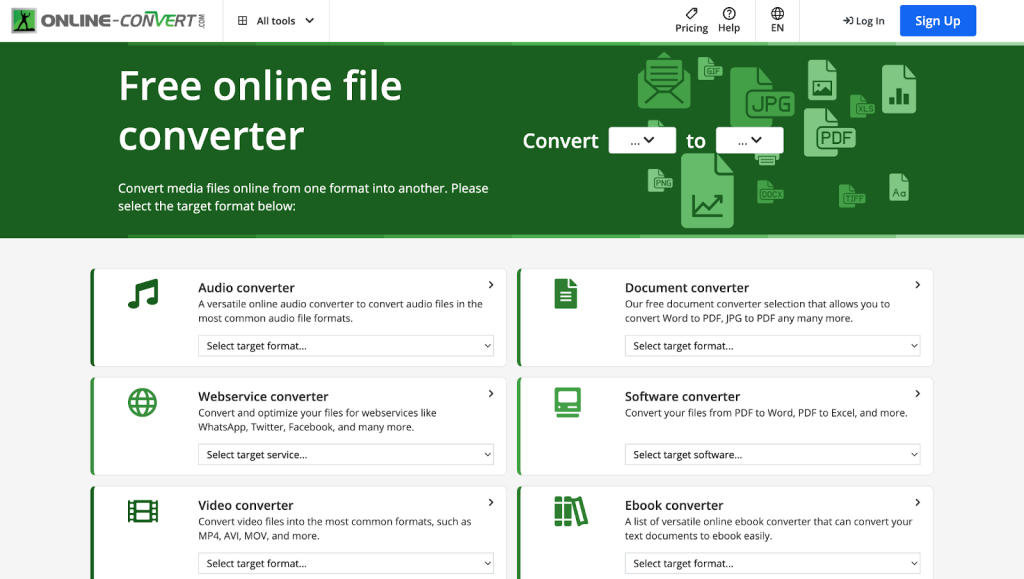
Online-Convert is a comprehensive tool that caters to a wide range of file conversion needs, including video. It’s an excellent choice for users who require a multifunctional converter capable of handling various file types beyond videos. This versatility makes it particularly useful for professionals and students who often work with different file formats. Its array of options also benefits those who need more than just basic video conversion, such as audio extraction or file compression.
Pros:
- Wide range of conversion options, including audio, image, and document files
- Supports a variety of video formats, catering to diverse requirements
- Additional features like file compression and audio extraction enhance its utility
Cons:
- The extensive range of options can be overwhelming for beginners
- The interface, while comprehensive, may appear cluttered
- Some advanced features are restricted to the premium version
The basic version of Online-Convert is quite versatile, but for access to higher resolution conversions and more advanced features like batch processing and no file size limits, a premium upgrade is necessary. This is especially useful for users who regularly work with large files or need advanced conversion capabilities.
Also read: Ultimate Guide to Solving Instagram Not Sharing to Facebook
7. Convertio Video Converter
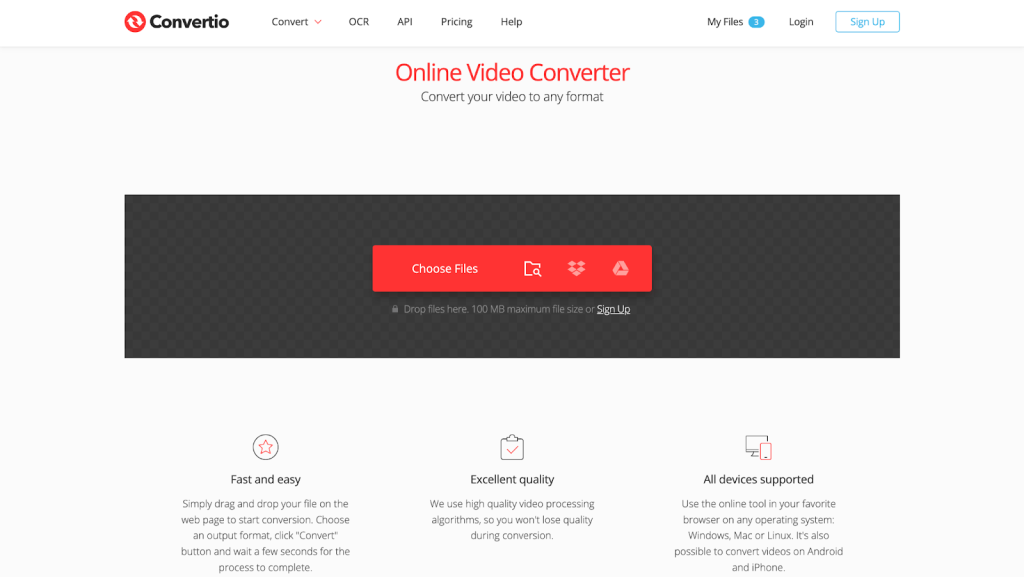
Convertio Video Converter stands out for its cloud-based functionality, making it an ideal choice for users who prefer to work online without the need for software downloads. It’s particularly suitable for individuals who manage video conversions across different devices, as it allows for easy access to files stored in cloud storage. This tool is also a boon for those who need to handle a variety of file formats, offering broad format support with a focus on convenience and accessibility.
Pros:
- Cloud-based operation allows for easy access and storage of files
- Supports an extensive array of video formats for comprehensive conversion needs
- User-friendly interface facilitates easy navigation and use
Cons:
- Free version has limitations on file size, impacting larger video conversions
- Conversion speed can vary depending on file size and internet connectivity
- Some advanced features and formats are locked behind a subscription
Convertio’s free offering is effective for smaller files, but the premium version unlocks the ability to handle larger files and offers batch processing capabilities. This upgrade is particularly advantageous for users frequently dealing with large videos or requiring simultaneous conversions of multiple files.
8. ConvertFiles
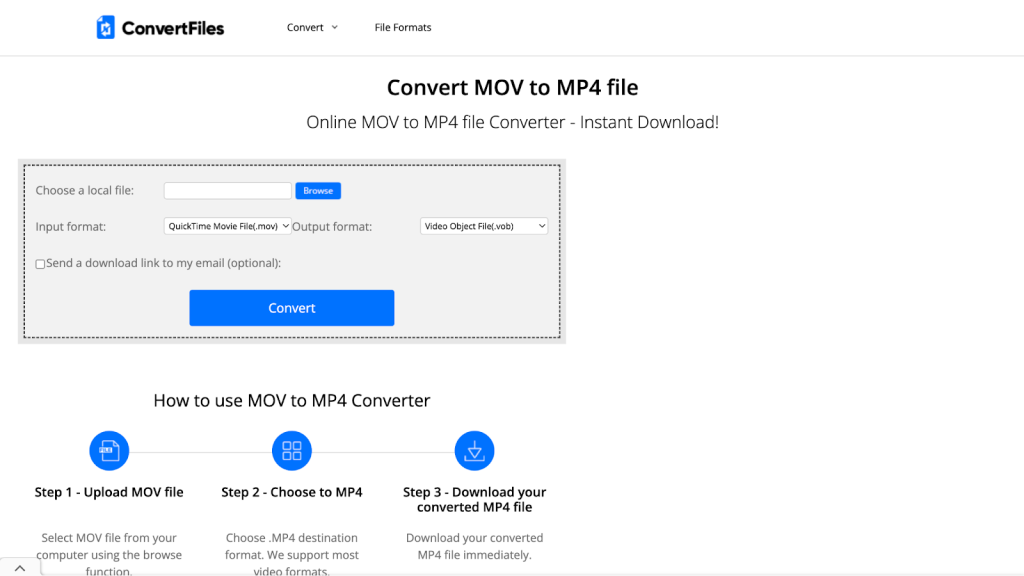
ConvertFiles MOV to MP4 is a specialized tool designed for users who need to convert MOV files to the more universally compatible MP4 format. This specific focus makes it an excellent choice for Apple device users looking to make their videos more accessible on other platforms. It’s particularly useful for those involved in video editing and content creation, where file compatibility can be a key concern. The tool’s simplicity and effectiveness in this niche area make it stand out for relevant conversion tasks.
Pros:
- Specializes in high-quality MOV to MP4 conversions
- Straightforward and easy to use, ideal for specific conversion needs
- Fast processing times ensure efficient conversions
Cons:
- Limited to only MOV and MP4 formats, lacking versatility
- Basic interface with minimal additional features
- Lacks advanced editing or customization options
While ConvertFiles video converter to MP4 is free and effective for its specific purpose, users looking for more advanced features like batch conversions or additional format support would need to explore other tools. Its niche focus is perfect for its intended use, but might not suffice for broader video conversion needs.
9. OnlineVideoConverter
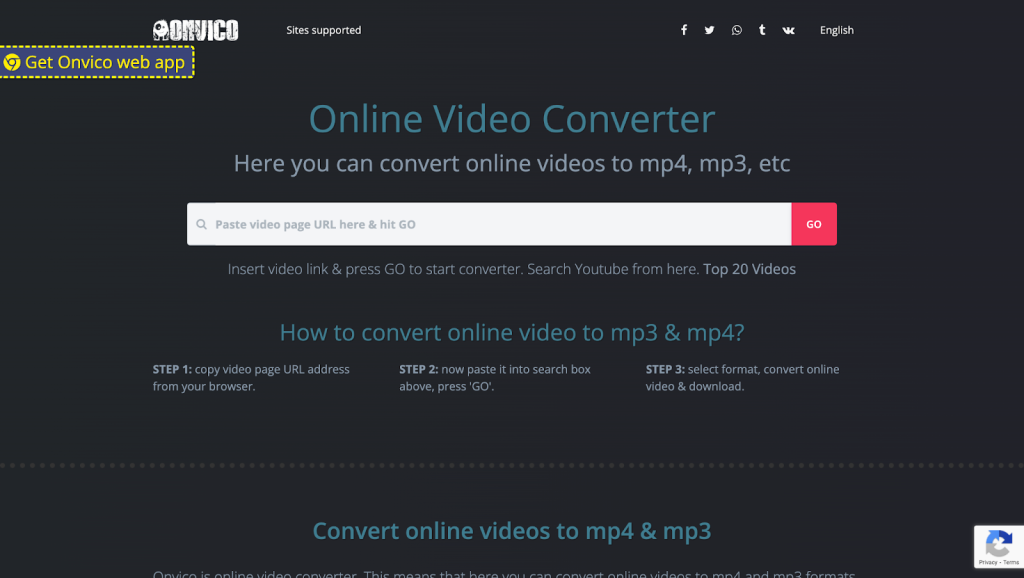
OnlineVideoConverter is a robust and versatile tool, ideal for users seeking a straightforward solution for converting videos to various formats. Its strength lies in its ability to handle a wide range of file types, making it a great option for personal and professional use, especially for those who need to convert videos for different devices and platforms. This tool is particularly beneficial for individuals looking for an easy-to-use converter that can tackle a variety of video formats without the need for complex settings or installations.
Pros:
- Broad format support caters to a wide range of conversion needs
- User-friendly interface ensures a hassle-free conversion experience
- Relatively fast conversion speeds, suitable for quick tasks
Cons:
- Advertisements in the free version can be intrusive
- Lacks specialized editing features found in more advanced tools
- Some file size limitations in the free version can restrict larger video conversions
OnlineVideoConverter offers a competent free service, but for users needing to convert larger files or requiring a more ad-free experience, the premium version is more suitable. The upgrade enhances the tool’s utility with added features and greater flexibility for handling larger video files.
10. FreeFileConvert Video Converter
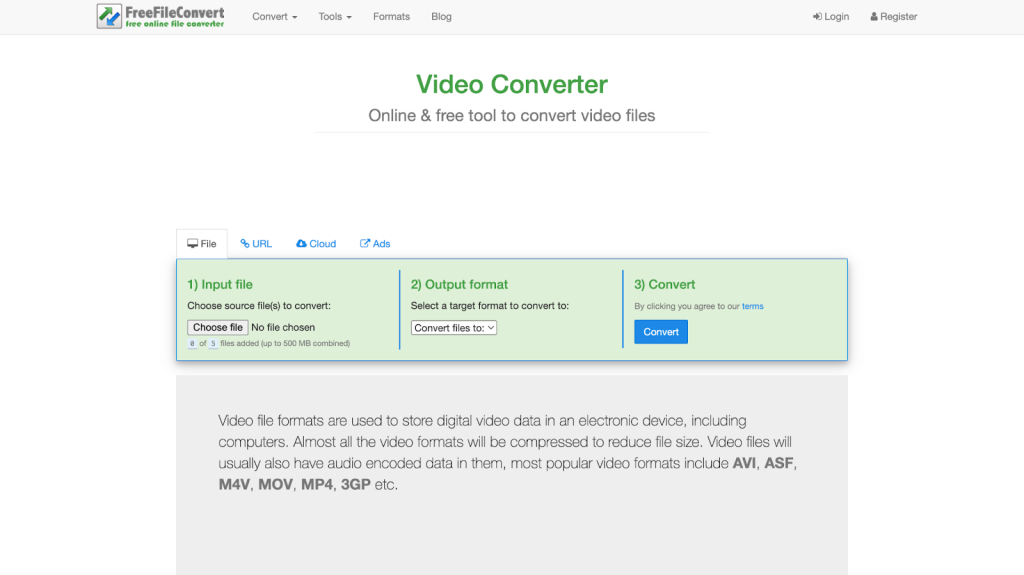
FreeFileConvert Video Converter is a straightforward, efficient tool ideal for users who need hassle-free video conversions without any complex features. Its simplicity and ease of use make it perfect for quick, basic conversions, especially for personal use or small-scale projects. The tool is particularly useful for those who need a quick solution to convert videos into different formats without the need for extensive editing or customization options.
Pros:
- Simple and easy to use, ideal for beginners and quick tasks
- Supports a good range of video formats, covering most basic conversion needs
- No need for software installation, allowing for immediate use
Cons:
- Basic interface lacks advanced editing and customization features
- The free version includes a limit on the number and size of files that can be converted
- Conversion speed and output quality might not meet professional standards
While FreeFileConvert Video Converter is capable for small, simple tasks, the premium version extends its functionality by increasing the allowable file size and number of conversions. This makes it more suitable for users with more frequent or larger video conversion needs.
More from us: Stabilizing Action Scenes using an Online Video Stabilizer: Tips for Filmmakers
11. AConvert Video
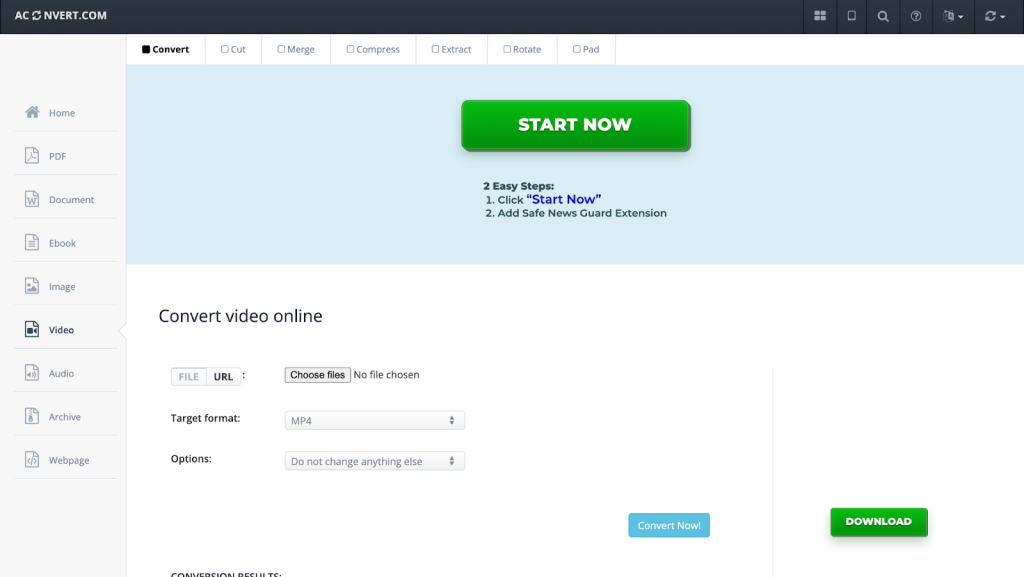
AConvert Video is a reliable and user-friendly online tool that excels in basic video conversion tasks. It’s particularly suited for users who need to perform straightforward conversions without the bells and whistles of advanced editing features. The tool’s simplicity and effectiveness in converting a variety of file types makes it a good match for personal use, such as converting home videos or clips for social media.
Pros:
- Simple, straightforward interface that’s easy to navigate
- Decent variety of supported video formats for basic conversion needs
- Efficient for quick and small-scale conversion tasks
Cons:
- Lacks advanced editing and customization options for more complex projects
- Conversion speeds can be slower compared to other online converters
- Some file size and format limitations in the free version
AConvert Video’s free version is competent for basic conversions, but users requiring faster processing, support for larger files, and access to a wider range of video formats would benefit from upgrading. The premium version offers these additional capabilities, making it more suitable for users with more demanding conversion requirements.






