Twitter is the largest “microblogging” and social media network system in the world. It allows you to send and receive short posts called “tweets“. Tweets can be up to 140 characters long and can include links to relevant websites and resources. However, If you leave the post while tying, it goes to the draft section of twitter. Many of you ask where are my Twitter Drafts? Well in this article, you can learn how to find a draft post on twitter.
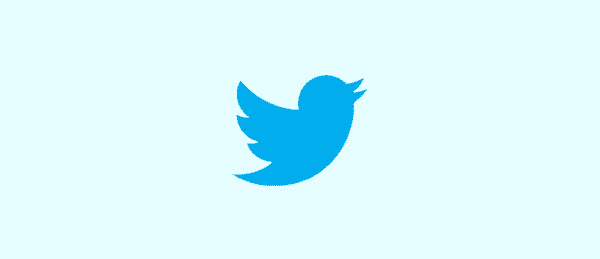
Twitter users follow other users. If you follow someone you can see their tweets in your twitter ‘timeline’. You can also choose to follow people and organizations with similar academic and personal interests to you.
You can create your own tweets or you can retweet information that has been tweeted by others. Retweeting means that information can be shared quickly and efficiently with a large number of people.
If you have saved a Tweet as a draft and then couldn’t find it again don’t worry. There’s a really easy way to get them back and edit or publish them. All you gotta do is press the button to write a new tweet in the bottom right corner and then check at the top.

Yes there, next to the Tweet button, You will see an option for Drafts on your twitter app. Be aware that this option only exists if you actually have saved drafts. If you don’t, it won’t appear.
Note:
Drafts do not support the desktop or mobile browser version of twitter. You can only use drafts within the twitter app.
No Posts in the Drafts:
If you did not save a post in your twitter drafts. Then you will never find your incompleted post on the twitter drafts section. So make sure to save the post before you leave it incomplete. To save as drafts on twitter click on the cancel button at the top of the compose box. Then click on the save draft.
Delete Draft Posts from Twitter:
Want to delete a draft post? If you want to delete a draft post from twitter. Click on the draft button on the top of the compose box and select the post that you want to delete. After that, click on the cancel button and select delete.
Tip:
In order to save Tweets as drafts on twitter, first, write it. Then click on the Cancel button at the top left and select the Save as a Draft option.
I hope now you know from where we can find our saved twitter drafts. Also, let us know if you got any questions related to this article. Have a Good Day!
Also See: Drop Items in Roblox: Here’s how to?






