Hey there, Snapchat users! Are you enjoying your Snapstreaks and exchanging silly, fun snaps with friends? We all know and love Snapchat for its ability to help us stay connected in fun, visually engaging ways. But what if we told you that Snapchat is not just about selfies and filters? Yes, you read that right! Your favorite app is a treasure trove of interactive experiences waiting to be explored. As of 2022, Snapchat has almost 50 games that you can enjoy with your friends right from within a chat window. Likewise, a user is free to play games on Snapchat in Singleplayer mode or with friends in Multiplayer mode.
Intrigued? Excited? We hope so! In this blog, we are about to embark on an exciting journey that will take you beyond Snapstreaks and Lenses, and into the world of Snapchat gaming. From Bitmoji Party to Crazy Run, there’s a whole new universe of entertainment at your fingertips. This is your definitive guide on how to play games on Snapchat. Buckle up!

Contents
Diving Into the World of Snapchat Games
In 2019, Snapchat rolled out a feature that had teens and millennials abuzz – Snap Games. This gaming platform lets you play games on Snapchat with friends without ever leaving the comfort of your chat window. Since its inception, over 200 million users have played Snap Games and used Snap Minis. As of May 2021, the Snap Games platform boasted over 30 million users playing games with friends every month.
These aren’t your standard mobile games that require a separate app download; no, these are accessible directly within Snapchat, for free, on both Android and iOS devices. You can dive into an assortment of interesting games like Bitmoji Party, Crazy Run, and Ready, Chef, Go!, just to name a few.
In addition to games, Snapchat also introduced ‘Snap Minis’ in 2020. These are mini-apps developed by third parties, accessible within Snapchat. They offer different functions like scheduling, meditating, and even learning with flashcards, all without leaving your chat window.
A Step-by-Step Guide to Playing Snapchat Games with Friends
- Access Your Chat List
Start by opening Snapchat and clicking on the “Chat” option in the bottom navigation bar. This will take you to your chat list. Open the chat window of the friend you want to game with
- Select a Game
In the chat window, click the rocket icon at the bottom-right corner of the screen. This will take you to the Snapchat games. From here, choose a game that interests you.
- Access games on Snapchat
Once the game opens, you can decide whether you want to play games on Snapchat in single-player or multiplayer (with friends). While playing with a friend, you can use the text box at the bottom to chat or use the microphone icon for voice chat.
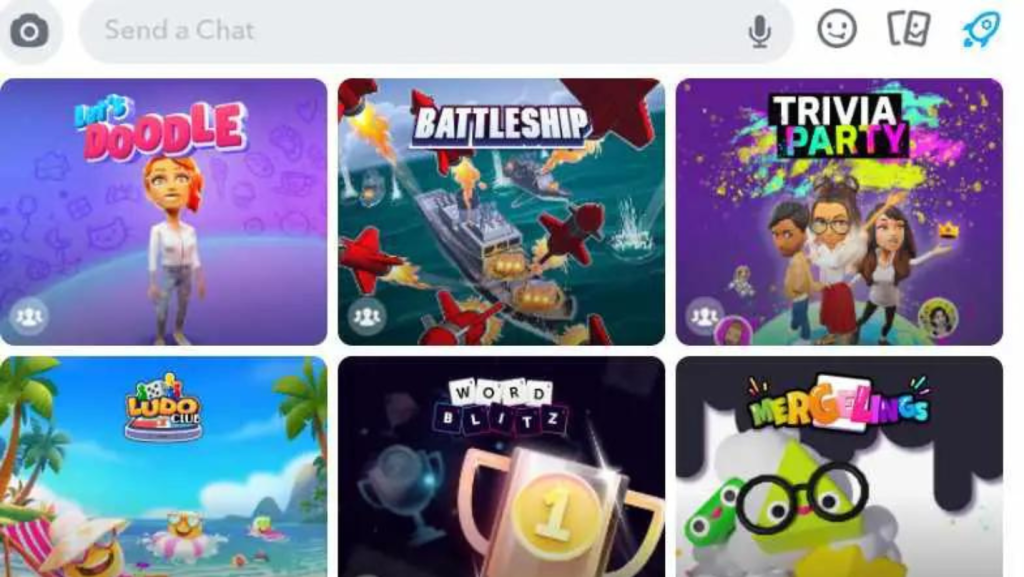
Playing Snapchat Games in Single-Player Mode
Sometimes, your friends might be busy, and you may still want to kill some time. Don’t worry! You can enjoy these games in single-player mode. Here’s how:
Access Games
Open Snapchat and click on the “Search” icon at the top-left corner. Under the search box, you will see the “Games & Minis” section. Simply tap on the game you want to play.
Inviting Friends to Play Games on Snapchat
If your friend missed the game launch, you could invite them again. To do this, tap the hamburger menu at the bottom-right corner and click on “Ring” next to their name. Snapchat will alert your friends that you’re waiting to play games on Snapchat with them. They can join by clicking the “Join” button at the bottom-right corner of the chat window.
The Universe of Games on Snapchat
Snapchat offers a myriad of games, from “Om Nom Run” and “Trivia Party” to “Sling Racers” and “Find my Bitmoji,” there’s a game for everyone. These are the 10 most popular games you should try:
- Never Have I Ever
- Two Truths And A Lie
- Flip The Egg
- Subway Surfers
- Would You Rather
- This Or That
- Truth or Dare
- Alpha Bear Hustle
- Ludo Club
- Roast Battle

Explore our other articles:
- Be an Early Adopter: How to Get iOS 15/ iPadOS 15 Beta Without a Developer Account
- Unlocking Style: A Comprehensive Guide to Armor Trim in Minecraft 1.20
- The Unbroken Chain: The Longest Snapchat Streaks and How to Make Yours Last
Conclusion
So there you have it, a step-by-step guide to unlocking a world of gaming right within Snapchat. These games can spice up your conversations, make your interactions more engaging, and simply offer a great way to bond with your friends in a whole new way. But more than that, Snapchat games add a whole new dimension to your social media experience.
Whether you’re into racing, cooking, puzzles, or just want some friendly competition with your pals, Snapchat games have got you covered. Remember, social media isn’t just about posting and viewing content; it’s about interacting, engaging, and, most importantly, having fun. So, why wait? Take the plunge, challenge a friend to a Snapchat game today, and experience a whole new side of Snapchat. And don’t forget to drop a comment below, sharing your favorite Snapchat game with us. Happy gaming!






