Don’t you hate it? Not to be confused with the potted meat of the same name. Well, in this instance, Spam is an unrelenting bombardment of trollish text. That consumes every inch of your Discord text chat channel. When you enable the slow mode on your channel. Then it will limit the number of messages that the user can send in a channel based on a timed cooldown. you will get to know what is Discord slow mode in this article.
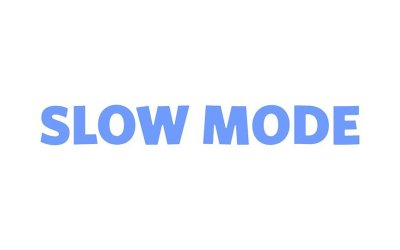
It’s also possible that you may consider it exciting to have so many users actively engaged in mature and constructive conversation. This is exactly what you’ve been waiting for when you created the Discord server in the first place. A community that is willing to communicate with one another on games, anime, tv series, or any other topic that tickles their fancy.
But what about when the conversation takes a turn for the worse? Everything was going so well and then someone says something that another may find insulting or offensive. Now you have everyone engaged at one another over how they feel about the final season of Game of Thrones. Your text channel has now officially blown up into a place of hurled insults and vitriol.
“So what we can do about this?”
Well, you can ban the culprit, or culprits, doing the deed OR use one of the features that Discord has provided you. That feature being Slow Mode.
Discord Slow Mode:
Sometimes you have the urge to slow things down in a chat channel on Discord. When the amount of text sweeping across the screen begins to hurt your eyes and causes a headache. Discord Slow Mode may be the answer to your prayers. It’s even more important to drop the “Slow Hammer” when the conversation begins to resemble a rant rather than something more cordial.
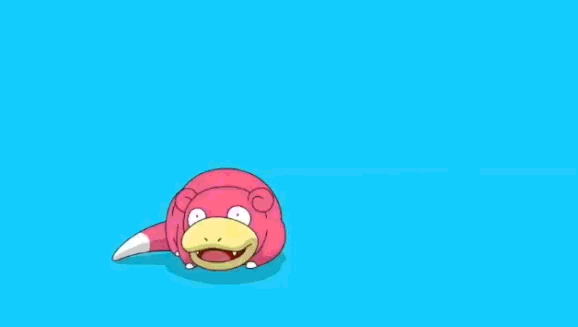
To give your Discord text channel a chill pill, you’ll want to use the Slow Mode feature that has been integrated into Discord. Slow Mode on discord is probably the most convenient way to turn a rowdy channel into something more relaxing. The way it works is that it will limit the number of messages a user is able to send in a channel based on a timed cooldown. The cooldown is customizable. So that you can set the time limit from as short as five seconds to as long as six hours. Any Slow Mode activation in one channel or on discord will not affect the conversations going on in another.
Slow Mode Set up:
- Navigate to your Edit Channel Settings by clicking on the Cog icon located to the right of the channel that you’re in or when you hover the mouse clicker over the channel.
- From the “Overview” tab in the left side menu, Slow Mode can be found in the window to the right.
- The “Overview” tab is chosen by default when you click on Edit Channel so you shouldn’t have to swap.
- The Slow Mode option contains a slider allowing you to adjust the interval times to your specified settings.
- Slow Mode is set to off from the default setting. To enable it, all you need to do is set the interval to a tie of your choosing.
- Once the interval has set, click Save Changes from the pop-up that appears. Only those with Manage Channel, Manage Messages, Administrator, or Server Owner permissions can adjust this setting. You’ll also be exempt from any of the slowing down which means you can go nuts with any conversation you desire. If you’re just a member having an issue with another member spamming the channel that you’re in. Then you’ll need to get a hold of someone within the Discord with one (or all) of these permissions.
How To Know if Slow Mode has Been Set on Discord:
Discord has done us a service of allowing everyone to immediately know If Slow Mode has indeed been set into effect. If the channel you’re in has Slow Mode enabled. Then you will get a notification along with a screen shake. When attempting to send out another message.
Both the desktop and mobile apps will have these indicators to make sure that you’re aware that it’s time to take it easy on the outbound messaging. You can now afford the time to think before you speak (or type). So that the conversation can get back to something more friendly and less rowdy.
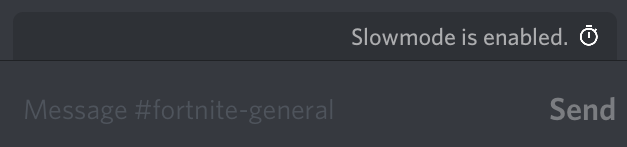
If you see this, then you know your chatting privileges are on lockdown. Take this time to reflect on life, your future, gaming strategies, whatever. Just pump the brakes on the replies. Once the restriction lifts then you can go back to chatting it up until your heart’s content.
Also See: How to Clear Chat in Discord [Delete All Messages]






