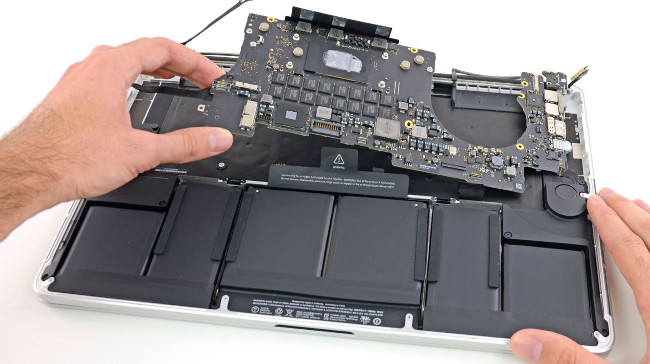One of the concerns of users when purchasing a portable computer is the battery. Apple is one of the brands that has given us the best results in this regard, especially in the life of the equipment and its batteries. However, this does not mean that we should take care of the battery of our laptop and check if everything is going well. If you want to have your MacBook perfectly functional for years, follow these steps and tips.
Check and take care of the MacBook battery
First, we must analyze whether everything is going well and control our battery in detail. Fortunately, Apple gives us certain tools for this. If we click on the apple of the Menu bar and enter About this Mac, some general information will appear. From there we would enter the System Report. We will see inside a lot of data about the hardware of the equipment and its use. Within the Power tab, we will see what we need to take care of the battery. Remaining load, full capacity, etc. And, in addition, the number of complete charging cycles we have performed.
You know that after approximately five hundred face cycles, lithium batteries start to fail. It will fall to 80% of its capacity and it might be advisable to change it. If we still have many cycles for it, there is no problem. If we overcome it, we should be attentive to the operation. In my case, as I just acquired the equipment, it says that I have only done 6 cycles.
Tips to extend battery life and MacBook
First, we must take care of the background processes, the automatic shutdown and whether or not we have the connection activated when the Mac is at rest. All this affects the battery. Also notifications, automatic brightness or effects, apps, and programs we use … For example, Google Chrome consumes a lot of resources both in performance and battery. And I also recommend disconnecting Wi-Fi and Bluetooth when we are not using it or when we are not at home.
Of course, if we prevent the equipment from overheating, especially in the hottest months, we will be guaranteeing a long service life. High temperatures are a risk for all our Apple devices and equipment, due to how much it influences their batteries. And, like any device with lithium batteries, it is not good to have it long in disuse. Every six months it must have been loaded and unloaded from zero to one hundred at least a couple of times.
I hope these tips help you take care of the battery. Do you want to add any more? And what do you do to save energy?