If you’re anything like me, you find solace in an organized environment. But what about our digital space? Our email inboxes often become the forgotten corners of our daily lives, filling up with subscriptions we didn’t sign up for, and old threads we simply can’t let go of. And, let’s admit, the ever-increasing number of unread emails displayed on our screen can be quite intimidating. The constant stream of new messages mixed with the old can leave us feeling overwhelmed and lost. Yet, just like our physical environment, our digital one needs care, attention, and regular cleaning too. It is imperative to clean up your Gmail Inbox once in a while to maintain an effective use of your account.
It’s a well-known saying that a cluttered space equals a cluttered mind, and the same applies to our Gmail inbox. Cleaning it up can streamline our work, declutter our mind, and believe it or not, save us money on extra storage that Google charges. Not only does it help us keep things in order, but it also plays a significant role in our digital security by reducing the risk of missing important updates or alerts among the clutter. So, let’s dive into the world of digital spring cleaning and look at how to clean up your Gmail inbox by quickly deleting old emails.
Contents
Understanding Google’s Gmail Storage Policy
To begin with, it’s crucial to understand Google’s storage policy. Every Gmail user gets 15GB of free storage to use across Google Drive, Gmail, and Photos. But when this free storage fills up, Google offers you two choices – pay for additional storage or let Google delete your data. Of course, we wouldn’t want that! The easiest solution is to declutter your Gmail inbox and delete old emails.
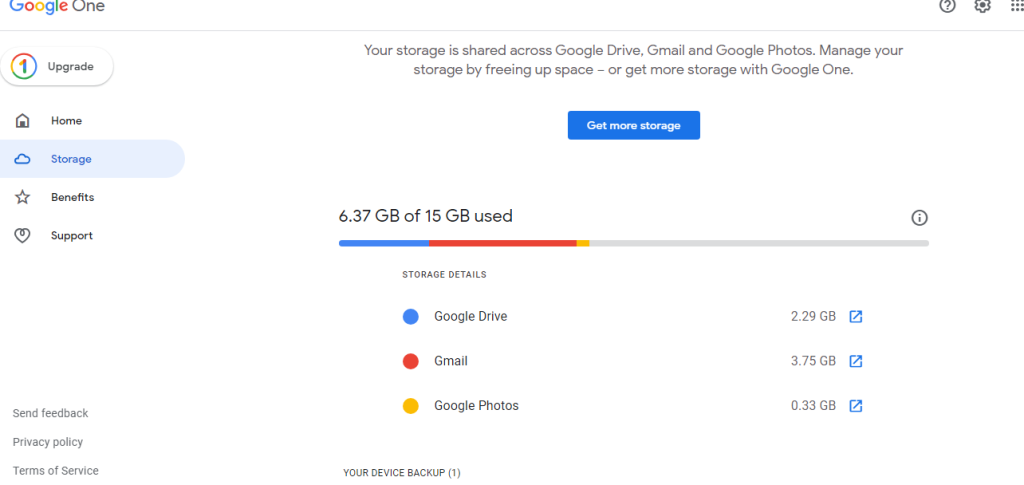
Checking Your Gmail Storage Capacity
Before starting the decluttering process, it’s essential to know how much storage capacity your emails are taking up. Scroll down to the bottom of your Gmail page to check your total data usage, or consult your Google One storage tab if you’re a subscriber. This knowledge will help you decide how much you want to delete.
Clean Up Your Gmail Inbox
When it comes to deleting unwanted emails, Google’s built-in section tabs within Gmail are your best friend. They filter emails into different categories, such as Primary, Social, Promotions, Updates, and Forums. By deleting emails from these tabs, starting with the Promotions tab which often contains non-essential emails, you can significantly reduce your storage usage.
Select all the emails in the Promotions tab, and Google will offer you the option to select all emails in the tab. Once you’ve confirmed the selection, all the emails will be moved to the Trash, waiting to be deleted permanently. It’s time to clean up your Gmail inbox and get rid of junk and miscellaneous emails.
Emptying the Trash
Though it may seem like your job is done once you hit the delete button, remember, deleted emails in the Trash still count towards your total Google One storage allotment. They stay there for 30 days before getting permanently deleted. If you want to delete these emails immediately and reduce your storage usage, click the “Empty Trash now” message at the top of your Trash email list. Be cautious, though, as this action is irreversible.
Exploring Other Gmail Tabs
With the Promotions tab cleared, you can consider cleaning up other Gmail tabs. The “Forums” and “Social” tabs often contain expendable email notifications, whereas the “Updates” tab usually contains more critical emails. Carefully review these sections and repeat the deletion process if necessary.
Filtering Emails in Gmail
Gmail’s powerful search box allows you to filter your emails further. You can use various search filters to find unnecessary emails. For example, “older_than:2m” will display all emails older than two months, and “has:attachment” will show you all emails with attachments. By understanding these filters, you can efficiently manage your inbox and keep it clutter-free.
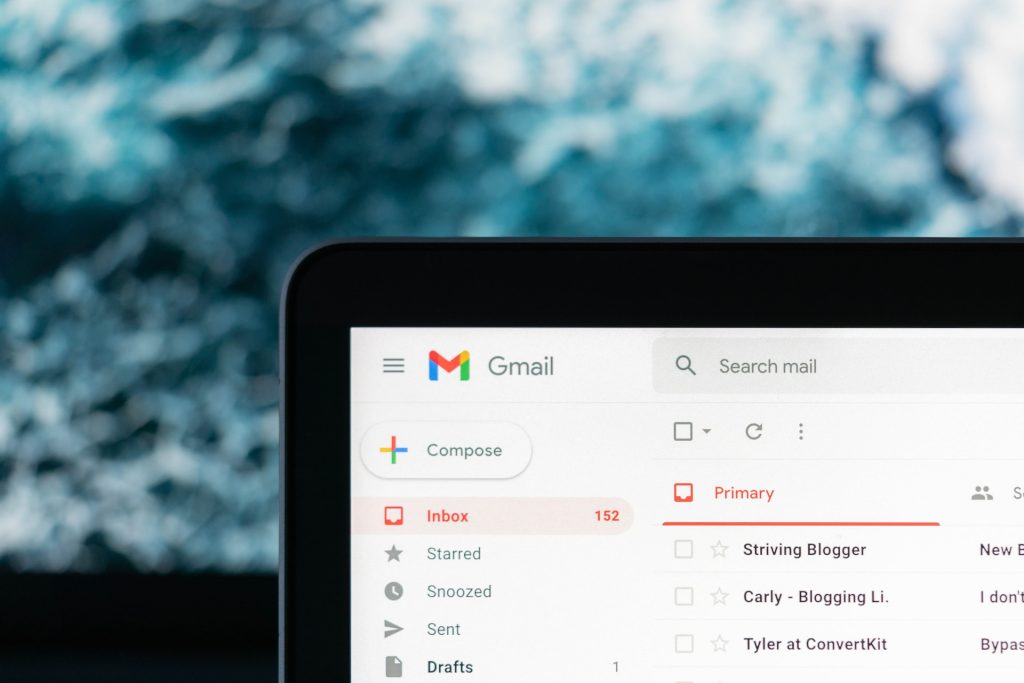
Explore our other articles:
- Timer Tab: Transforming Your Browser Into a Powerful Time Management Tool
- Behind the Screen: Unraveling the Mystery of Discrete and Integrated Graphics
- A Comprehensive Guide to Enabling Dark Mode on Your Chromebook
Conclusion
Maintaining a clean Gmail inbox might seem like a daunting task, but with Google’s built-in tools, it’s easier than you might think. Regularly clearing out old emails can keep your storage in check, save you money, and boost your productivity. We live in a time where our digital presence is a significant part of our lives, so it only makes sense that we should keep it as tidy and efficient as our physical spaces.
After all, there’s nothing quite like the peace of mind that comes with an organized digital space. And remember, cleaning is not a one-time event but rather a habit that needs nurturing. So make it a routine to clean up your Gmail inbox regularly, just as you would clean your desk or your room. Now, you’re equipped with the tools and the know-how to take control of your Gmail inbox. Here’s to a cleaner, more organized digital future!
For further assistance, consider visiting Google’s Gmail search support page, where you can find more search filters and tips to manage your Gmail inbox.






