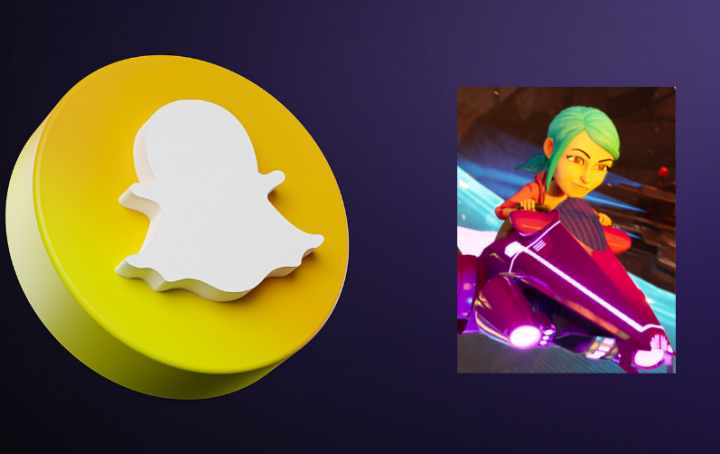
Do you want to share Bitmoji stories with your loved ones? Snapchat is a popular multimedia messaging Apps liked by tons of users. Million of users use Snapchat daily and over 1 billion snap posted every day. However, Snapchat with its amazing features has succeeded to attract lots of people. Snapchat app is also available for iOS and Android devices only. This needs only a few minutes and then you are good to Go.
Snapchat is actually a really fun platform for its users. Because you guys can send snaps and videos to your friends. However, there is more to Snapchat than just sending snaps to your friends as well. On Snapchat, you guys have also the option to add a bitmoji selfie for your profile picture. The other users can also see the bitmoji selfie that you put on your Snapchat display as well. In this article, we are going to talk about How to create, record, and share Bitmoji stories. Let’s begin!
Contents
Further;
Well, creating a bitmoji avatar is really easy; you guys can easily create your look-a-like bitmoji avatar for yourself actually. Furthermore, you can even change the bitmoji moods for your avatar too. Thus, in order to help you understand how you can change bitmoji selfies on Snapchat, we have come up along with a guide that you guys can follow.
Snapchat also lets you add your own picture to your snap code. You can forget the image, however, that leaves your snap code blank along with just the white ghost in the middle. If you guys have created a bitmoji avatar for your Snapchat account. It’s automatically added to your snap code if you guys do not have a profile picture. In this guide, we will cover how to access Bitmoji Stories and different ways to share them with your loved ones.
Also See: What Does S/U Mean On Snapchat Story?
Overview:
Snapchat recently introduced Bitmoji Stories. These are tappable storylines created with your Bitmoji avatar. These stories are randomized, and the user has no control over the storyline. Certainly, it may feature another user from your contact list. We will discuss how to control who appears in your Bitmoji Stories later in this guide.
Bitmoji Stories are very short and usually takes few minutes taps. Those who subscribed to Bitmoji Stories will receive or get the same storylines, however, the characters in the story will differ.
Users use their Bitmoji account connected to their Snapchat account just to access Bitmoji Stories. Do you want to share Bitmoji stories with your friends!
Find Bitmoji Stories – How-To
It is quite difficult to find your Bitmoji Stories. They don’t appear on their own unless you have subscribed to them. If you want to find your Bitmoji Stories. Then simply launch the Snapchat app, and then swipe left to reach the ‘Discover’ window. From the search bar located at the top, input in ‘Bitmoji Stories’.
Choose the correct profile and click and hold on to the title. Here you can press ‘Subscribe’ to get updated whenever new stories are launched.
You can then move through the ‘Bitmoji Stories’ profile to check all the old stories posted. Also, if you just subscribed to the profile, then all the published stories will have your Bitmoji avatar starring in them!
Change Who Appears In Your Bitmoji Stories:
As mentioned earlier, Bitmoji Stories feature another character from your contact list. The storyline fits both you and the other character. However, if you have been searching how Snapchat decides who appears in your story, then you are not alone.
Snapchat claims that the last user that you interacted with, is the one that will be added to your Bitmoji story. It means that you can modify who appears in your stories. If you want to do so, head over to the person’s profile and send them a message. Well, it could be anything; the main idea is to make the person, the last person that you have interacted with. Do you want to share Bitmoji stories with your friends!
Now head over to the Bitmoji Stories profile, and choose the story you want to see. You should view the new person now starring with you in the story.
Also See: How to Fix IF Snapchat Stories not Going Away
Why does Snapchat not permit you to send Bitmoji Stories?
Lots of users have asked the same question. People want to share these fun and entertaining stories with their loved ones. They share these stores and especially with the person who is co-starring in the story! However, Snapchat does not let you share these Bitmoji Stories with any users. The stories are only visible to you.
You can also share the ‘Bitmoji Stories’ profile with many other users so that they can access their own Bitmoji Stories. But they will unable to view your personalized stories.
If you want to share the Bitmoji Stories profile, head over to the profile. You can then click and hold the title. Choose ‘Send Profile to…’ and select the person who wants to send the profile to.
Also, if another contact of yours subscribes to the Bitmoji Stories profile. Then you can’t share your stories with them, as it can expose confidential data of the characters involved.
For instance, if you have a story that features Person A and you, and you share that story with Person A and B. Then there might be a chance that Person B does not know who Person A is. In this situation, you are exposing Person A’s Bitmoji avatar with an unknown person. This is why Snapchat does not let users share their Bitmoji Stories. Do you want to share Bitmoji stories with your friends!

We have two foolproof methods to share a Bitmoji story with your loved ones. However, do remember, that you can be exposing someone’s avatar in the entire process.
Way #1: Use screenshots
This workaround is slightly tedious. As Bitmoji Stories are tappable frames, you can screenshot every frame using your mobile default method to screenshot. After you have taken a screenshot of the whole story. Then you can either send this screenshot directly to your buddy or stitch them into a video.
A simple or easy tool like Pixgram, lets users select the images they would like to convert into a video. You can also add music, for a better effect. Keep in mind that the screenshots are in order!
Download Pixgram: Android | iOS
Way #2: Use Screen Recording
Another simpler way to share your Bitmoji Stories is to record them through a screen recording app. You can also save them to your device. If you have a device using a built-in screen recorder app. Then move ahead and use that one. If not, EZ Screen Recorder is an easy app that does the deed.
Simply launch the screen recorder app. Then locate the Bitmoji story that you want to share. Then start recording your screen, and then click on the story. Head over to the whole story by clicking wherever required.
When the story ends, then stop the screen recording. Now specify your screen recording on your device, and then share it with whomever you want!
Download:
Conclusion:
Bitmoji Stories is a fun addition to the Snapchat app. It is the best way to remember your buddies. You can also edit your Bitmoji avatar using the Bitmoji app to help them blend in better with the storyline. Have you ever tried out Bitmoji Stories yet? Let us know your thoughts in the comments below!
Also Read:






