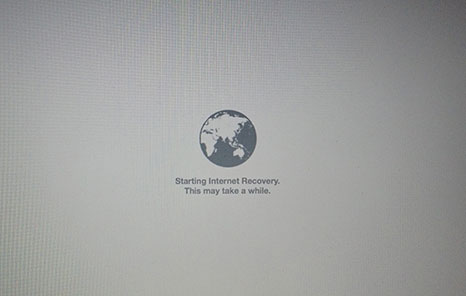Every Mac includes a recovery mode based on a partition on the hard drive itself or SSD. From this section, it is possible to reinstall the version of macOS that the computer has installed and performed some additional tasks such as checking discs.
This is very good and in case of problems with the operating system or the data allows a quick restoration. But what happens if the storage system breaks down? In this case, the computer cannot be restored from this mode since that partition will be completely lost.
For these cases, Apple created an alternative system called Recovery of macOS over the Internet. This system allows you to restore the installation of the operating system on any Mac through an Internet connection.
Throughout this guide you will learn everything you need about how to recover macOS through the Internet: how to access it, how to use it and also all its advantages and limitations.
Contents
What can you do with this mode
It basically offers the same possibilities as the standard recovery mode, with the difference that in this case, it is not necessary for the storage system to have any previous data.
If you have just changed the hard disk or SSD memory of your Mac and it is completely empty, you can access this mode to start the installation of the operating system or restore a Time Machine backup without using any flash drive, external hard drive or optical disk to make the relevant facilities.
In addition, you can also access the Disk Utility to check the disks, create partitions, change the file system, etc, etc …
Finally, this recovery system also allows you to open Safari and browse the Apple support website for solutions to the most common problems during restoration.
Differences between standard mode and over the Internet
As you can see the options allowed by one mode and the others are practically the same. But there is a big difference and it is the version of macOS that can be installed from each one.
In the case of standard recovery, you can reinstall the latest version of macOS that the Mac had. That is, if you had Mojave installed on the Mac, you can reinstall exactly the same version.
On the other hand, the recovery through the Internet, allows reinstalling the version that the computer included of a factory , although later it was updated at some time. That is if you had Mojave, but when you bought the computer it came with Sierra, you can only reinstall Sierra and then you will have to update from System Preferences.
How to access Internet recovery mode
Accessing this mode is very easy, all you have to do is follow these steps with the Mac completely off:
- Press the power button and immediately press and hold the key combination Command (⌘) + Option (⌥) + R.
- Keep the keys pressed until a world ball appears on the computer screen with the message “Starting Internet Recovery” (as in the photo a little higher).
- Choose the WiFi network you want to connect to and enter the password (if you have a network cable connected you can skip this step).
- Wait a few minutes until the charging process is complete (the waiting time varies depending on several factors, you must be patient, as it will take several minutes).
As soon as it is finished, the computer will directly load a window with several macOS utilities that you can access from the recovery mode.
At this point you just have to choose the one you need to use and follow the on-screen instructions to perform the operations you need: restore a Time Machine backup, reinstall macOS from scratch, access Disk Utility or open Safari to visit the web Apple support.
Which Mac are compatible
This function has been present in the Mac for quite some time now and all the Mac that came with macOS Lion as standard support access to this mode.
In addition, some equipment that came to the market with Snow Leopard became compatible later through a software update. If your device is from the year 2010 onwards, it is most likely compatible.
The exact list of the first compatible devices is as follows:
- MacBook Air (11 inches and 13 inches, late 2010).
- MacBook (13 inches, mid-2010).
- MacBook Pro (13, 15 and 17 inches, mid-2010).
- Mac mini (mid-2010).
- iMac (21.5 inches and 27 inches, mid-2010).
All those who subsequently reached the market can access this recovery mode without any problem. Thus, in case of problems with the storage system, they can restore the operating system without having any previously created method.
My Mac is not compatible, how can I reinstall macOS?
In case your Mac is not compatible with this recovery mode and you cannot access the standard model, you must resort to reinstalling from a USB installation disc.
If you had not created the recovery disk before changing the Mac storage system, you will need to do it from another computer and then reinstall the operating system on your computer. That is why if you are reading these lines and you have a Mac not compatible with these recovery systems I recommend that you now create the Pendrive so that, in case of problems, you can recover it.
Also See:How to use DuckDuckGo to Search Safari instead of Google on iPhone and iPad