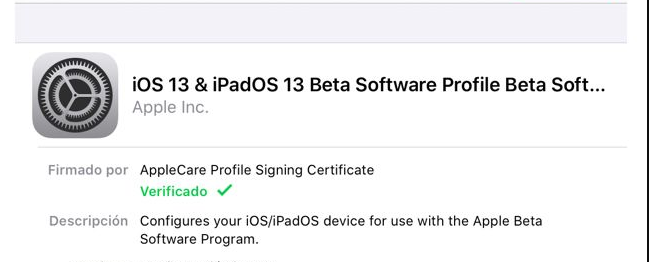Apple surprised us with the release of public betas of their new operating systems. In this post, we will explain step by step how to install the public beta of iPadOS 13 on your iPad, in case you want to leave the doubt about its operation and news before the final version in September.
Contents
Initial recommendations
You must bear in mind that being a beta version is not free of errors and mistakes. If you install this beta on your iPad you will notice these incidents, so the experience may not be the best. There are also certain incompatibilities with some third-party apps. You must be sure and in case you want to start the installation, remember to make a manual backup or backup of your information. So when you go back to the latest version of iOS 12, do it without a problem.
If you have a secondary device that is compatible (below we will give you the list of compatible devices) I recommend that you install the beta.
Install the public beta of iPadOS 13 on your iPad for free
Install the beta of iPadOS 13 is very easy, you just have to follow the steps below and have the backup or backup ready.
- Access from Safari on your iPhone to Apple’s public betas program page.
- If you are a registered member (if you have tested public betas before) click on “Sign in”. Otherwise, you must register and click on “Sign up”. In both cases, you will be asked for the Apple ID. Subsequently, you must accept the terms and conditions.
- In the next window make sure you have selected iPadOS, then you must scroll down and click on “Enroll your iPad device” .
- Again, scroll down and in step two click on the “Download profile” button . With this you will download the user profile with which you will obtain the beta of iPadOS 13.
- A pop-up window will appear in which you must accept the download.\
- Go to Settings and in the first option you will see “Profile downloaded”.
- After you must click on “Install”, your iPad will restart.
- Finish the process by going to Settings -> General -> Software Updates. You will have ready iPadOS 13 in beta to download it.
Concluding observations
Once downloaded, it will proceed to install and end in a reboot, similar to when an update is received via OTA. You will notice some changes in the initial configuration, one of them the dark mode.
Enjoy the beta and discover all the news that iPadOS 13 has for you. Remember that in mid-September, most likely the day of the Apple Event where the new iPhone XR 2, iPhone XI and XI Max will be presented along with the rumored 16-inch MacBook Pro iOS 13 will be officially launched.
If you want to report an error in iPadOS 13, the Feedback app will be useful. Did you dare to install the beta?
Also See:MacOS Catalina: How to install Public Beta on your Mac