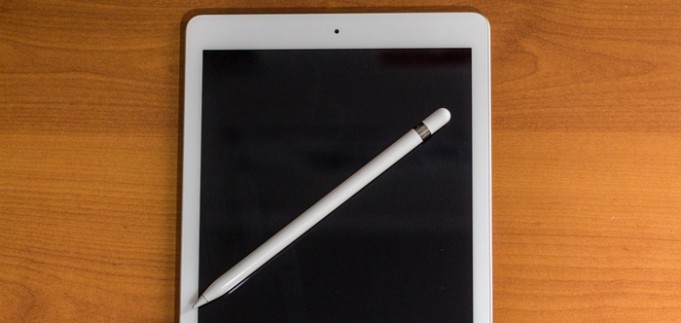The DFU mode in the iPad Pro ( Device Firmware Update) or firmware update of the device is a mode that allows you to restore the device to change and choose the firmware you want to install.
On this occasion, we present a way to enter the DFU mode that can be applied only to those iPad Pro 2018 and later devices.
How to enter DFU mode on the iPad Pro?
With the DFU we must remember that this type of restoration can cause a permanent loss of data so it is important that we make a backup of the iPad Pro before starting.
- We connect the iPad Pro to the computer using a USB cable.
- We open iTunes on the Mac or Windows PC.
- Press the button ‘ upload volume ‘, let go and immediately press the button ‘ download the volume ‘ and let go.
- Now, we keep pressing the ‘On’ button until the iPad Pro screen is black. An action that can take about 10 and 15 seconds.
- Then, while we keep pressing this button we also press the ‘volume down’ button for another 5 seconds.
- Release the ‘On’ button and continue pressing the ‘volume down’ button for another 10 seconds.
- At this point, iTunes should display an alert message that states that ‘iTunes has detected an iPad in recovery mode. You must restore this iPad before you can use it with iTunes’, this tells us that the iPad Pro is correctly in DFU mode.
After performing these steps, we can restore or update our device. If the screen of the iPad Pro is turned on or is the logo of Apple or the iTunes, this means that our device is not set in DFU mode.
How to exit the DFU mode the iPad Pro?
We can exit the DFU mode by successfully restoring the device or restarting the iPad Pro as follows:
- Press and release the ‘upload volume’ button, and then the ‘volume down’ button.
- We keep pressing the ‘On’ button until the Apple logo appears on the screen.
- At this point, we will restart the iPad Pro and leave the DFU mode.
Finally, we must remember that each device enters the DFU mode in different ways.
Also See:iPadOS 13: How to install the public beta on your iPad