For some reason after Pinterest launched. It was the only social platform without any privacy options. However within the past few months. Pinterest heard the cries for privacy and implemented ways for you to protect you website, your Pinterest boards and your Pinterest feed. However, in this article, we are going to show you how you can make your Pinterest private.
Secret boards are a great way to keep interesting pins away from prying eyes – by default. Only you and people you specifically invite can see them. They do not show up in searches, in your home feed, or anywhere else. Pins saved to it won’t trigger a notification for the person who made the pin. And the overall count of pins won’t increase either. Do you know Pinterest allows you to make your board private? So that only you can see the pins they contain? Our guide will show you how to make a board private within the Pinterest application.
Making a secret or private board is incredibly easy. All you need to do is create a new board and toggle the option “Secret” at the stage where you name it. Your new board will be private.
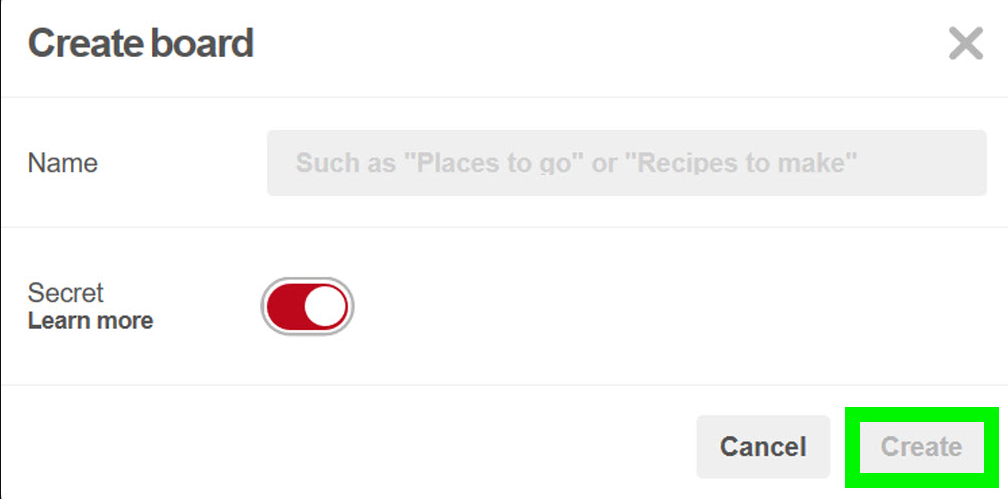
You can also make an existing Pinterest board private. If you decide you’d rather continue without anyone seeing your collection of pins. If you want to edit an existing board. Then you need to go to the Board overview section in your profile.
Find the board that you want to make private and click the Edit button. You will be able to select an option labeled “Keep this board secret”. Do so, and your board will be changed over to secret.
Conclusion
I hope you like this how to make your Pinterest private article. Also if you guys have further queries related to this article. Then let us know in the comment section below. Have a Great Day!
Also See: Kodibuntu: How to Install and Use Kodibuntu on USB or Live CD






