Finding the MAC address on your Roku TV shouldn’t be too much of a problem. The address is usually located on the device itself. You can also access the number from the settings.
Either way, the methods to find the address are pretty simple and this write-up provides a quick step-by-step guide.
If MAC address filtering is employed on your router. Then you may need to know how to locate the MAC address on your Roku 4 video player. Here’s how you can locate it.
Steps:
- From the Home screen, select “Settings“.
- Then select “About“.
- The “Wireless MAC address” will display on the screen. If you use a wired connection, you will be interested in the “Ethernet MAC address“.
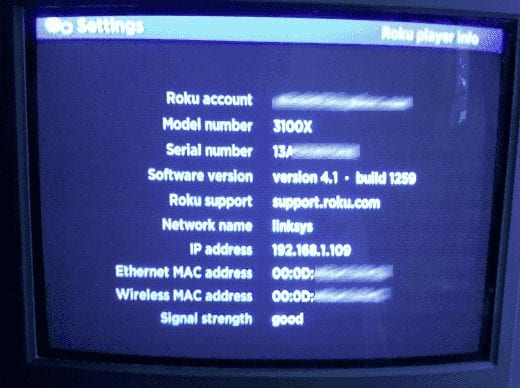
Roku Mac Address looks like:
Roku MAC addresses consist of 6 groups of 2 hexadecimal digits. That translates into English. It’s like a large number that may contain some letters and separators like colons or hyphens. However, separators are not obligatory and it’s usually up to the manufacturer to decide. Whether to include separators or not.
You should also know that this address is sometimes referred to as hardware, burned-in, physical, or Ethernet hardware address.
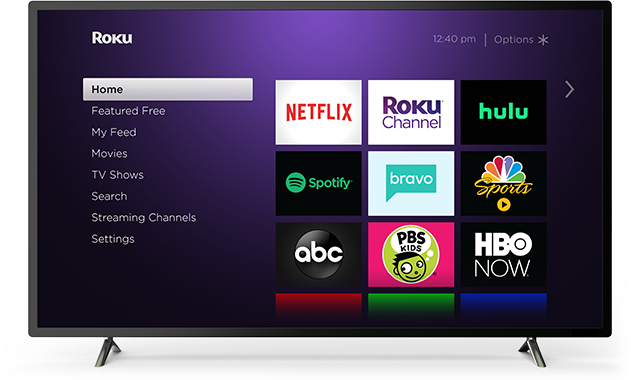
Note:
Most of the Third-party apps are design to locate and display your mac address quickly.
However, it’s advisable to steer clear from these apps since you can’t be sure that the address won’t end up in the wrong hands.
Depending on the Roku firmware, the MAC address may be display under the About section. Go to the device’s Home screen, choose Settings, and then hit About.
When you do everything, the methods to locate a MAC address follow a similar principle. Usually, the address is on the device and the box, You can find it in the Settings menu under Network or About.
I hope you like this article and now you know How to Locate Roku Mac Address. For further queries just let us know in the comment section below. Have a Great Day!
Also See: How to Clear Cache in Chrome – Google






