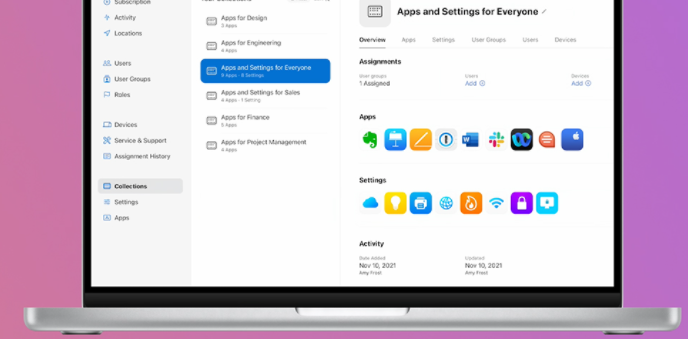 With 2021 quickly coming to a close, we’ve been looking back at some of the apps we most enjoyed using on Apple devices over the past year. We’re always trying new business productivity apps, and we wanted to share some of our favorites that you can try on your iPhone, MacBook, or other Apple devices to boost your productivity, too. Keep reading to find out what they are!
With 2021 quickly coming to a close, we’ve been looking back at some of the apps we most enjoyed using on Apple devices over the past year. We’re always trying new business productivity apps, and we wanted to share some of our favorites that you can try on your iPhone, MacBook, or other Apple devices to boost your productivity, too. Keep reading to find out what they are!
What Are the Best Apps for Business Available for Apple Devices?
Contents
Spike mail
Spike mail is a conversational email app available for iOS and macOS that turns your emails into simple chat convos. What exactly does that mean, you ask? Well, when you sync an email account to Spike, you receive emails in real-time chat windows and can respond to them just as easily as sending a text or any other workplace chat message.
We love using Spike because it eliminates the repetitive subject lines, headers, thread content, and signatures that make reading and replying to emails such a hassle sometimes. By eliminating all this extra noise and clutter, Spike makes communicating and collaborating with clients and team members much more natural and efficient.
Conversational email isn’t all Spike has to offer, either. It has built-in videoconferencing, collaborative notes, tasks, and to-do lists, file management tools, and more. It’s really an all-in-one workflow management tool that you can use on iOS or macOS from anywhere, whether you’re at your desk or on the go. You can read more about Spike and other email apps for Apple devices here: https://www.spikenow.com/blog/conversational-email/the-best-email-apps-for-iphone/
QuickBooks
QuickBooks is a free accounting app for Apple devices that makes your business accounting tasks more accessible than ever. With QuickBooks, you can create professional invoices and estimates and send them to your clients right from in the app. You can also track your business payments, sales, and expenses. This is a robust, all-in-one accounting app that can work for everyone from individual freelancers to medium-sized businesses.
Google Calendar
When it comes to keeping track of important dates and events in both our personal and professional lives, we love Google Calendar. You can download the app on your iPhone, MacBook, or any other Apple device to have instant access to all your schedules on Google Calendars and add or remove events from anywhere. For even more productivity, sync multiple Google Calendars in Spike mail (which we mentioned above)!
Microsoft Office
If you’re not a fan of Apple’s native word editing, spreadsheet, and slideshow presentation apps, why not use Microsoft Office Suite instead? MS Office apps have been a staple of our workdays for years now, and we love using them on Apple devices. We’ve included Microsoft Office on this list of the best business apps for Apple devices because the company recently released a non-subscription version for Mac.
The new version of Microsoft Office Home and Business for Mac has updated features that were previously only available with Microsoft Office 365, including collaboration tools like real-time co-authoring, Microsoft Teams video conferencing, and free OneDrive cloud-based storage.
Trello
Trello is a project management platform for iOS and macOS based on Agile principles. The platform lets you create Kanban-style project boards with tasks in the form of cards that you can move from column to column as you progress through them. We especially recommend Trello for those who like to stay organized in a visual way.
The premium version of the app also offers different project views, such as timeline, table, and calendar views. You can use Trello as your personal to-do list, or manage your whole team’s workflows through it, assigning cards to different team members and receiving notifications when they complete tasks.
Slack
Slack is a mobile, and browser-based team chat app for Apple devices that’s become a staple for many remote teams. It allows real-time chat communications between team members, either one-on-one or in channels with multiple members. It also offers audio and video calling, advanced search tools, and file sharing, among other things.
Evernote
When it comes to note-taking apps for iPhones and other Apple devices, Evernote is one of the apps that do it best. It lets you take text notes from any device but also has tons of other useful built-in features. For instance, you can attach images, scan documents, set reminders, create checklists, and even chat with colleagues.
Genius Scan
Genius Scan is a PDF scanner for Apple devices that can really come in handy when you need to quickly turn physical documents into digital ones. All you have to do is take a picture with your iPhone or iPad camera and let the app do the rest.
You can adjust a frame around the picture in Genius Scan to capture exactly the part you want, then hit scan to flatten the image out and turn it into a PDF for exportation (you can also export scans as JPEG files). Genius Scan is ideal for sending work documents to colleagues or clients or for digitizing paperwork to store in the cloud.






