There are a lot of Unique launchers for Android smartphones, however, these mostly are unique in terms of looks. Well, ratio, on the other hand, is not just different in terms of looks, it tries to make you use your phone less along with features actually. Such as monochrome mode, hiding apps from the home screen, categorizing, screen time for each app, and each category, as well. Best of all, the UI feels way more different, user friendly, and also refreshing to use. In this article, we are going to talk about Blloc Ratio Launcher Installation On Android Phone. Let’s begin!
Contents
Blloc Ratio Launcher APK Features
Drawer Screen
Route Screen
Bllocdesk
Blloc Ratio Launcher Installation On Android Phone
As Blloc is trying to make Ratio a really great experience and optimizing for each and every particular model. However, Blloc is not available on the Play Store, yet. You guys can get a custom version for your smartphone just through going to the Blloc website, scroll down, and choose your phone model. As of now, only a few Oneplus and Pixel phones have the option of that, however, there are also Samsung and Xiaomi phones next in the line actually. In case, your phone model is not available, you can also try out choosing any model. That’s closest in dimensions to your phone actually. Enter your email address and tap on request access.
Since this is a first come first serve process, so, a few weeks of wait is expected. You guys will get a small survey in this time period. As the Ratio is still in the beta incubation stage, this survey will be really helpful to understand what folks are looking for.
When the survey completes, you will then receive an invitation code to the Ratio Shortly. There are two versions basically, pro, and Light to the Blloc. Pro Version has more features such as monochrome mode, app by app basis screen rotation, etc, and many more to come as well. However, it costs $29 and you need to Windows or Mac Laptop/Desktop in order to set up the app. However, you can install Ratio Light for free just with your phone actually.
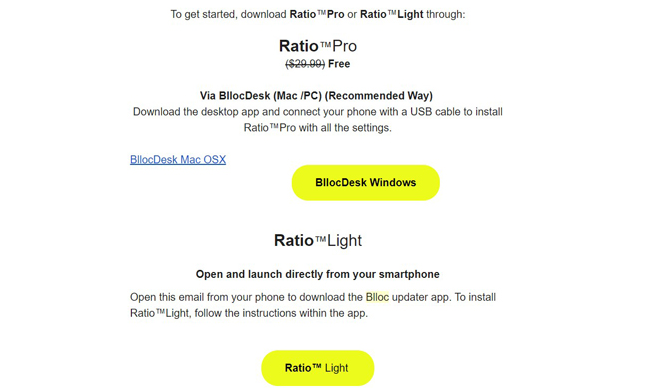
Install Blloc Ratio Light
Well, installing Ratio Light is just as easy as installing a launcher on your phone. You just have to download the Ratio Light APK file from the email. Tap on the download notification and install the Blloc Services App as well.
When the app is installed, open the app and you guys can find the option Blloc Lines. Install that app too through tapping the install button beside it. Unlike other launchers, the Ratio will not ask you order to set itself as default. You have to open Settings > Apps > three-dot menu > default apps > Home and then choose the option Ratio.
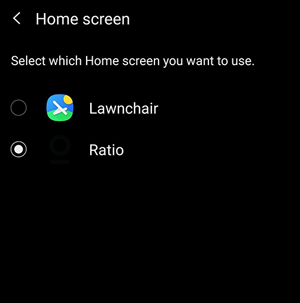
Now you guys will get a popup asking you to enter the verification code. Now paste the verification code you got in the email and then tap on Verify. That’s it, you guys are right into Ratio Homescreen, you can also customize them to your heart’s content as well.
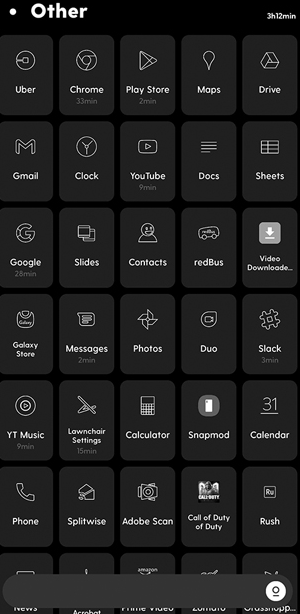
Install Blloc Ratio Pro
- You have to open Windows or Mac and download the respective desktop app from the email. Install the app and open it as well.
- Now on your phone, head to settings > about the phone and press build number 7 times in order to get the developer options. Head back to the settings page & Search for USB Debugging and then turn it on. Connect your phone along with the USB to your desktop or Laptop. A popup should show up that asks you to “Allow USB Debugging”.
- Tap on Allow and it will then prompt you to enter the verification code. Just paste the verification code you got in the email, and then tap ok. It will now start to download the Ratio Launcher on to your phone.
- You just have to accept the permissions and it will then start to install the launcher directly from the PC. The installation process may take 2-3 minutes actually.
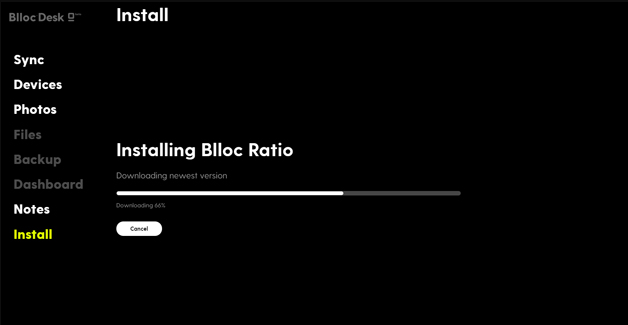
- After the installation completes, you have to go to settings > Apps > three-dot-menu > Default apps > Home screen and choose Ratio. That’s just it, you are right into Ratio Homescreen, you guys can customize them to your heart’s content as well.
Conclusion
Alright, That was all Folks! I hope you guys like this “blloc” article and also find it helpful to you. Give us your feedback on it. Also if you guys have further queries and issues related to this article. Then let us know in the comments section below. We will get back to you shortly.
Have a Great Day!
Also See: Making Android Look Like iOS – Best Apps






