Find My iPhone features “Activation Lock” that has been specifically developed to safeguard your iOS device and Apple Watch. When it is enabled, it does not allow anyone else to use your device. One must enter your Apple ID and passwords to reactivate your device, erase contents or also turn off Find My iPhone. But what if you have found someone else’s lost iPhone or bought a used iOS device from an online portal. And then discover that Find My iPhone is enabled on the device. In such cases, you may want to know how to bypass iCloud activation lock in iOS 13, iOS 12 or earlier on your iPhone or iPad.
Although unlocking iCloud activation from your iOS device is complex. You can get through it with the help of third-party bypass iCloud activation lock tool. More after the jump:
Contents
- 1 Bypass iCloud Activation Lock on iPhone and iPad
- 1.1 Which iPhone and iPad Support Activation Lock?
- 1.2 Can You Remove iCloud Lock by Jailbreaking it?
- 1.3 Two options when you find an iPhone or iPad with Activation Lock On:
- 1.4 1. Bypass Activation Lock:
- 1.5 Remove iCloud Lock:
- 1.6 Bypass iCloud Activation Lock Tool
- 1.7 Remove or Bypass Activation lock Using AppleiPhoneUnlock on iPhone
- 1.8 Remove or Bypass iCloud Activation Lock Using DoctorUnlock.net
- 1.9 Bypass iCloud Activation Without Lock Removal Tool
- 1.10 Conclusion
Bypass iCloud Activation Lock on iPhone and iPad
Which iPhone and iPad Support Activation Lock?
Following hundreds of reports of iPhone theft. Apple introduced “Activation Lock” with iOS 7. So, any device running iOS 7 or later support this theft deterrent featuring. For instance, you can Bypass or Unlock iCloud Activation Lock. From your iPhone 4, iPhone 4s, iPhone 5, iPhone 5s, iPhone 5c, iPhone 6/6 Plus, iPhone 6s/6s Plus, iPhone SE, iPhone 7/7 Plus, iPhone 8/8 Plus and iPhone X with pretty much any iPad.
Can You Remove iCloud Lock by Jailbreaking it?
Some sources claim that iCloud lock can be removed by jailbreaking it. However, it is completely false, and you should not give ears to such claims and rumors. At best, jailbreak allows you to tweak some functionalities of your device or to customize it. By the way, it is no longer as relevant today as it was before.
Two options when you find an iPhone or iPad with Activation Lock On:
1. Bypass Activation Lock:
If you bypass the iCloud Lock of any iPhone or iPad. Then you will be able to access only certain features of the device. It might help you to access some personal information of the owner of the iPhone. So that you can contact them to return the device.
Remove iCloud Lock:
But if you end up buying an iOS device with the iCloud lock on and cannot contact the seller of the device. Then you will have the option to remove the Activation lock from the device. It will want you to wait for a few days and also spend some money.
Bypass iCloud Activation Lock Tool
There is much negative feedback about OfficialiPhoneUnlock.co.uk. And we took it very seriously. That’s why we talked with the service provider. And they claim that their service is 100% genuine. The competitors do these negative marketing. So, we investigated the issue and found it genuine. But, we suggest you go ahead at your own risk.
Although there are many websites that claim to successfully unlock Activation Lock of the iPhone or iPad. There are two sites DoctorUnlock.net and AppleiPhoneUnlock that have a very reliable record. They do not take much time to get the job done.
When it comes to removing Activation Lock from an iPhone. You should not trust everyone. Besides, make sure not to be a trap by tricksters who try to lure people with a lot of freebies.
Remove or Bypass Activation lock Using AppleiPhoneUnlock on iPhone
AppleiPhoneUnlock takes at least 1 to 3 days and charges £19.99 (about $27 USD) to unlock iOS devices.
- First off, you need to visit AppleiPhoneUnlock.uk.
- Then click on “iCloud Unlock” from the Sidebar menu.
- Up next, enter the iPhone model, IMEI number of the iPhone that you want to unlock the iCloud account. If you do not know how to get it, then dial *#06# to get the IMEI number.
- After that, enter the iPhone model, IMEI number of the iPhone you wish to unlock the iCloud account. If you do not know how to get it, then dial *#06# to get the IMEI number.
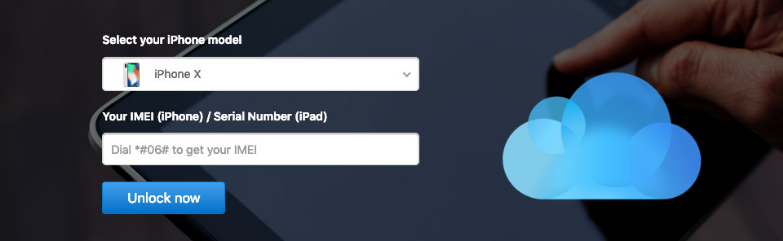
In this case, the iPhone is locked, and you are not able to use the dialer. Then you need to tap on the “i” on the device screen to get the IMEI number. (If nothing works, then eject the sim tray on your iPhone. The IMEI prints on the sim tray. Be careful because sim trays are sometimes changed.)
Remove or Bypass iCloud Activation Lock Using DoctorUnlock.net
DoctorUnlock.net is one of the most trusted services. That unlock the iCloud activation lock. It charges at least £39.99 (approximately $50 USD) per unlock. You have to wait up to 3 days to get the lock removed.
- Head over to the DoctorUnlock.net website. Select the model of your device and give its IMEI number. There are three ways you can get the IMEI code.
- Dial *#06#
- On iPhone 5 or newer, the IMEI is actually printed on the back of the device.
- If your device is not activated. Then you will see the “i” button on the screen, click it. Now, you should see the IMEI code.
- You have to give the model of the device you want to unlock. Head over to DoctorUnlock.net and pick the iPhone model and also provide the IMEI number.
- Then click on the Unlock now! button.
- Now, you can pay the fee using either Visa or Mastercard. Make sure to enter your email address to remain up-to-date about the unlock process.
-
Next up, click on the “Buy now!” button and also offer your payment details.Now, you will have to wait for 1-3 days.
Bypass iCloud Activation Without Lock Removal Tool
If you do not want to use the bypass tool. Then there is a way to remove the iCloud activation lock. But, the trick is not so reliable because it may not function consistently.
- First off, you need to reboot your iPhone in which you want to bypass Activation Lock.
- Then, kickstart the setup process and then you have to select your country and language.
- On the “Choose a Wi-Fi Network” screen. You need to tap on the “i” button next to the Wi-Fi network you wish to connect to.
- Next, you have to scroll down to “DNS.” Then type in one of the following.
- USA/North America:154.51.7
- Europe:155.28.90
- Asia:155.220.58
- In the rest of the world:109.17.60
- Now, tap “Back >” at the top left-hand corner of the screen and then click on your Wi-Fi network.
- Next up, you will have to enter your Wi-Fi password and tap on “Join” at the top right corner.
- Tap on the back button at the top right corner to get back to the Wi-Fi page. Now, your iOS device will try to activate by going to a new screen. Do not let it do so. Tap on the back button at the top right corner to get back to the Wi-Fi page.
That’s how you can perform Bypass Activation Lock. Now, you should see “iCloudDNSBypass.net” at the top. Scroll and tap on the menu in order to access applications and other features. Choose the application, which you think, can give you the right information about the owner of the iPhone.
For instance, you can open FaceTime and also look for the email address. That would definitely help you to find out the information of the user.
Conclusion
Alright, folks, That was all for this Bypass Activation Lock article. I hope you like this article and find it helpful to you. Also if you guys want to ask further queries related to this article. Then let us know in the comments section below. We will get back to you shortly.
Have a Great Day!






