
Do you want to play Brawlhalla? Brawlhalla is one of the best and free-to-play 2D fighting game. It was designed by Blue Mammoth Games. The game is released on Nintendo Switch, PS4, Xbox One, and PC. In this article, we’ll discuss how to play it on Linux.
Contents
Brawlhalla On Linux
Brawlhalla is not just native to the Linux platform, but also you can play it on Linux with the best Steam Play feature’s help. However, if you want to gain access to the Steam Play feature, you can then install Steam for Linux.
Also See: How Can I Play Nintendo Gameboy Games On Linux
Steam Installation:
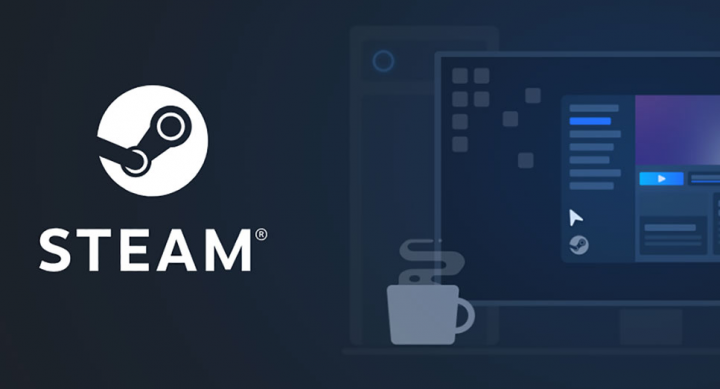
If you want to install the Steam for Linux client on your PC. You can then head up to a terminal window on the Linux PC. Then open the terminal window and ready to go, follow the Steam installation steps to install Brawlhalla on Linux:
Ubuntu
Steam is present in the Ubuntu main software repository. If you’re trying to use Ubuntu, you can instantly install it using the following Apt command.
sudo apt install steam
Debian
If you’re working on Debian Linux, you can then easily install Steam when the “Non-free” software repository is turned on. Also, this repo is not that easy to allow beginner users, and it’s also boring to do so. So the best way to install or download Steam on Debian is to install the DEB directly with the command below.
wget https://steamcdn-a.akamaihd.net/client/installer/steam.deb
When the Steam DEB package is done downloading or installing to your Linux PC. Then the installation can start. With the help of the dpkg command, install or download the Steam app. However, you should know that errors will occur on the screen whenever it happens. This is normal. If you want to install Brawlhalla on Linux then dive down below!
sudo dpkg -i steam.deb
When the Steam DEB package is successfully installed on Debian. You can then correct the errors that appear during the entire installation process using the apt-get install -f command below.
sudo apt-get install -f
When the errors are removed or corrected, you can then use Steam on Debian.
Arch Linux
On Arch Linux, Steam is also available for installation on the “Multilib” software repository. If you want to start the installation, make sure that “Multilib” is turned on in your Pacman.conf file. Then, input the command below.
sudo pacman -S steam
Fedora/OpenSUSE
If you’re trying to use either OpenSUSE or Fedora. Then Steam installation can be quite tedious. If you want to gain access to Steam on Fedora, you want to turn on a third-party repo, and OpenSUSE is not that easy either. So the best method is to go about it is to follow the Flatpak step instead. If you want to install Brawlhalla on Linux then install the steam and dive down below!
Flatpak
Steam is also available as a Flatpak, which is the best news for those on Linux who can’t get Steam through traditional means. If you want to start the Steam installation, you should turn on the Flatpak runtime on your PC.
After turning on the Flatpak runtime on your PC. Simply add the Flathub app store to Flatpak. If you like to do that, run the following flatpak remote-add command in a terminal window.
flatpak remote-add --if-not-exists flathub https://flathub.org/repo/flathub.flatpakrepo
Using the Flathub app store set up, the Steam installation begins. With the help of the command below, get the app working. If you want to install Brawlhalla on Linux then dive down below!
flatpak install flathub com.valvesoftware.Steam
Also See: Hacking Tools For Mac, Windows, & Linux
How To Install Brawlhalla

Now that Steam is successfully set up on your Linux system. You can then open the app, or log into your account. Also, follow the steps given below to get Brawlhalla working.
- Initially, tap on the “Steam” menu in the Steam app. When you enter the “Steam” menu. You can then locate the “Settings” button, and then tap on it to load up Steam settings. When you are move to the Steam settings area, look for “Steam Play” and tap on it.
- From the “Steam Play” area, look for “Enable Steam Play for supported titles” and “Enable Steam Play for all other titles” and mark the boxes by them to turn on this feature. Choose the “OK” button to confirm changes.
- Look for the “STORE” button in Steam. You can then tap on it to access the Steam Storefront. Then, head over to the search box, and input in “Brawlhalla. Check the search results for “Brawlhalla” and choose it to move to the Brawlhalla store page.
Further;
- From the Brawlhalla store page, look for the green “Play Game” button. After choosing this button, you will be telling Steam to install and download it on your PC.
- With the help of the on-screen instructions. Just tell Steam where to download the game. Make sure that you can also check the downloadable DLC from the Brawlhalla store page located under the “Play Brawlhalla” button.
- Once you successfully install or download Brawlhalla to your Linux PC. You can then look for the “LIBRARY” button in Steam. Simply tap on it to move to your game library. When you are in your game library, simply locate “Brawlhalla and tap on it to access its game page.
- From the Brawlhalla game page, search for the green “PLAY” button. You can then tap click on it to initiate the game. After choosing “PLAY,” Steam will automatically configure Brawlhalla after installing or downloading few runtime tools. When you successfully set up the runtime tools, the game will open and ready to play.
Conclusion:
I hope you can now understand how to install Brawlhalla on Linux. What are your views about Brawlhalla? If you want to share anything regarding this article then let us know your thoughts and suggestions in the comment section below!
Also Read:






