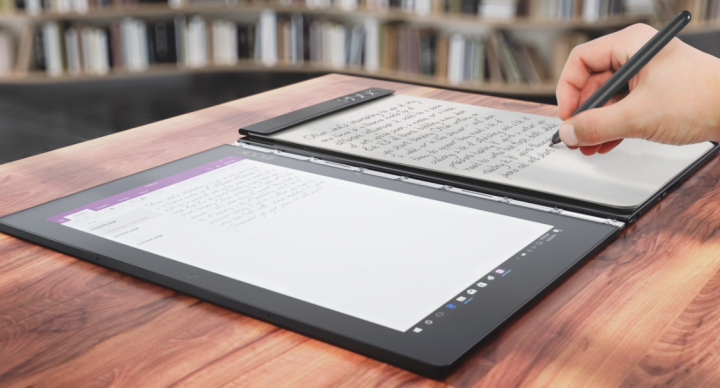
Do you guys want to install Custom Recovery on LG G Pad X 8.0? TWRP Recovery is basically a Custom Recovery that is also known as TeamWin Recovery built along with a touchscreen-enabled interface. That permits users in order to install third-party firmware and backup the current system. That is mostly unsupported via stock recovery images as well. In this article, we are going to talk about How to Root LG G Pad x 8.0 and Install Recovery. Let’s begin!
This is also a guide to Install the latest TWRP for LG G Pad X 8.0. This is actually a guide to Install the latest TWRP 3.0.2.1 for LG G Pad X 8.0 as well. The TWRP 3.0.2.0 Recovery also has a material design. So now you can install Material Designed TWRP 3.0 for LG G Pad X 8.0. Download the TWRP Recovery 3.0.2.1 for LG G Pad X 8.0 today and Read the steps below as well. This is basically an official TWRP Recovery for LG G Pad X 8.0 from TWRP Team. And, if you install any Custom Recovery on LG G Pad X 8.0, you can then install Custom ROM, Custom Mods, Custom Kernels, or any zip file like Xposed. Read the guide carefully on How you can Root and Install TWRP on LG G Pad X 8.0.
Before doing the methods, I just want to warn you that, Through doing this you will lose the warranty and I’m not responsible if you guys damage your phone or brick your device as well.
Contents
PREREQUISITE TO ROOT AND INSTALL TWRP RECOVERY FOR LG G PAD X 8.0 :
- This TWRP is for LG G Pad X 8.0 (V521, V522, V525) as well
- You just need a Laptop or PC
- Now charge your phone to at least 70%
- Back up your device just in case if you guys need it later
- New TWRP 3.0.2.1 IMG: just download the move in order to root your internal memory.
- You guys have to root your device first as well.
In order to Install TWRP Recovery on LG G Pad X 8.0, we required rooting. Because of this step we install TWRP Recovery for LG G Pad X 8.0 via the Flashify app.
How to Root LG G PAD X 8.0 :
- First of all, just download the ROM
- Just download LG UP software and then Install it on your PC/Laptop
- Now download the .dll file from here and then extract and then Rename “LGUP_c.dll” to “LGUP_common.dll”
- Now create a new folder inside the C:\Program Files (x86)\LG Electronics\LGUP\model with name \common\
- Then move the “LGUP_common.dll” to C:\Program Files (x86)\LG Electronics\LGUP\model\common\
- Now take a full backup of your LG smartphone via LG UP software
- You have to Unlock the Bootloader, In order to unlock follow the steps below
HOW TO UNLOCK BOOTLOADER ON LG G PAD X 8.0
- Trn on the USB Debugging
- To Enable the USB Debugging you need also to activate the developer option as well. Now head to your Settings -> About Phone -> Now click on the Build Number 7-8 Times. Until you see a toast message “Developer option enabled“
- When your developer option is active, Head back to your settings -> Open developer option -> Enable USB Debugging as well
- In your PC or Laptop, Now Open the extracted ADB Folder and Open Command Window via tapping Shift Key + Right Mouse Click
- Now also connect the PC to Mobile along with USB Cable
- You have to Reboot the phone into Bootloader – Type the Command from below in your Command window that you guys opened
adb reboot bootloader
- Your device will boot into the bootloader, If it doesn’t check if your cable or drivers working properly as well. Now type the below command on your command window actually
fastboot devices
- In order to unlock the bootloader, and type the command below given
fastboot oem unlock
- You guys have unlocked your device successfully.
- Now just follow the steps below to root your LG G PAD X 8.0 along with model no V521, V522, V525
- Reboot your tablet.
- It’s now time to Root your Tablet. Now connect your Tablet or PC and then open LG UP
- Just Make sure the USB is set to file transfer mode as well.
- In LG UP software, just select the option “upgrade” and now locate the downloaded .dz ROM file.
- When you do, then Press Start and wait for the installation in order to complete it successfully.
- This will take more than 15 – 20 minutes that is normal.
- When it is done, then reboot your phone and you guys will have root on your phone.
How can you install TWRP Recovery for LG G Pad X 8.0
- Now you are ready to install TWRP if you guys have root on your tablet.
- Download the Flashify app and then Install it on your tablet
- when you open the flashify app, Grant root permission and you will be ready to go as well.
- Now tap on Recovery image to install TWRP Recovery for LG G Pad X 8.0
- Then select the file and look for the TWRP image file that you moved to the root of your internal memory
- That’s it! Your LG G PAD X 8.0 will have a TWRP Recovery as well.
- Congrats.
Conclusion
Alright, That was all Folks! I hope you guys like this article and also find it helpful to you. Give us your feedback on it. Also if you guys have further queries and issues related to this article. Then let us know in the comments section below. We will get back to you shortly.
Have a Great Day!






