The SATA 15-pin power cable is the standard peripheral power connector in PCs. Not just this but also it’s the standard connector for all SATA-based optical drives or hard drives.
SATA power cables stick out from the power supply unit and are design to reside only inside the system case. Well, it just unlike SATA data cables. These cables are usually kept behind the case but can also connect to external SATA devices like external hard drives through a SATA to eSATA bracket.
SATA 15-Pin Power Cable Pinout
A pinout is a reference that explains the pins or contacts that connect to an electrical device or connector.
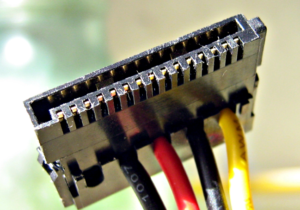
The pinout is given in the below table for the standard SATA 15-pin peripheral power connector as of model 2.2 of the ATX Specification. After using this pinout table to examine power supply voltages. Then you must be aware that the voltages must be within ATX-specified tolerances.
| SATA 15-Pin Power Connector Reference | |||
|---|---|---|---|
| Pin | Name | Color | Description |
| 1 | +3.3VDC | Orange | +3.3 VDC |
| 2 | +3.3VDC | Orange | +3.3 VDC |
| 3 | +3.3VDC | Orange | +3.3 VDC |
| 4 | COM | Black | Ground |
| 5 | COM | Black | Ground |
| 6 | COM | Black | Ground |
| 7 | +5VDC | Red | +5 VDC |
| 8 | +5VDC | Red | +5 VDC |
| 9 | +5VDC | Red | +5 VDC |
| 10 | COM | Black | Ground |
| 11 | COM | Black | Ground (Optional or other use) |
| 12 | COM | Black | Ground |
| 13 | +12VDC | Yellow | +12 VDC |
| 14 | +12VDC | Yellow | +12 VDC |
| 15 | +12VDC | Yellow | +12 VDC |
Important: There are two least common SATA power connectors: The first one is a 6-pin connector known as a slimline connector (supplies +5 VDC). The second one is a 9-pin connector known as a micro connector (supplies +3.3 VDC and +5 VDC).
What’s More About SATA Cables & Devices?
SATA power cables are needed for powering internal SATA hardware like hard drives. They can’t work with the traditional Parallel ATA (PATA) devices. As the older devices that need a PATA connection still exist, some power supplies might only have 4-pin Molex power supply connectors.
If your power supply doesn’t need a SATA power cable. Then you can purchase a Molex-to-SATA adapter to power your SATA device over a Molex power connection. However, the StarTech 4-pin to 15-pin power cable adapter is an example of a SATA cable.
The major difference between SATA or PATA data cables is that two PATA devices can connect to the same data cable. But the only one SATA device can be connected to a single SATA data cable. However, SATA cables are much thinner and simpler to manage inside a PC. It is important for cable management and room but also for proper airflow.
However, a SATA power cable has 15 pins, SATA data cables have just 7.
Conclusion:
Here’s all about “SATA 15-Pin Power Cable Pinout”. Is this article helpful? If you want to share any other thing regarding the article then let us know below. For further queries and questions let us know in the comment section below!
Also Read:






