When discussing digital security, the terms “two-step” and “two-factor” are mostly used interchangeably. However, confusingly, Apple offers two slightly different forms of enhanced security. That is called two-step authentication and two-factor authentication as well. In this article, we are going to talk about How to Disable two Factor Authentication on iPhone. Let’s begin!
Two-factor authentication is a newer and also more secure system that includes interactive push notifications on your iOS devices, such as the iPhone. Two-factor authentication has become an important way to keep your data safe. By needing two ways to prove your identity. Typically, a password and a verification code sent to your phone — it actually makes it dramatically harder for a hacker to gain access to your personal or financial data as well.
If you are still using two-step authentication and also want to switch to the two-factor alternative, then you need to turn off the two-step authentication first.
Contents
Disable two Factor Authentication on iPhone
- Open any of the web browsers on any computer and then go to appleid.apple.com
- Log in to the Apple ID that you want to disable two-factor authentication for. You may also need to use two-factor auth to gain access to the account
- Head to the “Security” section of account settings and then select “Edit”
- Locate the “Two-Factor Authentication” section where it says the feature is ON, and then click the link to “Turn Off the Two-Factor Authentication”
- Create new security questions in order to assign to the Apple ID, these are used in place of two-factor auth codes
- When finished disabling two-factor auth you can log out of the Apple ID management website as well
When two-factor authentication is disable, then you can log in to Apple ID from anywhere. If on the web, iOS, iPhone, iPad, Mac, anywhere, along with only a password again, then you won’t need to double authenticate with a trusted device code.
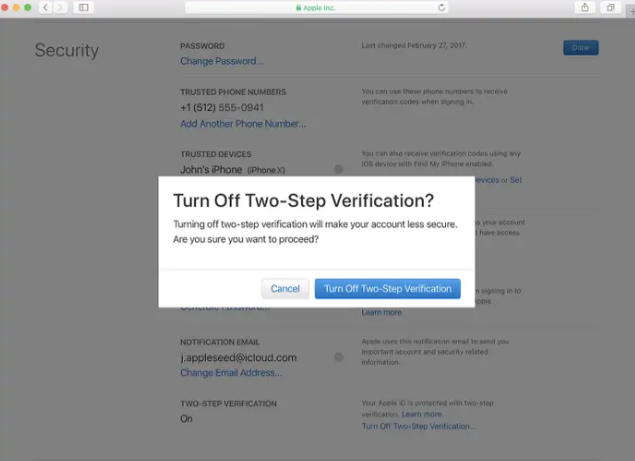
How to disable two factor authentication on an iPhone (within an available two-week window)
As we have indicated, once you turn on two-factor authentication on an iPhone — unlike two-step authentication, then it cannot be turned off. Apple has implemented this to enforce enhanced security for the iPhone and iPad as well.
There’s one exception: You have a two-week window, that is starting from when you initially activate two-factor authentication, in which to turn it back off. After that, it’s permanent actually.
- If you are within that two-week window, then you can turn it off from your Apple ID page:
- In a web browser, sign in to your Apple ID page as well.
- In the Security section, make sure that it says that “Two-Factor Verification” is on as well.
- Tap on “Edit.”
- Click “Turn Off Two-Factor Verification.” tap on “Continue” in order to confirm this is what you want to do.
Conclusion
Alright, That was all Folks! I hope you guys like this two factor authentication on iPhone article and also find it helpful to you. Give us your feedback on it. Also if you guys have further queries and issues related to this article. Then let us know in the comments section below. We will get back to you shortly.
Have a Great Day!
Also See: How to Create and Edit your Own Widget Stack in Mac






