Well, android launcher apps have long been an integral part of the Android experience actually. If you guys don’t like the way your home screens look or act, then you can just simply download an app in order to change all of it. There is also no doubt that Android launcher apps have a far more diverse set of features. Then any other genre of application and you guys can really do some amazing things with these apps. In this article, we are going to talk about Best Launcher for Android of 2017 You Can Try. Let’s begin!
One of the best features of Android is Customization and that can also even make it look like iOS that has almost zero customization options. However, Android vs iOS is not actually our topic today nor it’s about the mainstream Android launchers such as Nova, Apex, or Evie actually.
Contents
Best Launcher for Android of 2017 You Can Try
ASAP Launcher
- Productivity-oriented
- Peculiar and intuitive card-based UI
If you guys are an admirer of Google’s Material UI just like me then you will like this launcher too. It’s a really clean launcher along with gesture support such as the Nova launcher. Then the home screen features a dock which on swiping up shows more apps, such as action launcher.
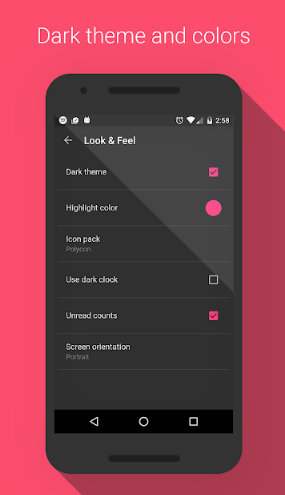
The app drawer can also be accessed via swiping from the left edge and the toggles. Such as WiFi, Bluetooth, etc can also be accessed through swiping the right edge and also swipe left or right on the home screen, not on the edges, opens different cards for example contacts, weather, as well.
The free version of this app also comes along with only basic theme support however, for using icon packs, other themes, and unread badges support actually. You will have to buy the Prime version that basically costs about $2.
This launcher is for folks who basically want to navigate their phones as instant as possible.
Download – ASAP Launcher
FastKey Launcher
- It basically puts a freaking keyboard on your home screen
- Unique search-based UI
- Absolutely free
This launcher is basically for those who install a lot of apps on their android smartphone. Its home screen features a keyboard to instantly search for an app or a contact.

You guys can even change the icon pack, the app drawer’s layout, etc. It is a clean launcher along with a really fast search operation. All you have to do is tap a key and all of the corresponding contacts and apps beginning with the letter will then immediately appear right above the keyboard. Speed-wise, it absolutely beats scrolling via your contacts list or app drawer as well. FastKey’s dexterity really shines if you guys have a lot of apps installed on your device, and it also offers one of the quickest launch setups we have ever seen in an app of this type actually.
It’s for the folks who want to have easy and quick access to each and every app and contact on their phone (and don’t mind a virtual keyboard right on their home screen as well).
ADW Launcher 2
- Dynamic adaptive interface
- Heavy emphasis on themes
- Templates and extensions
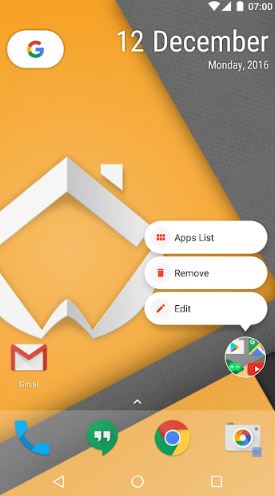
ADW Launcher used to be big back in the day, however, then the developers dropped support. So now we have ADW Launcher 2 for android. Well, it is not exactly my cup of tea, personally, however, it has a lot of features on offer. Such as an adaptive UI that can dynamically change color relying on your wallpaper. As well an extension pack that basically lets you guys make your own widgets (although it’s nowhere near as involved as Zooper, for example).
Well, this home screen replacement is basically for a certain breed of customization aficionados.
Evie Launcher
- Intuitive and pretty easy to use
- Fast
- Completely free

This home screen replacement is basically for those who want a free, functional, and simple launcher that gets things done quickly.
Lawnchair
Note: First, you should make sure the “Unknown Sources” is ticked in the settings.
As the Pixel Launcher is exclusive to Google Pixels and side-loading it provides us a gimped version of the app. That does not have features such as Google Now Panel and G Search Pill. As these features need the app to install as a system app and install in Pixels as a system app basically makes these features exclusive to them.
A developer named deletescape has also ported Pixel Launcher and all of its features to all unrooted phones, it is called Lawnchair. It also has some extra features such as icon pack support, app hiding, adaptive theming, gesture support, and many other UI tweaks as well. And the icing on the cake, it also has the Android O feature, Notification Badges as well. The launcher is really fast, responsive, and works great.
Nova Launcher
There are actually two variants of Nova Launcher. A free version and a paid (Prime) version that also adds more features. Even in its free avatar, Nova Launcher is one of the best launchers for the Android ecosystem as well. The launcher also offers humongous customisability whenever it comes to set home screen and also app drawer grids. It also supports almost each and every icon pack on the Play Store and it also comes along with gesture customisability. That makes it one of the most competent launchers actually.
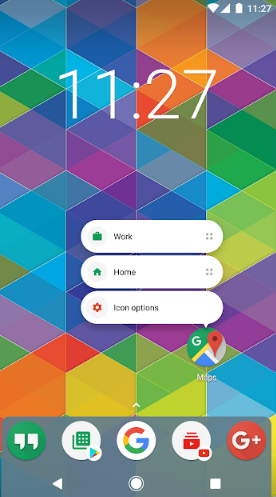
It also supports many animations along with folder customizations and speed settings for many actions. A preferred launcher by many, Nova is also constantly updating and mostly bug-free actually. The app drawer also features a search option with tabs for frequent, recent, and new or updated apps. Users can also use dark themes within the launcher’s settings as well as apply the same for folders and app drawer.
It also permits you to back up and restore your customized home screens easily. This is really great if you guys ever want to experiment and revert back to the earlier setup actually.
Download – Nova Launcher
Conclusion
Alright, That was all Folks! I hope you guys like this “best launcher for android” article and also find it helpful to you. Give us your feedback on it. Also if you guys have further queries and issues related to this article. Then let us know in the comments section below. We will get back to you shortly.
Have a Great Day!






