Are you looking for the best birthday reminder apps? Calling your relatives or friends on their birthdays is fast becoming an outdated tradition. These days, people only leave a casual text message, copy-pasted from elsewhere, on social media platforms such as Facebook or WhatsApp. Also, more troublesome is the fact that it is hard to remember all the birth dates of all the people you know.
Wishing someone or planning for it on his/her birthday both are different things. If there was an application that reminds you of the coming birthdays, you could purchase a gift, maybe plan a party or just make a mental note to wish them?
So here, in this guide, I’ve covered some best birthday reminder applications for iOS or Android platforms that will help you to skip that weird situation when your friend/relative asks you why you don’t wish them on their special moment.
Contents
List Of Birthday Reminder Apps
Here is the list of some birthday reminder apps:
Birthdays for Android

Whenever you open the app using the first time, it will already provide a list of birthdays that the app will pull using your calendar or contacts apps respectively. I can’t realize that some of my contacts have birth dates store in them. The best thing about the app is that it not just show the person’s date of birth or profile picture, but also their age. Now you come to know what to write on that cake.
The uber birthday app will display you the total number of days that are left for the big day and allow you to send e-cards automatically if you wish so. Tapping on the profile reveals more info such as zodiac sign, what day it is on, and the ability to make a call or share a message. You can also select how and when you try to be reminded, and sort list by days or name left to the birthday.
You can add new birthdays manually to the list or edit previous ones if you think there is an error. The application is totally free to use and contains ads.
Birthdays for Android: Android
HIP
The HIP not just syncs birthdays using your contacts on the iPhone but also from Facebook or calendars. The app will remind you in advance to wish the one but if you are in the United States, HIP also recommends your gift ideas. Those who live outside the US can send e-greeting cards. There are separate choices for reminders such as text, call, gift, party, and so on.
One amazing feature is to share the information about the upcoming birthday event with others in your contact. This is essential if you are planning to throw a surprise birthday party. You can also add notes too. You know, for when you try to make a list of items to purchase for the party. Other essential features such as age or zodiac signs are all there.
The app contains ads and free to install. There is also a plan, initiating from $1.49, that will add extra features such as widgets, a built-in calendar, unlimited reminders, app themes, access to more greeting cards, add many events, and erase ads.
Install HIP: iOS
Birthday Calendar +

Birthday Calendar + such as other birthday reminder applications for iOS in the list can import data from various sources including calendars or contacts. You can also set reminders, send greeting cards automatically, check their zodiac sign or age, and also learn about their personality type that is based on this info.
Birthday Calendar + also comes with an amazing cool trick. You can also view important historical events and know which celebrities sent birth dates with your loved ones/relatives with the tap of a button. Amazing facts that make your day very enjoyable.
However, the app features a built-in calendar. The free model of the app contains ads but you can also upgrade with an in-app purchase of $0.99 to erase ads.
Install Birthday Calendar +: iOS
Countdown+ Widgets Calendar
You can use Countdown+ Widgets Calendar to set birthdays reminders so that you can view a live countdown until it is due. That would be amazing.
There are no restrictions on total countdown timers that you can create. Also, it comes with a built-in calendar to plan all the important events and set reminders. You can also import all birth dates using your Fb account and a local calendar. We are a forgetful race that is why we forget some important events after being reminded of it once. That is why Countdown+ will increase the frequency of the reminders when the event date will arrive closer. Also, it is compatible with FB events and national/international holidays.
You can also customize different aspects of the countdown like color, font, size, and display style. Found the best snap of your kid then add it to the timer to customize the countdown widget. At last, you can then share your latest created countdown timers with loved ones to collaborate, invite, and celebrate.
It is available on both platforms. Also, it contains ads that can be erased with an in-app purchase of $0.99.
Install Calendar+ Widgets Calendar: Android | iOS
Google Calendar

Google Calendar is an amazing or popular calendar app that you can use as a birthday reminder tool. The application doesn’t contain any ads and also it is available not only on android devices but also on the web. It integrates or collaborates with Google Assistant so you can set reminders voice assist or manually.
All you need is to create the event, set it to repeat, and select your date and time. Also, you can ask it to remind you before the reminder is set for. Integrating with family or friends is simple or easy. Just share an invite to their Gmail ID. Google Calendar also offers other advantages over traditional birthday reminder apps. You can also set it up or use it for any purposes or events whether personal or professional.
You can also create a calendar and color code each one to get an eagle-eye view of the whole week in a single glance. Have you decided on the venue yet? Just add location so we all stay in the loop. Covering all the tricks or features of Google Calendar is beyond the scope of this article so I recommend you check it out once.
Install Google Calendar: Android | iOS
IFTTT
IFTTT is a robust and powerful tool that you can use to connect with lots of apps, services, and websites. If you want to use a birthday reminder app would be doing injustice to it. If you are not familiar with it, I would strongly recommend you check it out.
IFTTT comes with lots of recipes. There is just one for every service like social media websites, smart home appliances, SaaS products, Google Calendar, and so on so forth. Also, there is a time and a reminder recipe that you can use to set reminders for important dates or events. You can then use it to set birthday reminders. Also, you can use this app with Google Calendar to get birthday alerts, send automated text messages through Facebook, Twitter, Slack, and much more.
IFTTT is totally free to use. Also, it doesn’t contain any ads and works on all mobile platforms. Also, there is a web interface that you can use to browse recipes, however, it will not alert you in the browser.
Greeting Cards & Wishes
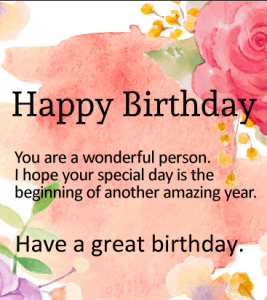
123Greetings specializes in sending greeting cards or creating to your friends on their special day. The app not just helps you to remember birthdays but also share cards that you have pre-selected automatically. Just in the situation when you forget your special day yourself.
You can also select a card from a catalog of more than 40 thousand collections for every moment. Because no event is complete without posting pictures on social media, the greetings.com app can share select cards on your account. However, in the birthday category, there are also sub-categories such as relatives, milestones, friends, funny, and so on. Depending on your relation or taste, you can also share funny, romantic, or floral greeting cards.
The application is also available for both iOS or Android platforms and it also works on the web. Some cards are free to use but you can select it from a collection of premium cards too.
Install Greeting Cards & Wishes: Android | iOS
Conclusion:
Here’s all about “Birthday Reminder Apps”. Birthdays are meant to be a time or fun to reconnect with everyone. Also, there are some birthday reminder applications that remind you to wish the person. There are lots of other apps that can do a lot more like sharing greetings, help to plan the event, share it on social media, and so on. No matter which app you select, you don’t forget to wish on a birthday again.
Also Read:






