The Amazfit Bip is an amazing smartwatch, but it has some restrictions like you cannot attend calls, reply to messages or sideload apps. Well, you cannot do anything about calls and messages. But, what you can do is change the watch face, allow smileys, remap the single button to trigger the camera, control music, etc.
A few weeks ago I found out some best tips and tricks which overcome these restrictions and moreover take the usability to another level.
Contents
Amazfit Bip Tips & Tricks
Activate Smileys
Amazfit Bip has great sunlight clarity. Whether you are outdoors, or inside your home, the display is on point. In addition, you also get notifications on the watch. The only disadvantage is that it cannot display smileys or emoticons. Now you do that by installing custom firmware but its a bit difficult to do.
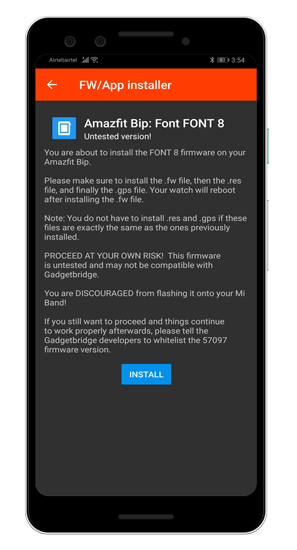
Besides, third-party apps like Notify & Fitness for Amazfit will flash the custom firmware for you. But I took a different approach. I used GadgetBridge which is a free open-source alternative for the Mi-Fit app. I downloaded these Big Fonts from XDA. Simply open the Files app and navigate to the font-file (.ft) using Gadgetbridge. It’ll offer to install the font on the device and this would keep your firmware intact and still do the job.
Download: GadgetBridge
Customize App Notifications

The Mi-Fit app enables you to set up notifications for every third-party app. However, it doesn’t let you filter these notifications or customize them. So, you can use this app called “Alert Bridge for the Amazfit” that lets you filter out notifications based on text. In case, I don’t want to receive those unwanted facebook emails about whom to follow. So, I set the filter to weed out Emails that contain the text “Facebook”. In addition, you can also set up the app to translate the emojis in ASCII text.
Download: Alert Bridge
Custom Watch Faces

The Amazfit Bip has a lot of inbuilt watch faces that look fairly good. But, in case if you want a change you can always use third-party apps. Xiaomi provides you the option to upload third-party watch faces in the Mi-Fit app. There are a number of watch face apps for the Bip. You can try the Amazfit Bip WatchFaces or My WatchFace for the Amazfit Bip app.
But if you want to make your own watch face or downloaded one from the Internet, you need to apply it manually on the watch.
Control Camera

Amaz fit provides a single crown button, you can use it to click pictures. However, make sure this option is not provided within the Mi-Fit app. For this purpose, you would have to use a third-party app called Mi Band 2/3 & Amazfit Selfie. This lets you map the single button to be used as Remote Camera Shutter. The only thing is that it works with certain camera apps like Circle Camera, Night Selfie Camera, Bacon Camera, and Free Camera.
Control Music Player

Another amazing utilization of the crown button is a music player controller. You can even do that using the Amazfit BIP Assistant app. It lets you remap the single tap, double-tap, and triple-tap to pause/play, next & previous action respectively. Not only this but it also works for all the music player apps as well as the YouTube app. The only bad thing is that the single tap won’t function as the back button now.
Modify Shortcuts & Gestures
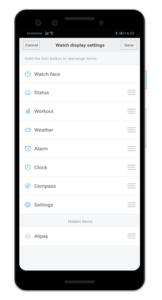
If you swipe left on the Bip Screen it displays you Alipay & Weather, swipes down you get the DND Mode toggle, swipe up you have the uncleared notifications. This single click on the crown works as the back button or you can alternatively swipe right to go back to the menu. Now, mostly actions can be customized in the Mi-Fit App. You can modify the right swipe action to either show Weather or AliPay.
Maximize Battery Life

The battery life mostly depends on the watch face you are using. If you stick to the stock watch face, it will give you a boost in battery life. If you use watch faces that have too much information, then it updates that information periodically. Suppose, you are using a watch face display your battery percentage, calories burnt, heart rate, step count and temperature on the screen. Now, this watch face would require all these data simultaneously from the sensors to keep the watch face updated.
Third-Party App

Mi-Fit has a great card-based interface, but the only problem is it comes from China and there is a high risk of data being leaked. So, if you have privacy concerns, you can quit the Mi-Fit app and still use the Bip. You have the open-source Gadgetbridge app that lets you use the Bip without the Chinese intervention. You can also download custom firmware and fonts on to the Bip using the app.
Conclusion:
Is this article helpful? Let us know in the comment section below!
Also Read: How to Manage Multiple Tumblr Posts using Mass Post Editor






